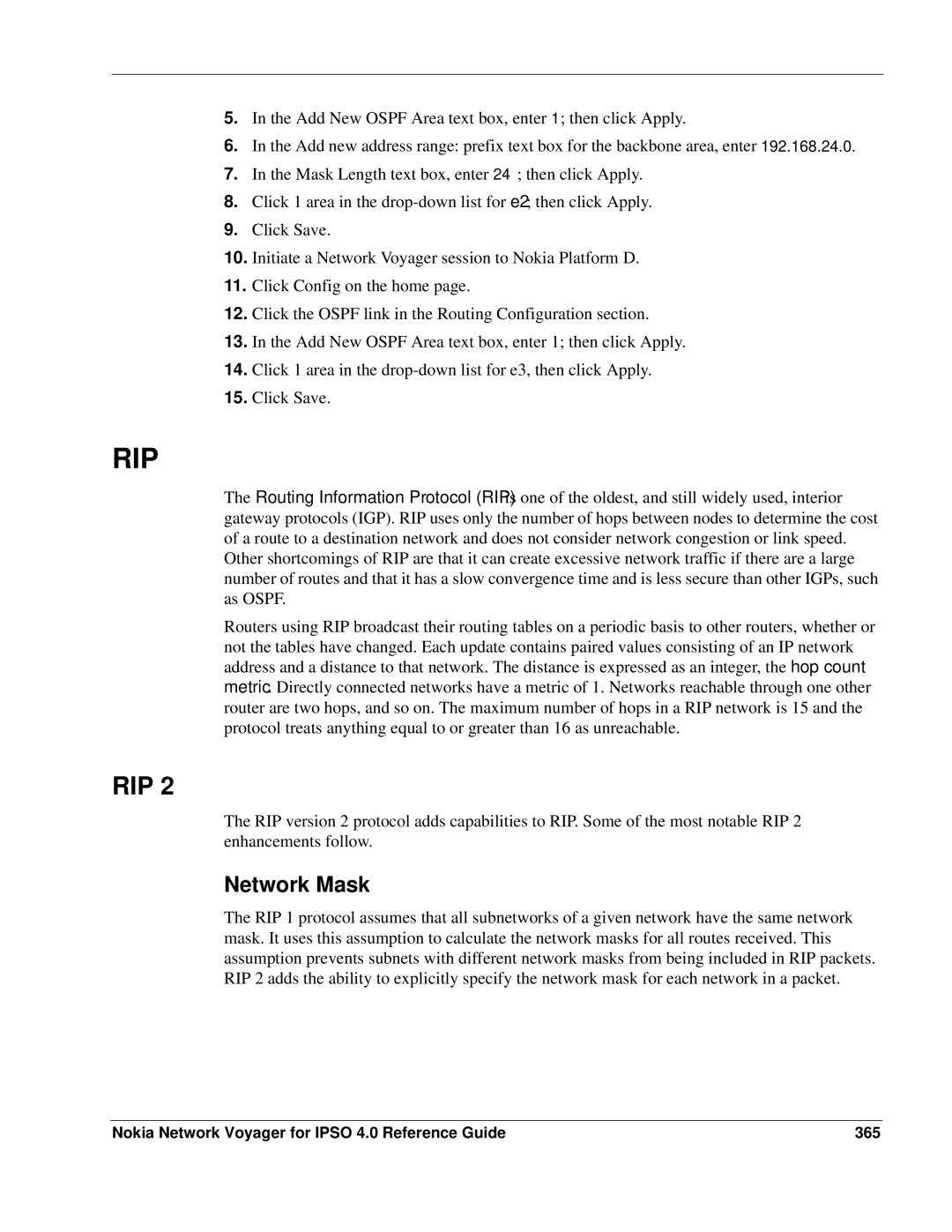5.In the Add New OSPF Area text box, enter 1; then click Apply.
6.In the Add new address range: prefix text box for the backbone area, enter 192.168.24.0.
7.In the Mask Length text box, enter 24; then click Apply.
8.Click 1 area in the
9.Click Save.
10.Initiate a Network Voyager session to Nokia Platform D.
11.Click Config on the home page.
12.Click the OSPF link in the Routing Configuration section.
13.In the Add New OSPF Area text box, enter 1; then click Apply.
14.Click 1 area in the
15.Click Save.
RIP
The Routing Information Protocol (RIP) is one of the oldest, and still widely used, interior gateway protocols (IGP). RIP uses only the number of hops between nodes to determine the cost of a route to a destination network and does not consider network congestion or link speed. Other shortcomings of RIP are that it can create excessive network traffic if there are a large number of routes and that it has a slow convergence time and is less secure than other IGPs, such as OSPF.
Routers using RIP broadcast their routing tables on a periodic basis to other routers, whether or not the tables have changed. Each update contains paired values consisting of an IP network address and a distance to that network. The distance is expressed as an integer, the hop count metric. Directly connected networks have a metric of 1. Networks reachable through one other router are two hops, and so on. The maximum number of hops in a RIP network is 15 and the protocol treats anything equal to or greater than 16 as unreachable.
RIP 2
The RIP version 2 protocol adds capabilities to RIP. Some of the most notable RIP 2 enhancements follow.
Network Mask
The RIP 1 protocol assumes that all subnetworks of a given network have the same network mask. It uses this assumption to calculate the network masks for all routes received. This assumption prevents subnets with different network masks from being included in RIP packets. RIP 2 adds the ability to explicitly specify the network mask for each network in a packet.
Nokia Network Voyager for IPSO 4.0 Reference Guide | 365 |