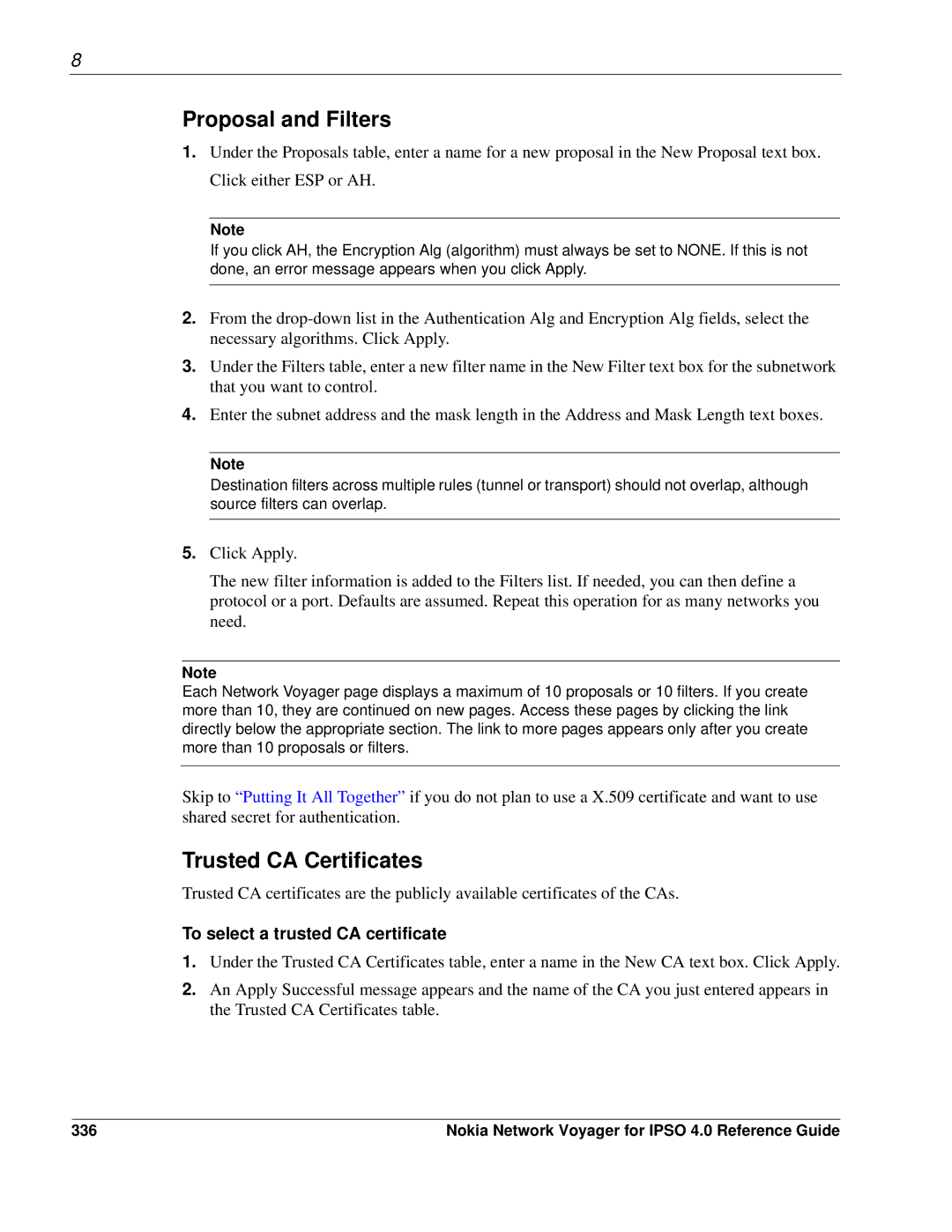8
Proposal and Filters
1.Under the Proposals table, enter a name for a new proposal in the New Proposal text box. Click either ESP or AH.
Note
If you click AH, the Encryption Alg (algorithm) must always be set to NONE. If this is not done, an error message appears when you click Apply.
2.From the
3.Under the Filters table, enter a new filter name in the New Filter text box for the subnetwork that you want to control.
4.Enter the subnet address and the mask length in the Address and Mask Length text boxes.
Note
Destination filters across multiple rules (tunnel or transport) should not overlap, although source filters can overlap.
5.Click Apply.
The new filter information is added to the Filters list. If needed, you can then define a protocol or a port. Defaults are assumed. Repeat this operation for as many networks you need.
Note
Each Network Voyager page displays a maximum of 10 proposals or 10 filters. If you create more than 10, they are continued on new pages. Access these pages by clicking the link directly below the appropriate section. The link to more pages appears only after you create more than 10 proposals or filters.
Skip to “Putting It All Together” if you do not plan to use a X.509 certificate and want to use shared secret for authentication.
Trusted CA Certificates
Trusted CA certificates are the publicly available certificates of the CAs.
To select a trusted CA certificate
1.Under the Trusted CA Certificates table, enter a name in the New CA text box. Click Apply.
2.An Apply Successful message appears and the name of the CA you just entered appears in the Trusted CA Certificates table.
336 | Nokia Network Voyager for IPSO 4.0 Reference Guide |