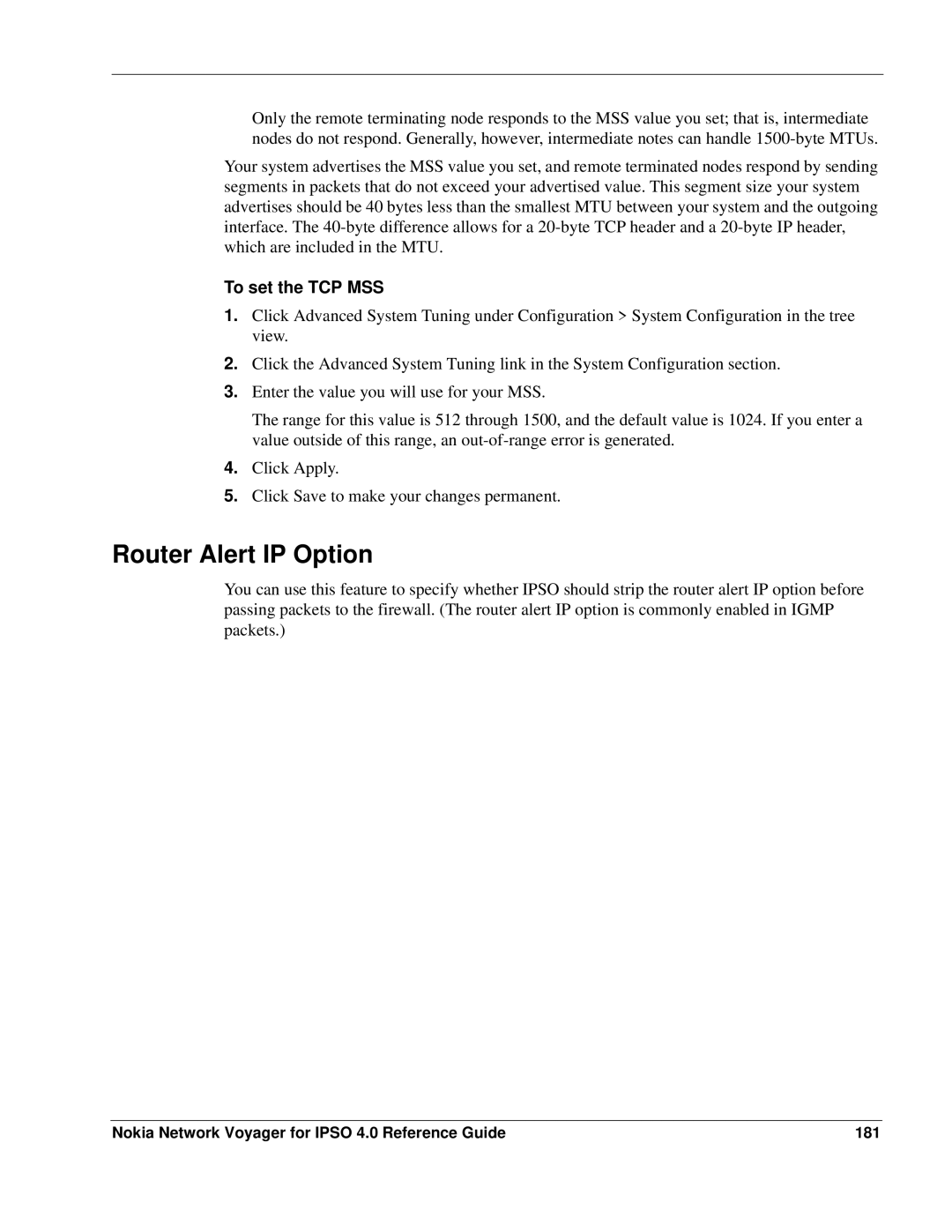Only the remote terminating node responds to the MSS value you set; that is, intermediate nodes do not respond. Generally, however, intermediate notes can handle
Your system advertises the MSS value you set, and remote terminated nodes respond by sending segments in packets that do not exceed your advertised value. This segment size your system advertises should be 40 bytes less than the smallest MTU between your system and the outgoing interface. The
To set the TCP MSS
1.Click Advanced System Tuning under Configuration > System Configuration in the tree view.
2.Click the Advanced System Tuning link in the System Configuration section.
3.Enter the value you will use for your MSS.
The range for this value is 512 through 1500, and the default value is 1024. If you enter a value outside of this range, an
4.Click Apply.
5.Click Save to make your changes permanent.
Router Alert IP Option
You can use this feature to specify whether IPSO should strip the router alert IP option before passing packets to the firewall. (The router alert IP option is commonly enabled in IGMP packets.)
Nokia Network Voyager for IPSO 4.0 Reference Guide | 181 |