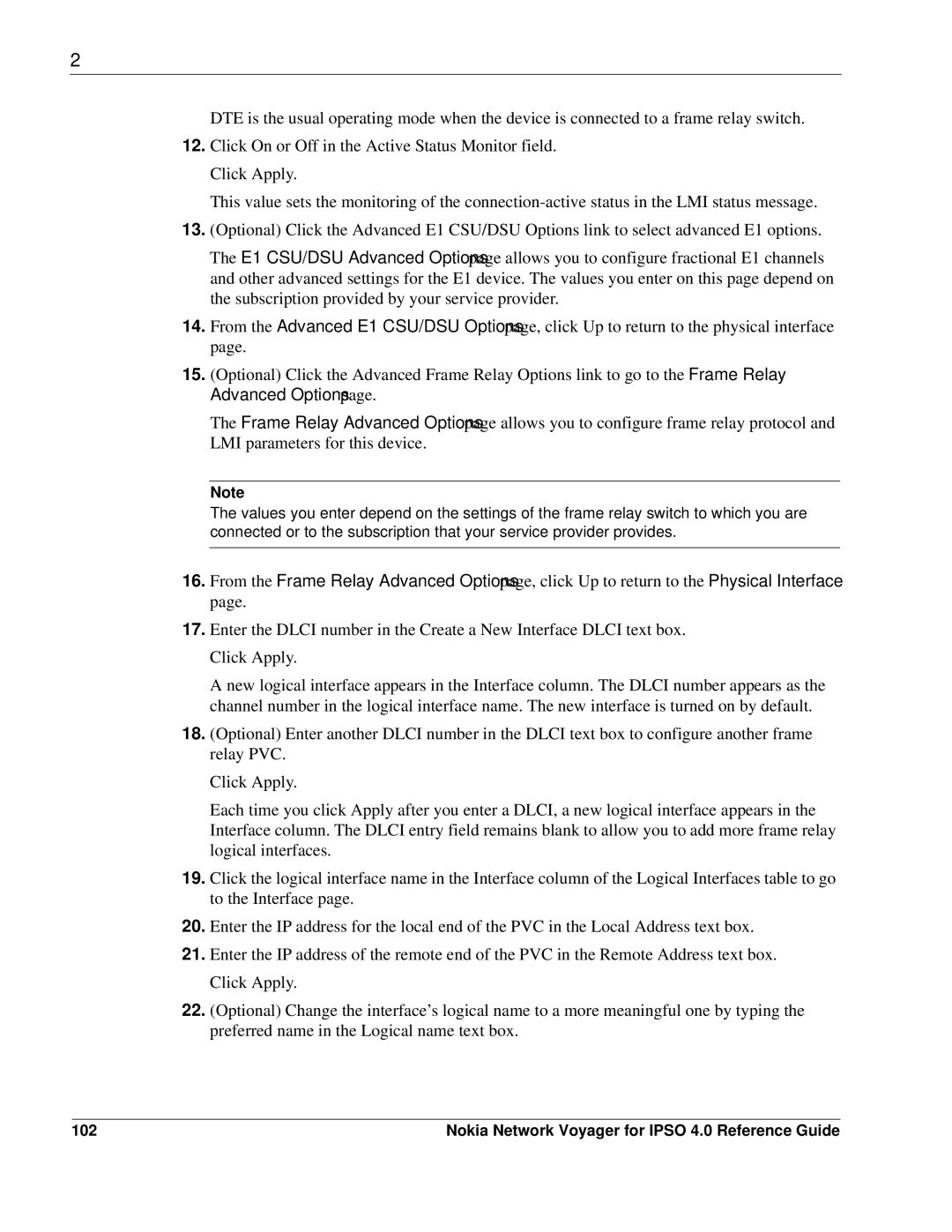2
DTE is the usual operating mode when the device is connected to a frame relay switch.
12.Click On or Off in the Active Status Monitor field. Click Apply.
This value sets the monitoring of the
13.(Optional) Click the Advanced E1 CSU/DSU Options link to select advanced E1 options.
The E1 CSU/DSU Advanced Options page allows you to configure fractional E1 channels and other advanced settings for the E1 device. The values you enter on this page depend on the subscription provided by your service provider.
14.From the Advanced E1 CSU/DSU Options page, click Up to return to the physical interface page.
15.(Optional) Click the Advanced Frame Relay Options link to go to the Frame Relay Advanced Options page.
The Frame Relay Advanced Options page allows you to configure frame relay protocol and LMI parameters for this device.
Note
The values you enter depend on the settings of the frame relay switch to which you are connected or to the subscription that your service provider provides.
16.From the Frame Relay Advanced Options page, click Up to return to the Physical Interface page.
17.Enter the DLCI number in the Create a New Interface DLCI text box. Click Apply.
A new logical interface appears in the Interface column. The DLCI number appears as the channel number in the logical interface name. The new interface is turned on by default.
18.(Optional) Enter another DLCI number in the DLCI text box to configure another frame relay PVC.
Click Apply.
Each time you click Apply after you enter a DLCI, a new logical interface appears in the Interface column. The DLCI entry field remains blank to allow you to add more frame relay logical interfaces.
19.Click the logical interface name in the Interface column of the Logical Interfaces table to go to the Interface page.
20.Enter the IP address for the local end of the PVC in the Local Address text box.
21.Enter the IP address of the remote end of the PVC in the Remote Address text box. Click Apply.
22.(Optional) Change the interface’s logical name to a more meaningful one by typing the preferred name in the Logical name text box.
102 | Nokia Network Voyager for IPSO 4.0 Reference Guide |