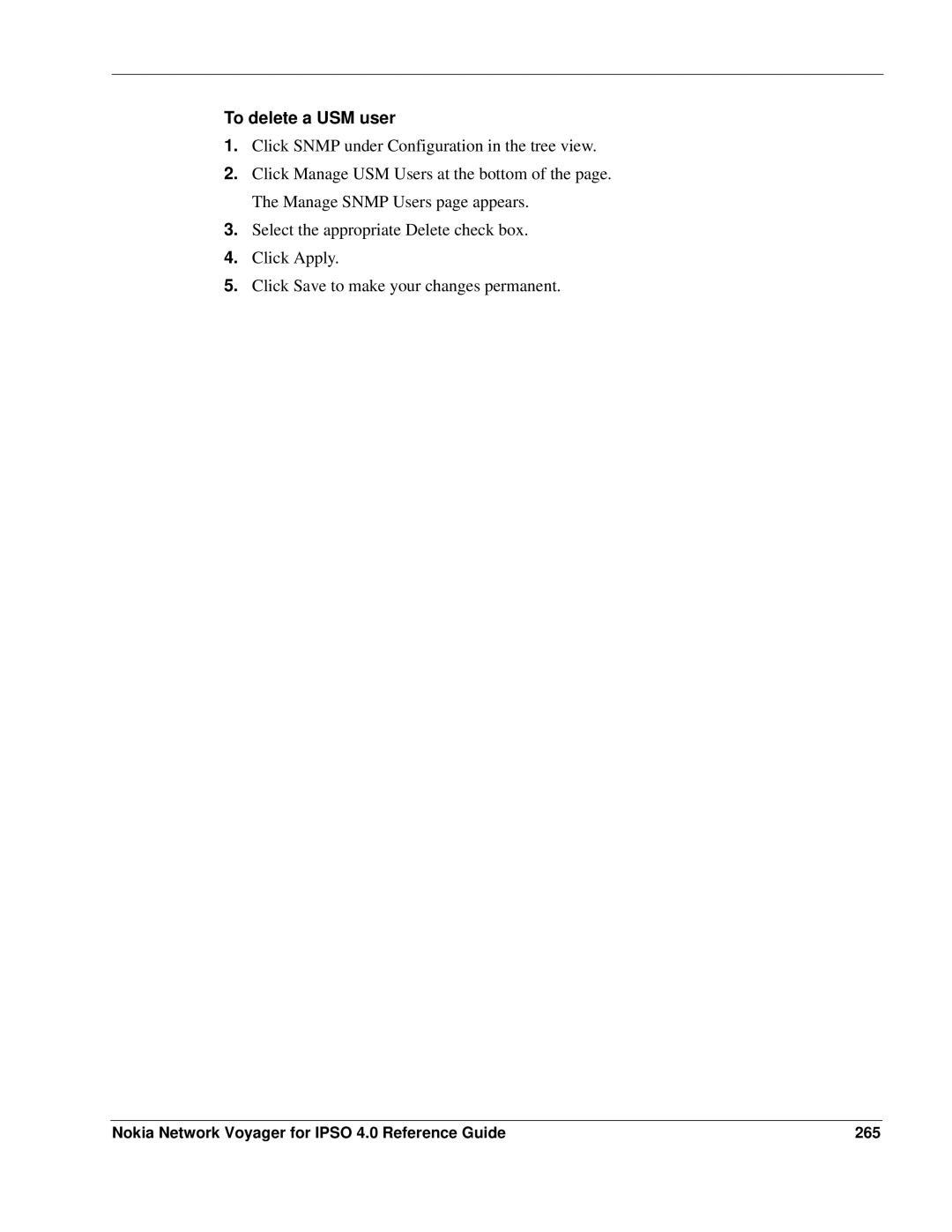To delete a USM user
1.Click SNMP under Configuration in the tree view.
2.Click Manage USM Users at the bottom of the page. The Manage SNMP Users page appears.
3.Select the appropriate Delete check box.
4.Click Apply.
5.Click Save to make your changes permanent.
Nokia Network Voyager for IPSO 4.0 Reference Guide | 265 |