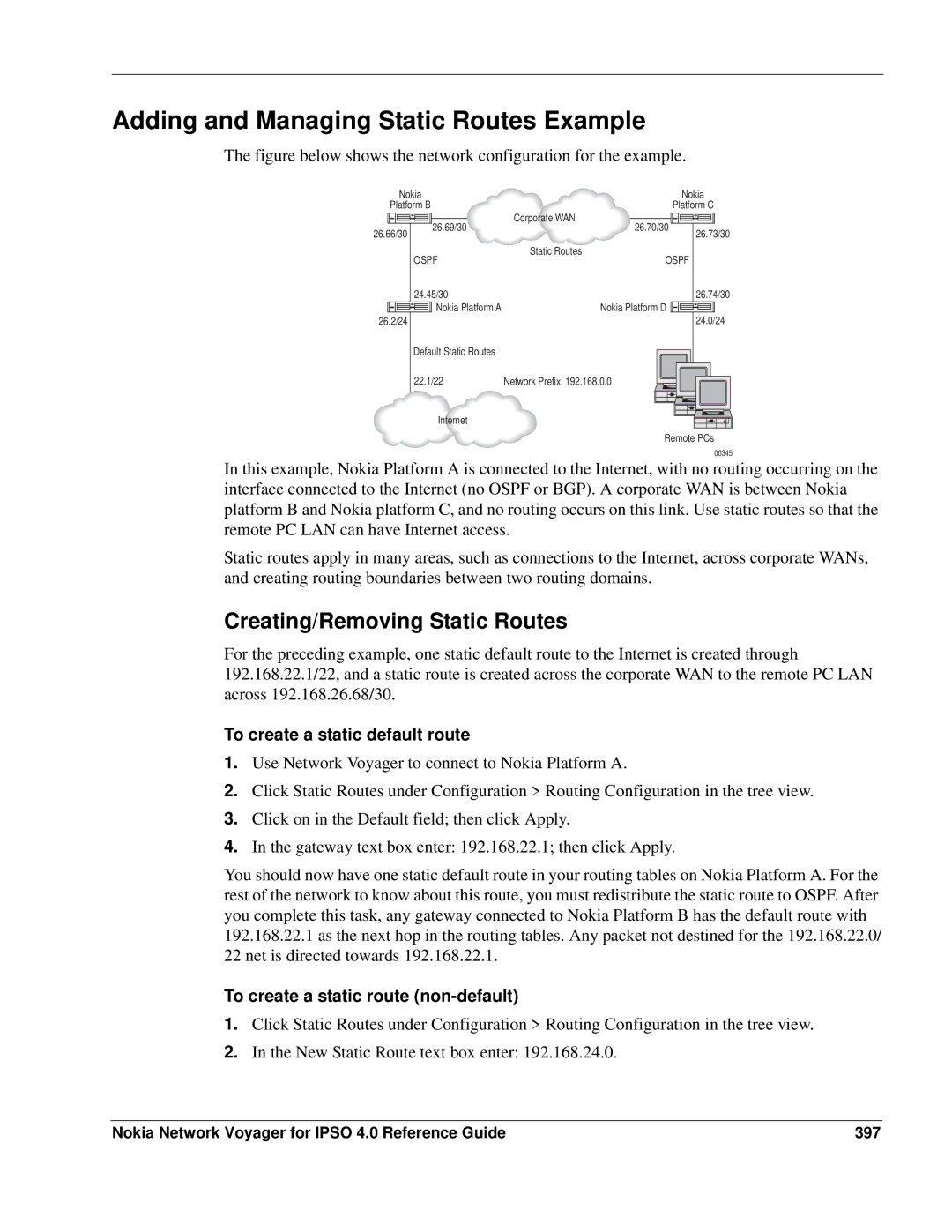Adding and Managing Static Routes Example
The figure below shows the network configuration for the example.
Nokia |
| Nokia | |
Platform B | Corporate WAN | Platform C | |
| 26.69/30 |
| |
26.66/30 | 26.70/30 | 26.73/30 | |
|
| ||
| OSPF | Static Routes |
|
| OSPF | ||
| 24.45/30 |
| 26.74/30 |
26.2/24 | Nokia Platform A | Nokia Platform D | 24.0/24 |
|
| ||
| Default Static Routes |
|
|
| 22.1/22 | Network Prefix: 192.168.0.0 |
|
| Internet |
|
|
Remote PCs
00345
In this example, Nokia Platform A is connected to the Internet, with no routing occurring on the interface connected to the Internet (no OSPF or BGP). A corporate WAN is between Nokia platform B and Nokia platform C, and no routing occurs on this link. Use static routes so that the remote PC LAN can have Internet access.
Static routes apply in many areas, such as connections to the Internet, across corporate WANs, and creating routing boundaries between two routing domains.
Creating/Removing Static Routes
For the preceding example, one static default route to the Internet is created through 192.168.22.1/22, and a static route is created across the corporate WAN to the remote PC LAN across 192.168.26.68/30.
To create a static default route
1.Use Network Voyager to connect to Nokia Platform A.
2.Click Static Routes under Configuration > Routing Configuration in the tree view.
3.Click on in the Default field; then click Apply.
4.In the gateway text box enter: 192.168.22.1; then click Apply.
You should now have one static default route in your routing tables on Nokia Platform A. For the rest of the network to know about this route, you must redistribute the static route to OSPF. After you complete this task, any gateway connected to Nokia Platform B has the default route with 192.168.22.1 as the next hop in the routing tables. Any packet not destined for the 192.168.22.0/ 22 net is directed towards 192.168.22.1.
To create a static route (non-default)
1.Click Static Routes under Configuration > Routing Configuration in the tree view.
2.In the New Static Route text box enter: 192.168.24.0.
Nokia Network Voyager for IPSO 4.0 Reference Guide | 397 |