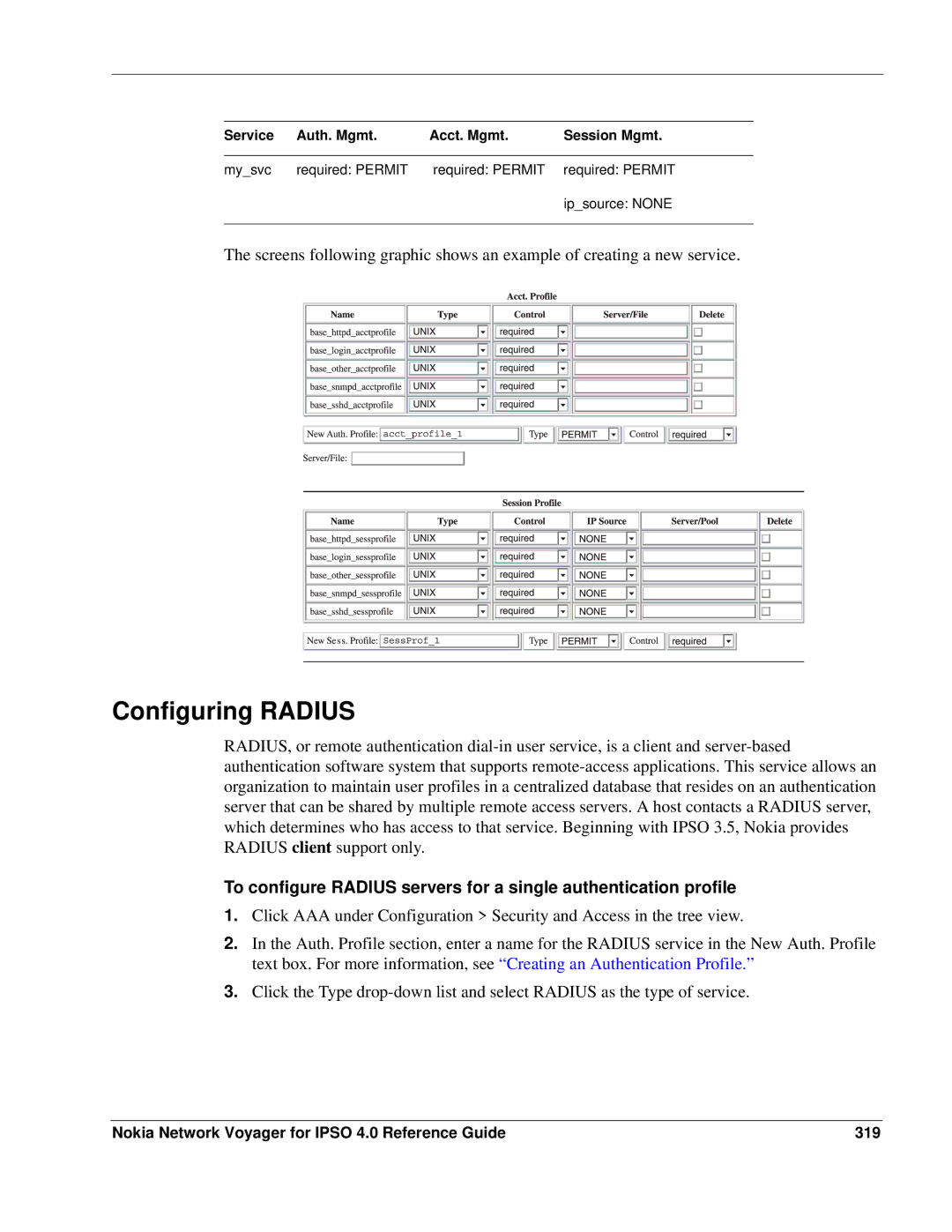Service | Auth. Mgmt. | Acct. Mgmt. | Session Mgmt. |
|
|
|
|
my_svc | required: PERMIT | required: PERMIT | required: PERMIT |
|
|
| ip_source: NONE |
|
|
|
|
The screens following graphic shows an example of creating a new service.
Configuring RADIUS
RADIUS, or remote authentication
To configure RADIUS servers for a single authentication profile
1.Click AAA under Configuration > Security and Access in the tree view.
2.In the Auth. Profile section, enter a name for the RADIUS service in the New Auth. Profile text box. For more information, see “Creating an Authentication Profile.”
3.Click the Type
Nokia Network Voyager for IPSO 4.0 Reference Guide | 319 |