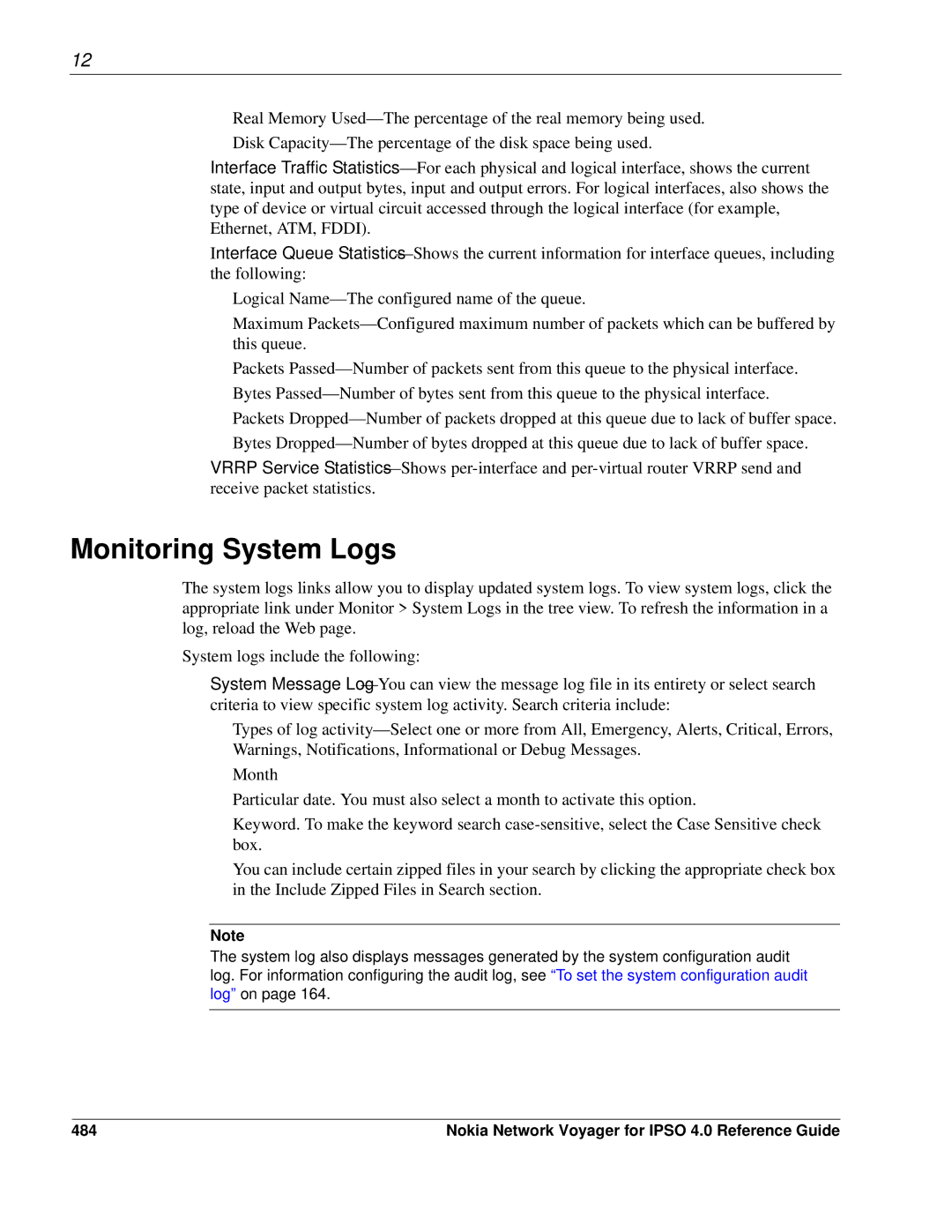12
Real Memory
Disk
Interface Traffic
Interface Queue
Logical
Maximum
Packets
Bytes
Packets
Bytes
VRRP Service
Monitoring System Logs
The system logs links allow you to display updated system logs. To view system logs, click the appropriate link under Monitor > System Logs in the tree view. To refresh the information in a log, reload the Web page.
System logs include the following:
System Message
Types of log
Month
Particular date. You must also select a month to activate this option.
Keyword. To make the keyword search
You can include certain zipped files in your search by clicking the appropriate check box in the Include Zipped Files in Search section.
Note
The system log also displays messages generated by the system configuration audit log. For information configuring the audit log, see “To set the system configuration audit log” on page 164.
484 | Nokia Network Voyager for IPSO 4.0 Reference Guide |