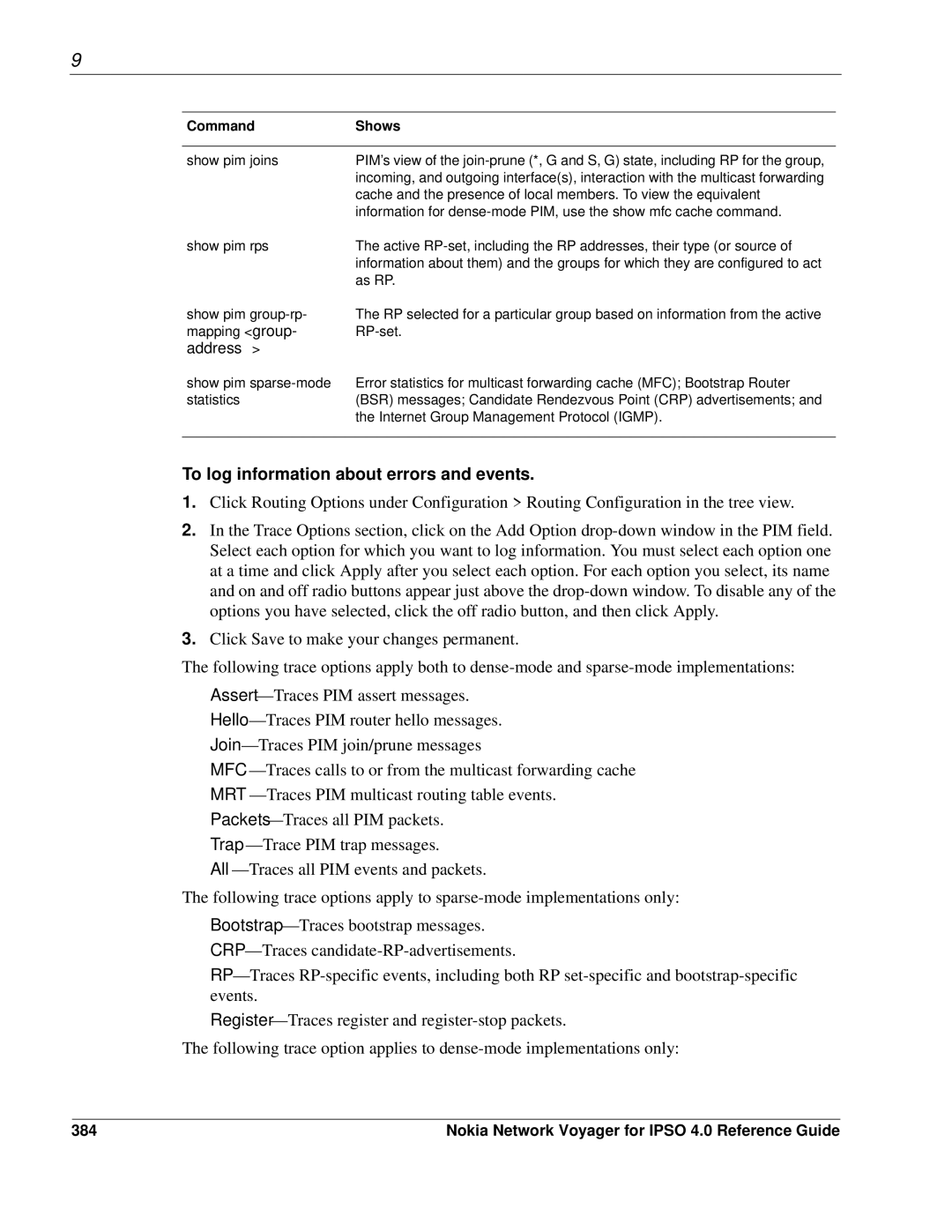9
Command | Shows |
|
|
show pim joins | PIM’s view of the |
| incoming, and outgoing interface(s), interaction with the multicast forwarding |
| cache and the presence of local members. To view the equivalent |
| information for |
show pim rps | The active |
| information about them) and the groups for which they are configured to act |
| as RP. |
show pim | The RP selected for a particular group based on information from the active |
mapping <group- | |
address> |
|
show pim | Error statistics for multicast forwarding cache (MFC); Bootstrap Router |
statistics | (BSR) messages; Candidate Rendezvous Point (CRP) advertisements; and |
| the Internet Group Management Protocol (IGMP). |
|
|
To log information about errors and events.
1.Click Routing Options under Configuration > Routing Configuration in the tree view.
2.In the Trace Options section, click on the Add Option
3.Click Save to make your changes permanent.
The following trace options apply both to
The following trace options apply to
The following trace option applies to
384 | Nokia Network Voyager for IPSO 4.0 Reference Guide |