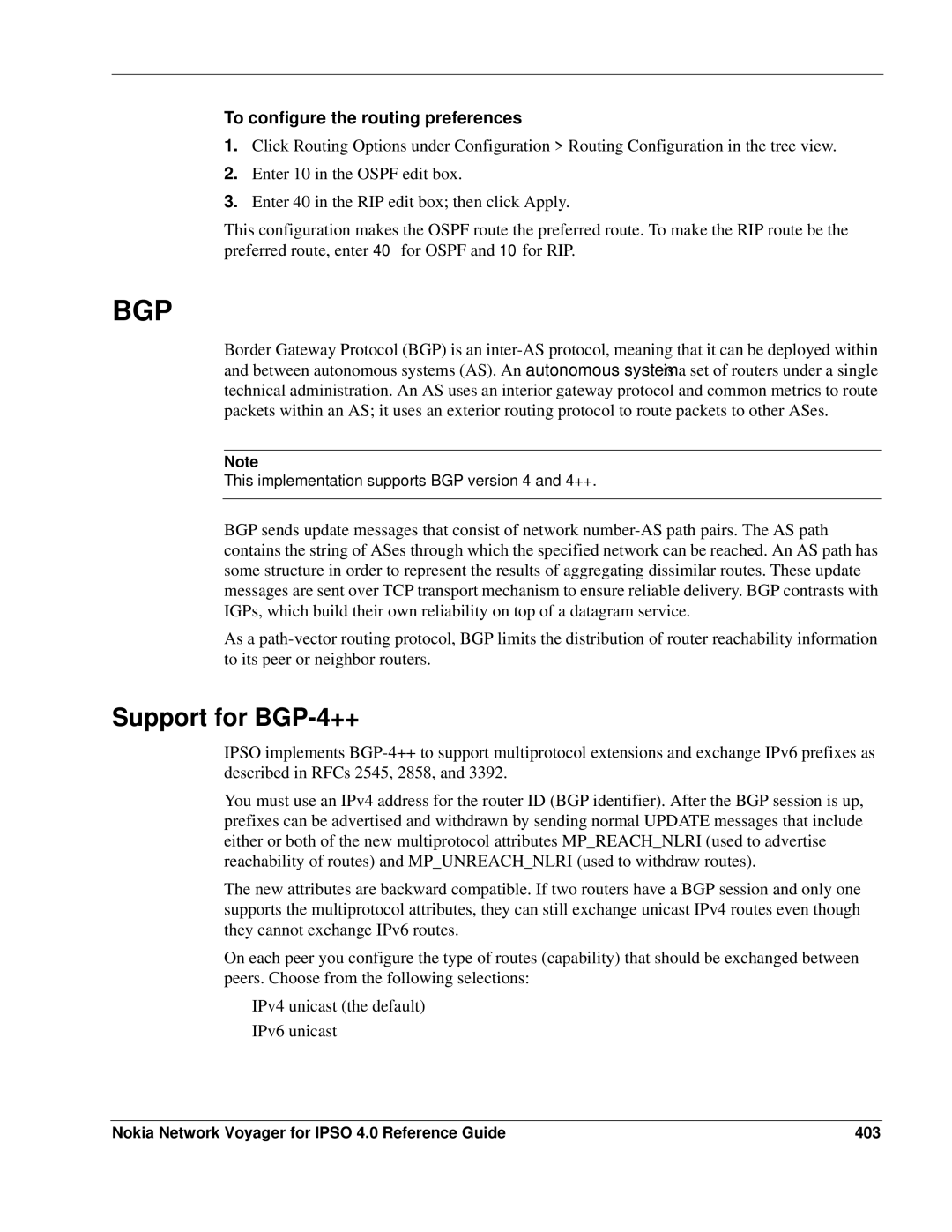To configure the routing preferences
1.Click Routing Options under Configuration > Routing Configuration in the tree view.
2.Enter 10 in the OSPF edit box.
3.Enter 40 in the RIP edit box; then click Apply.
This configuration makes the OSPF route the preferred route. To make the RIP route be the preferred route, enter 40 for OSPF and 10 for RIP.
BGP
Border Gateway Protocol (BGP) is an
Note
This implementation supports BGP version 4 and 4++.
BGP sends update messages that consist of network
As a
Support for BGP-4++
IPSO implements
You must use an IPv4 address for the router ID (BGP identifier). After the BGP session is up, prefixes can be advertised and withdrawn by sending normal UPDATE messages that include either or both of the new multiprotocol attributes MP_REACH_NLRI (used to advertise reachability of routes) and MP_UNREACH_NLRI (used to withdraw routes).
The new attributes are backward compatible. If two routers have a BGP session and only one supports the multiprotocol attributes, they can still exchange unicast IPv4 routes even though they cannot exchange IPv6 routes.
On each peer you configure the type of routes (capability) that should be exchanged between peers. Choose from the following selections:
IPv4 unicast (the default)
IPv6 unicast
Nokia Network Voyager for IPSO 4.0 Reference Guide | 403 |