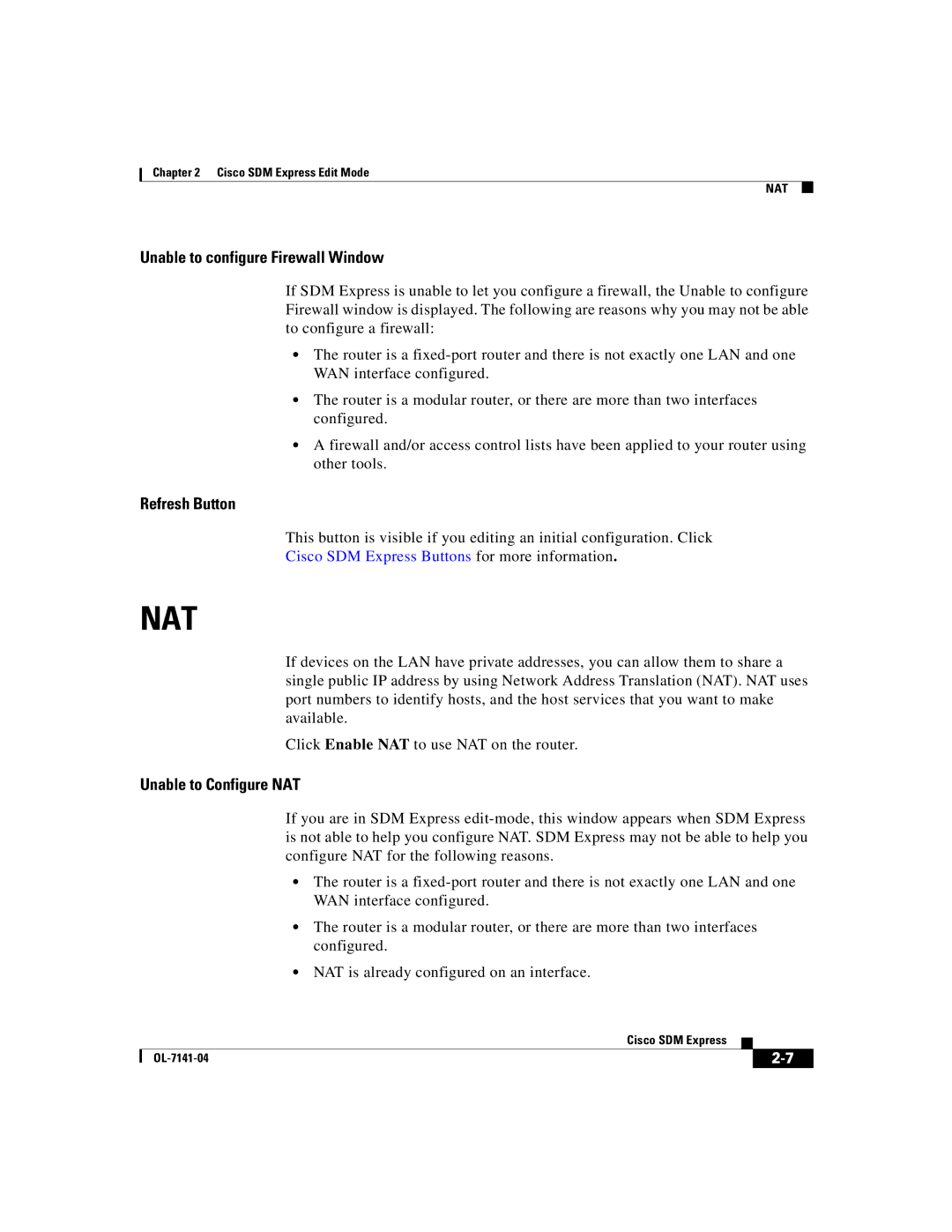Chapter 2 Cisco SDM Express Edit Mode
NAT
Unable to configure Firewall Window
If SDM Express is unable to let you configure a firewall, the Unable to configure Firewall window is displayed. The following are reasons why you may not be able to configure a firewall:
•The router is a
•The router is a modular router, or there are more than two interfaces configured.
•A firewall and/or access control lists have been applied to your router using other tools.
Refresh Button
This button is visible if you editing an initial configuration. Click
Cisco SDM Express Buttons for more information.
NAT
If devices on the LAN have private addresses, you can allow them to share a single public IP address by using Network Address Translation (NAT). NAT uses port numbers to identify hosts, and the host services that you want to make available.
Click Enable NAT to use NAT on the router.
Unable to Configure NAT
If you are in SDM Express
•The router is a
•The router is a modular router, or there are more than two interfaces configured.
•NAT is already configured on an interface.
|
| Cisco SDM Express |
|
|
|
|
| ||
|
|
| ||
|
|
|