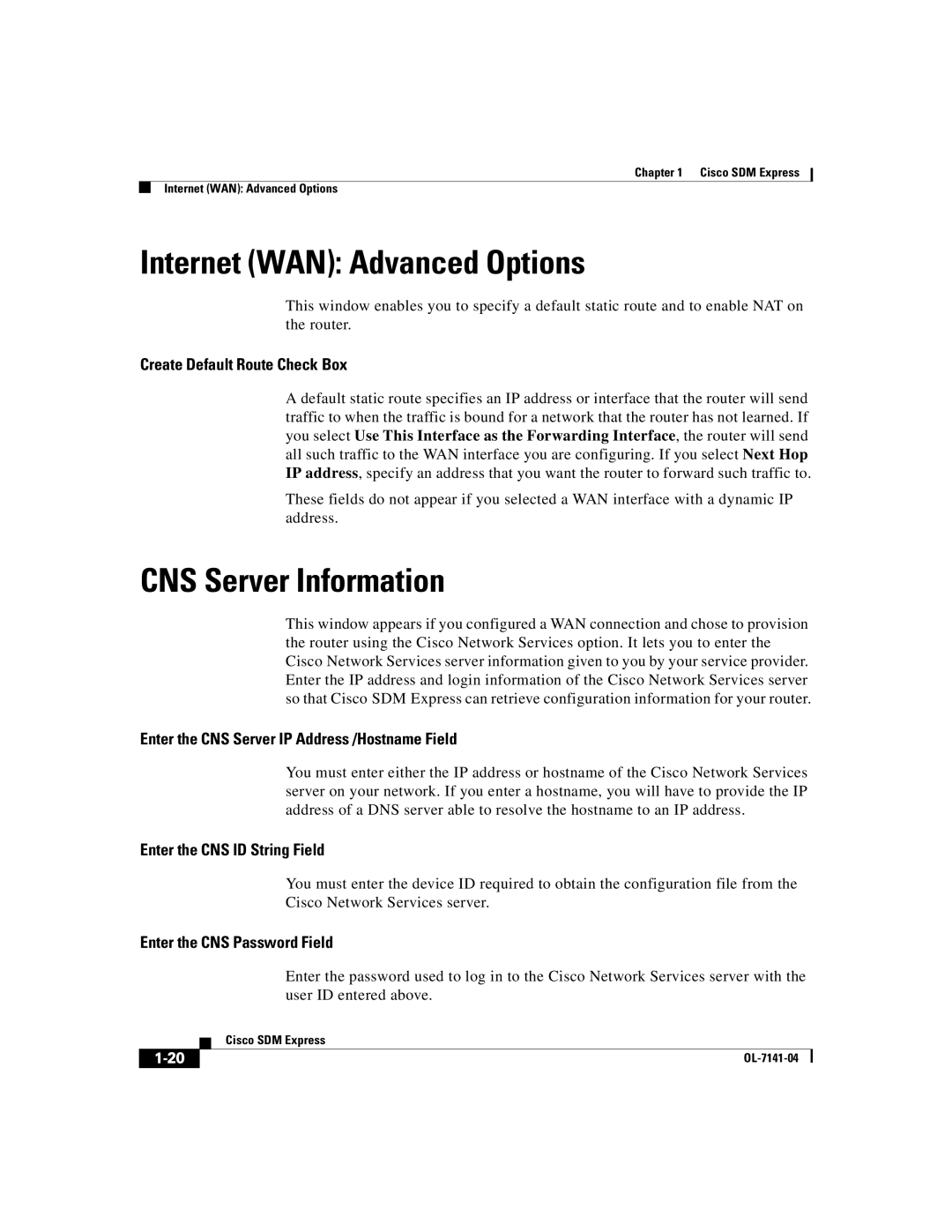Chapter 1 Cisco SDM Express
Internet (WAN): Advanced Options
Internet (WAN): Advanced Options
This window enables you to specify a default static route and to enable NAT on the router.
Create Default Route Check Box
A default static route specifies an IP address or interface that the router will send traffic to when the traffic is bound for a network that the router has not learned. If you select Use This Interface as the Forwarding Interface, the router will send all such traffic to the WAN interface you are configuring. If you select Next Hop IP address, specify an address that you want the router to forward such traffic to.
These fields do not appear if you selected a WAN interface with a dynamic IP address.
CNS Server Information
This window appears if you configured a WAN connection and chose to provision the router using the Cisco Network Services option. It lets you to enter the Cisco Network Services server information given to you by your service provider. Enter the IP address and login information of the Cisco Network Services server so that Cisco SDM Express can retrieve configuration information for your router.
Enter the CNS Server IP Address /Hostname Field
You must enter either the IP address or hostname of the Cisco Network Services server on your network. If you enter a hostname, you will have to provide the IP address of a DNS server able to resolve the hostname to an IP address.
Enter the CNS ID String Field
You must enter the device ID required to obtain the configuration file from the Cisco Network Services server.
Enter the CNS Password Field
Enter the password used to log in to the Cisco Network Services server with the user ID entered above.
| Cisco SDM Express |