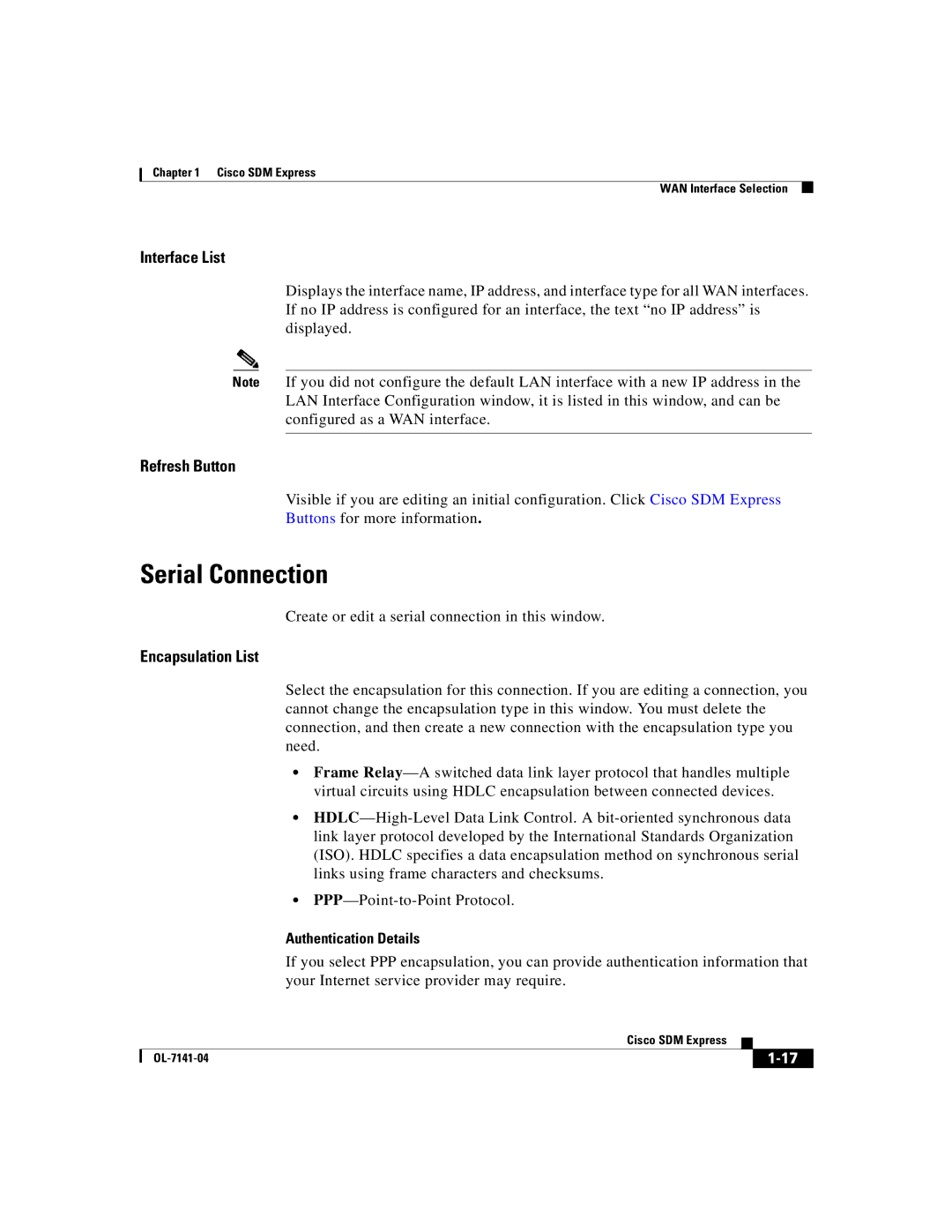Chapter 1 Cisco SDM Express
WAN Interface Selection
Interface List
Displays the interface name, IP address, and interface type for all WAN interfaces. If no IP address is configured for an interface, the text “no IP address” is displayed.
Note If you did not configure the default LAN interface with a new IP address in the LAN Interface Configuration window, it is listed in this window, and can be configured as a WAN interface.
Refresh Button
Visible if you are editing an initial configuration. Click Cisco SDM Express
Buttons for more information.
Serial Connection
Create or edit a serial connection in this window.
Encapsulation List
Select the encapsulation for this connection. If you are editing a connection, you cannot change the encapsulation type in this window. You must delete the connection, and then create a new connection with the encapsulation type you need.
•Frame
•
•
Authentication Details
If you select PPP encapsulation, you can provide authentication information that your Internet service provider may require.
|
| Cisco SDM Express |
|
|
|
|
| ||
|
|
| ||
|
|
|