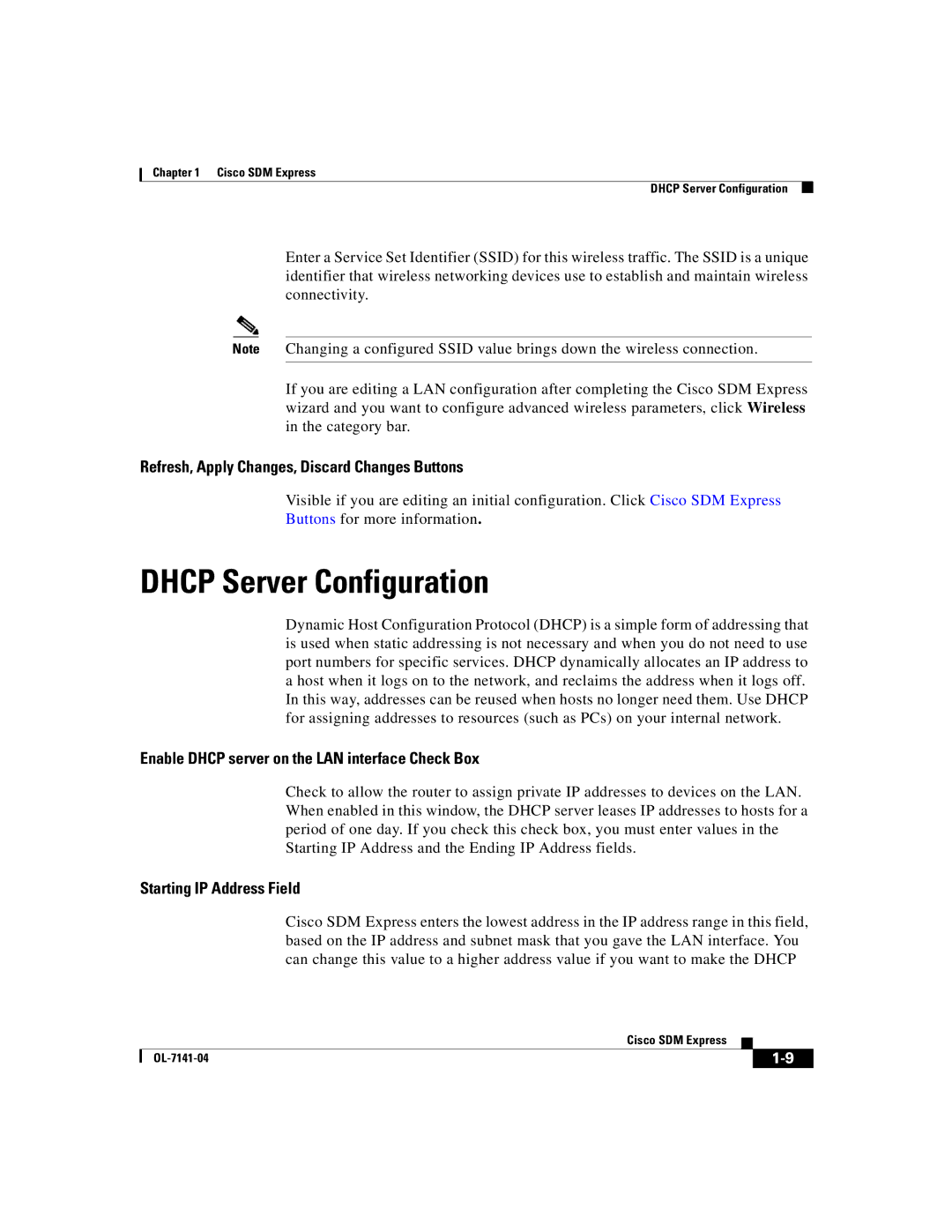Chapter 1 Cisco SDM Express
DHCP Server Configuration
Enter a Service Set Identifier (SSID) for this wireless traffic. The SSID is a unique identifier that wireless networking devices use to establish and maintain wireless connectivity.
Note Changing a configured SSID value brings down the wireless connection.
If you are editing a LAN configuration after completing the Cisco SDM Express wizard and you want to configure advanced wireless parameters, click Wireless in the category bar.
Refresh, Apply Changes, Discard Changes Buttons
Visible if you are editing an initial configuration. Click Cisco SDM Express
Buttons for more information.
DHCP Server Configuration
Dynamic Host Configuration Protocol (DHCP) is a simple form of addressing that is used when static addressing is not necessary and when you do not need to use port numbers for specific services. DHCP dynamically allocates an IP address to a host when it logs on to the network, and reclaims the address when it logs off. In this way, addresses can be reused when hosts no longer need them. Use DHCP for assigning addresses to resources (such as PCs) on your internal network.
Enable DHCP server on the LAN interface Check Box
Check to allow the router to assign private IP addresses to devices on the LAN. When enabled in this window, the DHCP server leases IP addresses to hosts for a period of one day. If you check this check box, you must enter values in the Starting IP Address and the Ending IP Address fields.
Starting IP Address Field
Cisco SDM Express enters the lowest address in the IP address range in this field, based on the IP address and subnet mask that you gave the LAN interface. You can change this value to a higher address value if you want to make the DHCP
|
| Cisco SDM Express |
|
|
|
|
| ||
|
|
| ||
|
|
|