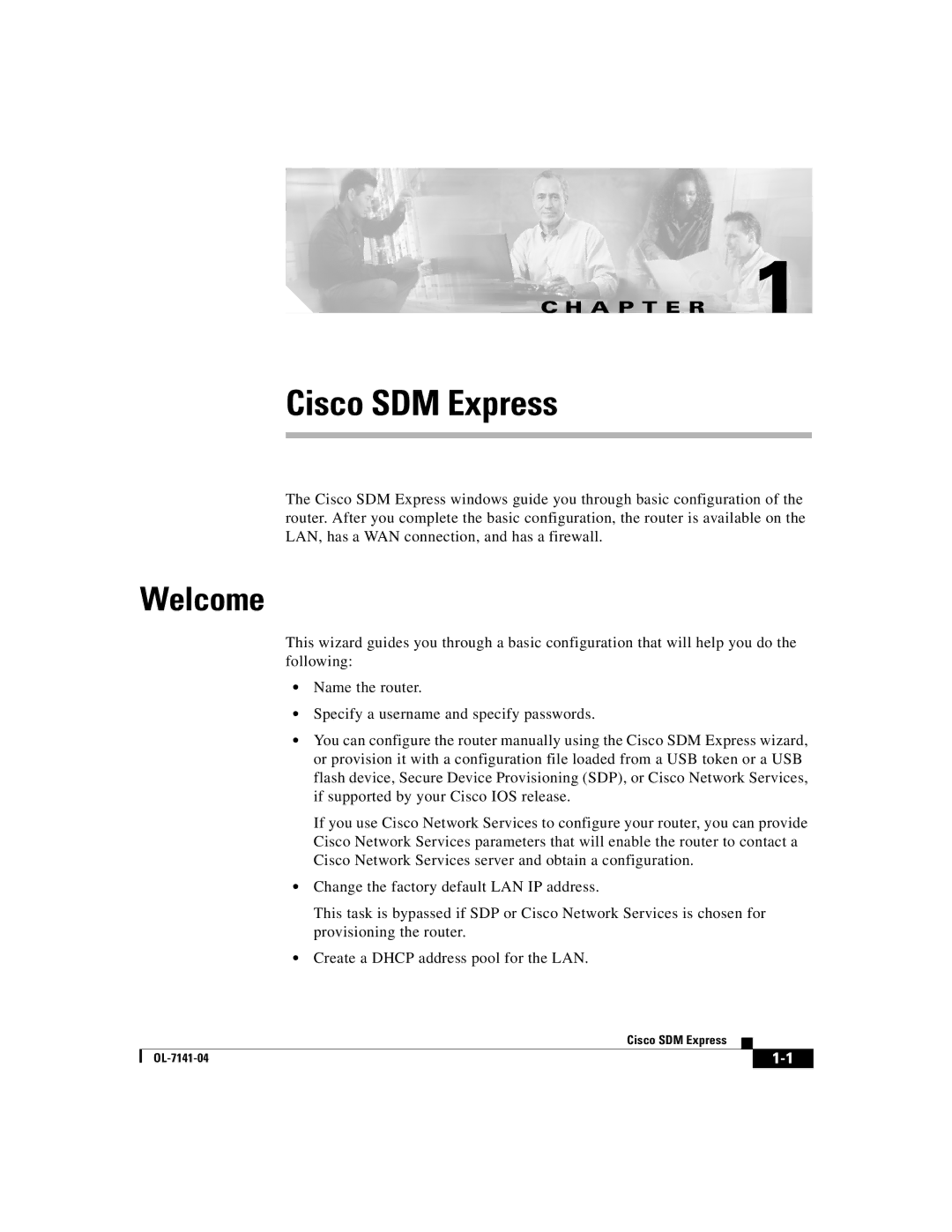C H A P T E R 1
Cisco SDM Express
The Cisco SDM Express windows guide you through basic configuration of the router. After you complete the basic configuration, the router is available on the LAN, has a WAN connection, and has a firewall.
Welcome
This wizard guides you through a basic configuration that will help you do the following:
•Name the router.
•Specify a username and specify passwords.
•You can configure the router manually using the Cisco SDM Express wizard, or provision it with a configuration file loaded from a USB token or a USB flash device, Secure Device Provisioning (SDP), or Cisco Network Services, if supported by your Cisco IOS release.
If you use Cisco Network Services to configure your router, you can provide Cisco Network Services parameters that will enable the router to contact a Cisco Network Services server and obtain a configuration.
•Change the factory default LAN IP address.
This task is bypassed if SDP or Cisco Network Services is chosen for provisioning the router.
•Create a DHCP address pool for the LAN.
|
| Cisco SDM Express |
|
|
|
|
| ||
|
|
| ||
|
|
|