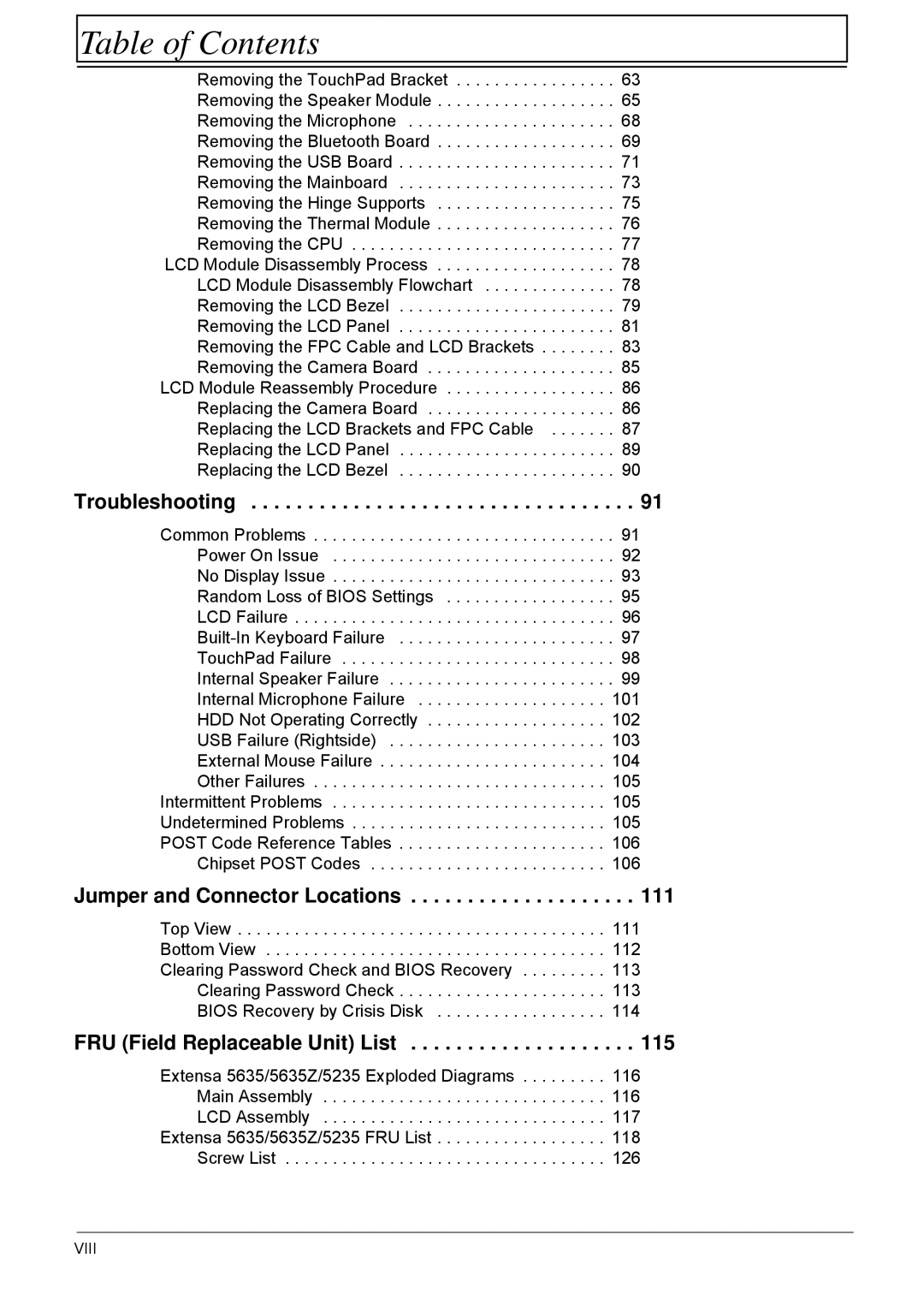Table of Contents
Removing the TouchPad Bracket . . . . . . . . . . . . . . . . . 63
Removing the Speaker Module . . . . . . . . . . . . . . . . . . . 65
Removing the Microphone . . . . . . . . . . . . . . . . . . . . . . 68
Removing the Bluetooth Board . . . . . . . . . . . . . . . . . . . 69
Removing the USB Board . . . . . . . . . . . . . . . . . . . . . . . 71
Removing the Mainboard . . . . . . . . . . . . . . . . . . . . . . . 73
Removing the Hinge Supports . . . . . . . . . . . . . . . . . . . 75
Removing the Thermal Module . . . . . . . . . . . . . . . . . . . 76
Removing the CPU . . . . . . . . . . . . . . . . . . . . . . . . . . . . 77
LCD Module Disassembly Process . . . . . . . . . . . . . . . . . . . 78
LCD Module Disassembly Flowchart . . . . . . . . . . . . . . 78
Removing the LCD Bezel . . . . . . . . . . . . . . . . . . . . . . . 79
Removing the LCD Panel . . . . . . . . . . . . . . . . . . . . . . . 81
Removing the FPC Cable and LCD Brackets . . . . . . . . 83
Removing the Camera Board . . . . . . . . . . . . . . . . . . . . 85
LCD Module Reassembly Procedure . . . . . . . . . . . . . . . . . . 86
Replacing the Camera Board . . . . . . . . . . . . . . . . . . . . 86
Replacing the LCD Brackets and FPC Cable . . . . . . . 87
Replacing the LCD Panel . . . . . . . . . . . . . . . . . . . . . . . 89
Replacing the LCD Bezel . . . . . . . . . . . . . . . . . . . . . . . 90
Troubleshooting . . . . . . . . . . . . . . . . . . . . . . . . . . . . . . . . . . 91
Common Problems | . 91 |
Power On Issue | . 92 |
No Display Issue | . 93 |
Random Loss of BIOS Settings | . 95 |
LCD Failure | . 96 |
. 97 | |
TouchPad Failure | . 98 |
Internal Speaker Failure | . 99 |
Internal Microphone Failure | 101 |
HDD Not Operating Correctly | 102 |
USB Failure (Rightside) | 103 |
External Mouse Failure | 104 |
Other Failures | 105 |
Intermittent Problems | 105 |
Undetermined Problems | 105 |
POST Code Reference Tables | 106 |
Chipset POST Codes | 106 |
Jumper and Connector Locations . . . . . . . . . . . . . . . . . . . . 111
Top View | 111 |
Bottom View | 112 |
Clearing Password Check and BIOS Recovery | 113 |
Clearing Password Check | 113 |
BIOS Recovery by Crisis Disk | 114 |
FRU (Field Replaceable Unit) List . . . . . . . . . . . . . . . . . . . . 115
Extensa 5635/5635Z/5235 Exploded Diagrams . . . . . . . . . 116
Main Assembly . . . . . . . . . . . . . . . . . . . . . . . . . . . . . . 116
LCD Assembly . . . . . . . . . . . . . . . . . . . . . . . . . . . . . . 117
Extensa 5635/5635Z/5235 FRU List . . . . . . . . . . . . . . . . . . 118
Screw List . . . . . . . . . . . . . . . . . . . . . . . . . . . . . . . . . . 126
VIII