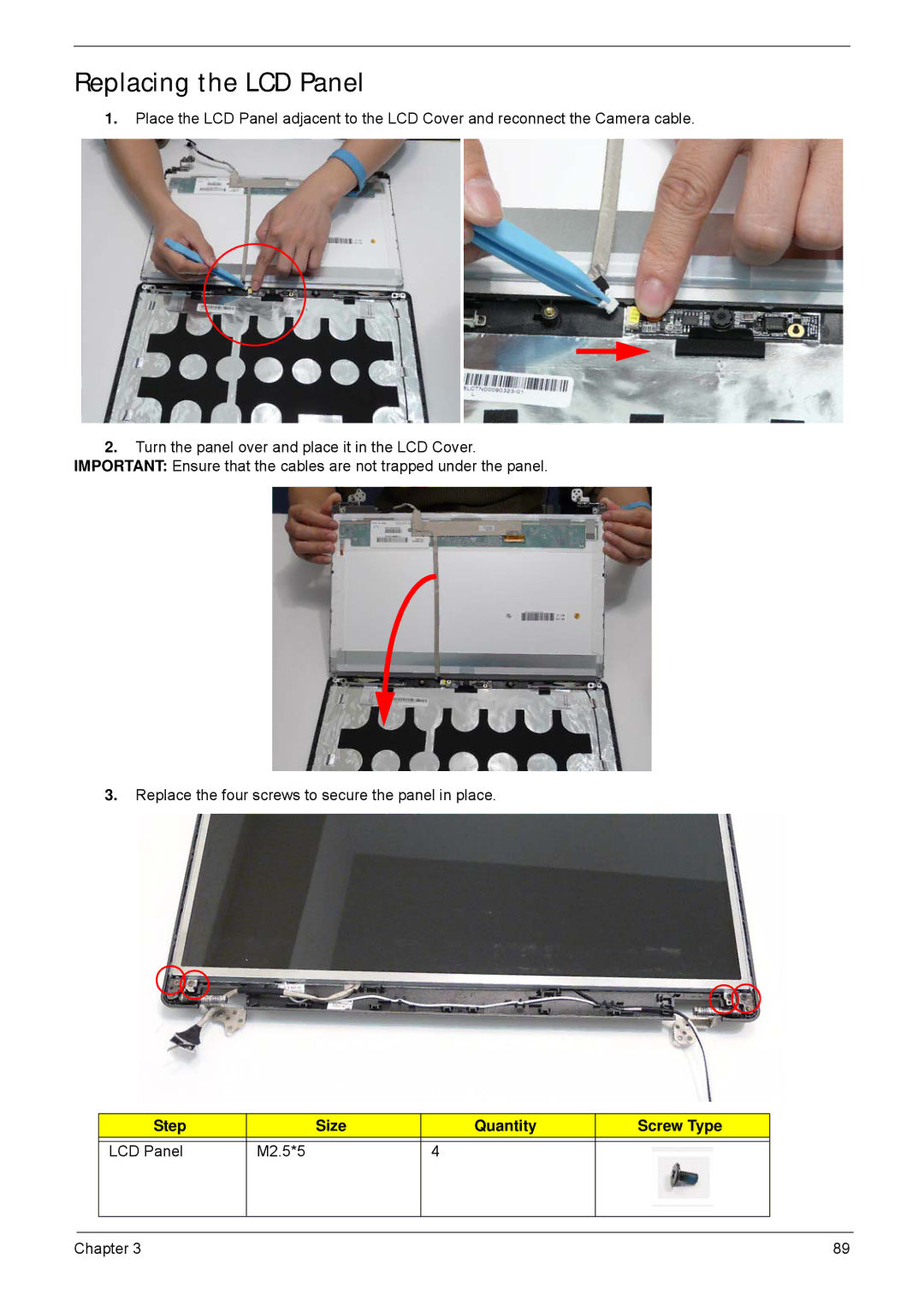Replacing the LCD Panel
1.Place the LCD Panel adjacent to the LCD Cover and reconnect the Camera cable.
2.Turn the panel over and place it in the LCD Cover. IMPORTANT: Ensure that the cables are not trapped under the panel.
3.Replace the four screws to secure the panel in place.
| Step |
| Size | Quantity | Screw Type |
|
|
|
|
|
|
|
|
| LCD Panel | M2.5*5 |
| 4 |
|
|
|
|
|
|
|
|
|
|
|
|
|
|
|
|
Chapter 3 | 89 |