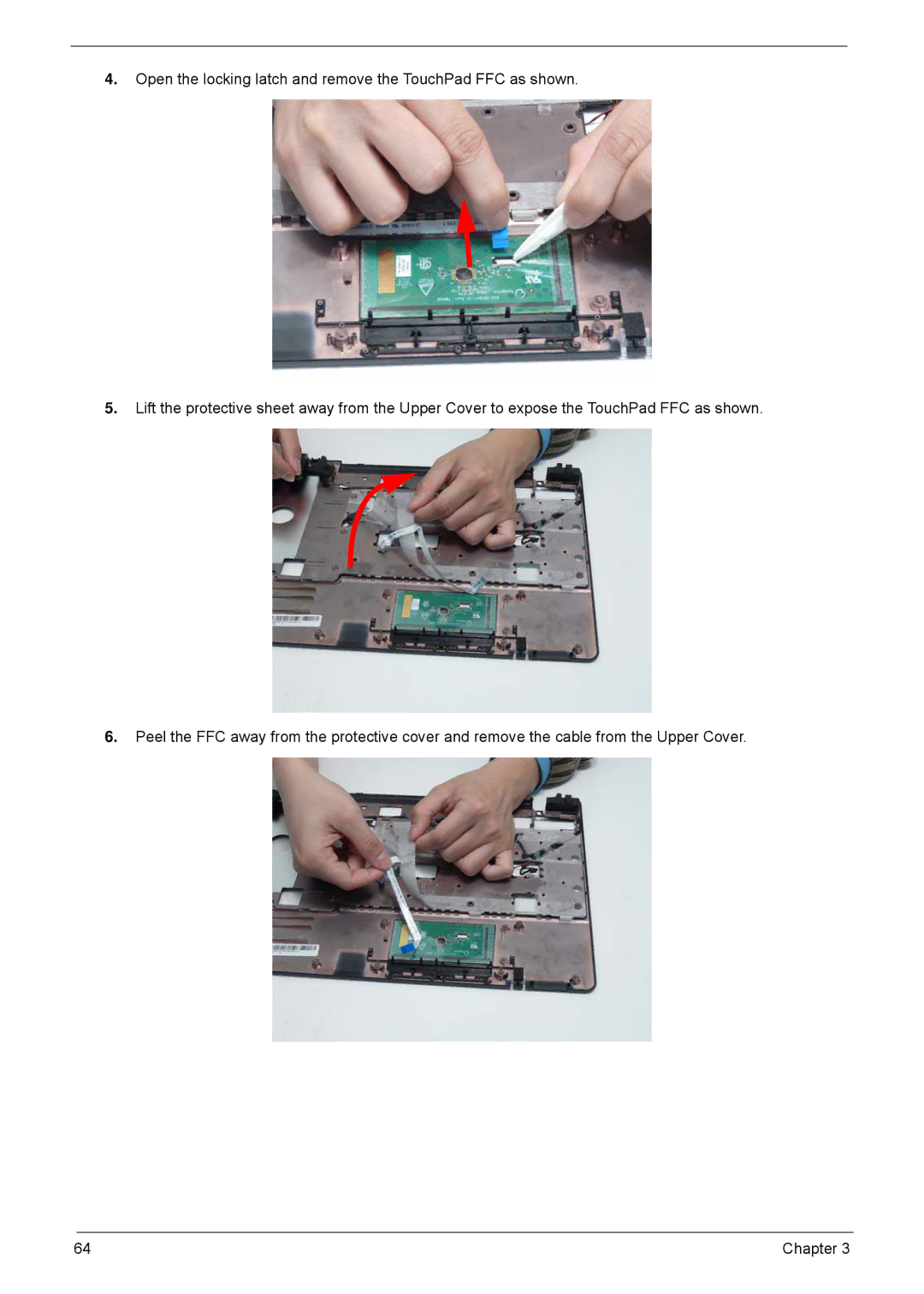4.Open the locking latch and remove the TouchPad FFC as shown.
5.Lift the protective sheet away from the Upper Cover to expose the TouchPad FFC as shown.
6.Peel the FFC away from the protective cover and remove the cable from the Upper Cover.
64 | Chapter 3 |