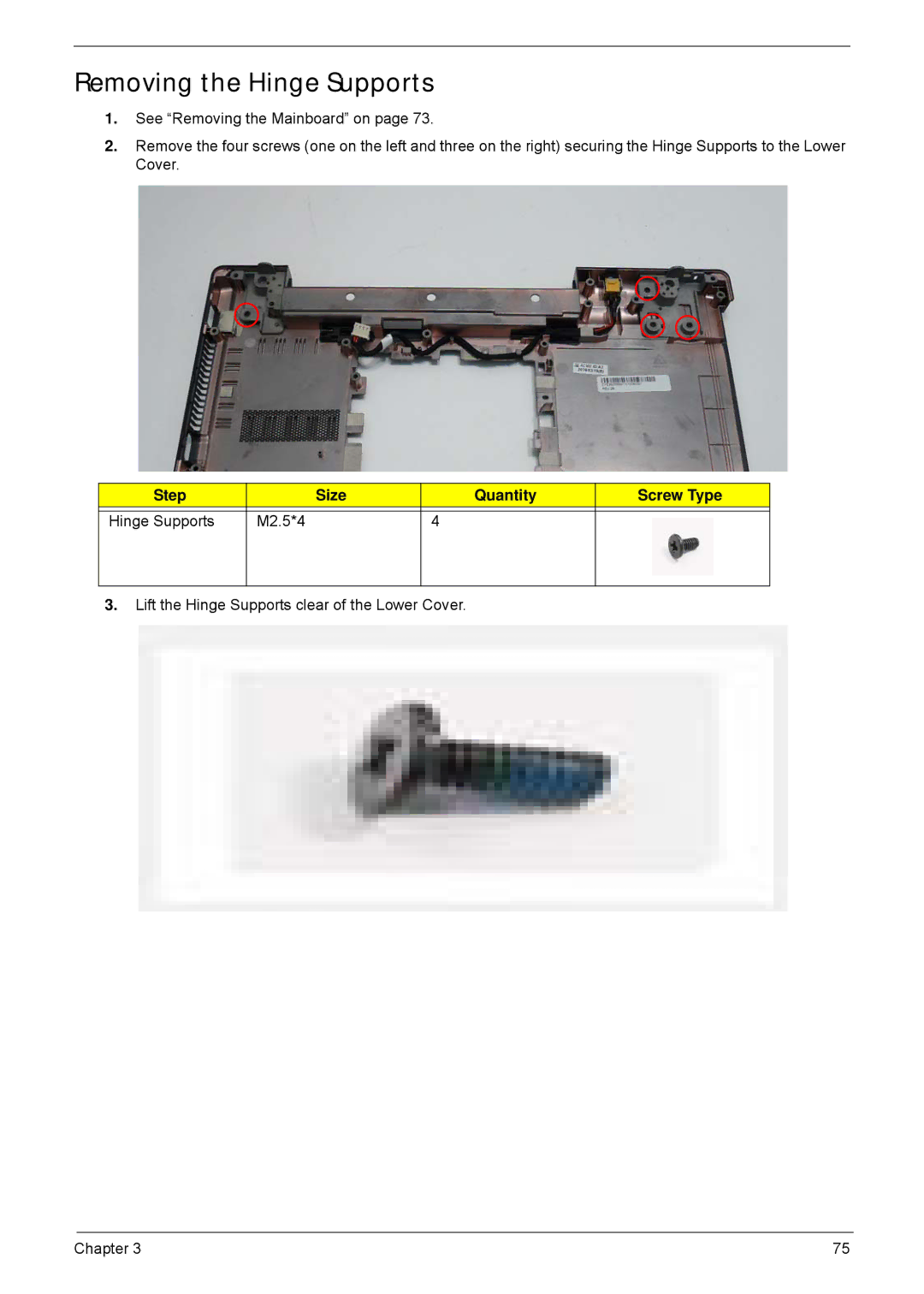Removing the Hinge Supports
1.See “Removing the Mainboard” on page 73.
2.Remove the four screws (one on the left and three on the right) securing the Hinge Supports to the Lower Cover.
Step |
| Size | Quantity | Screw Type |
|
|
|
|
|
Hinge Supports | M2.5*4 |
| 4 |
|
|
|
|
|
|
3.Lift the Hinge Supports clear of the Lower Cover.
Chapter 3 | 75 |