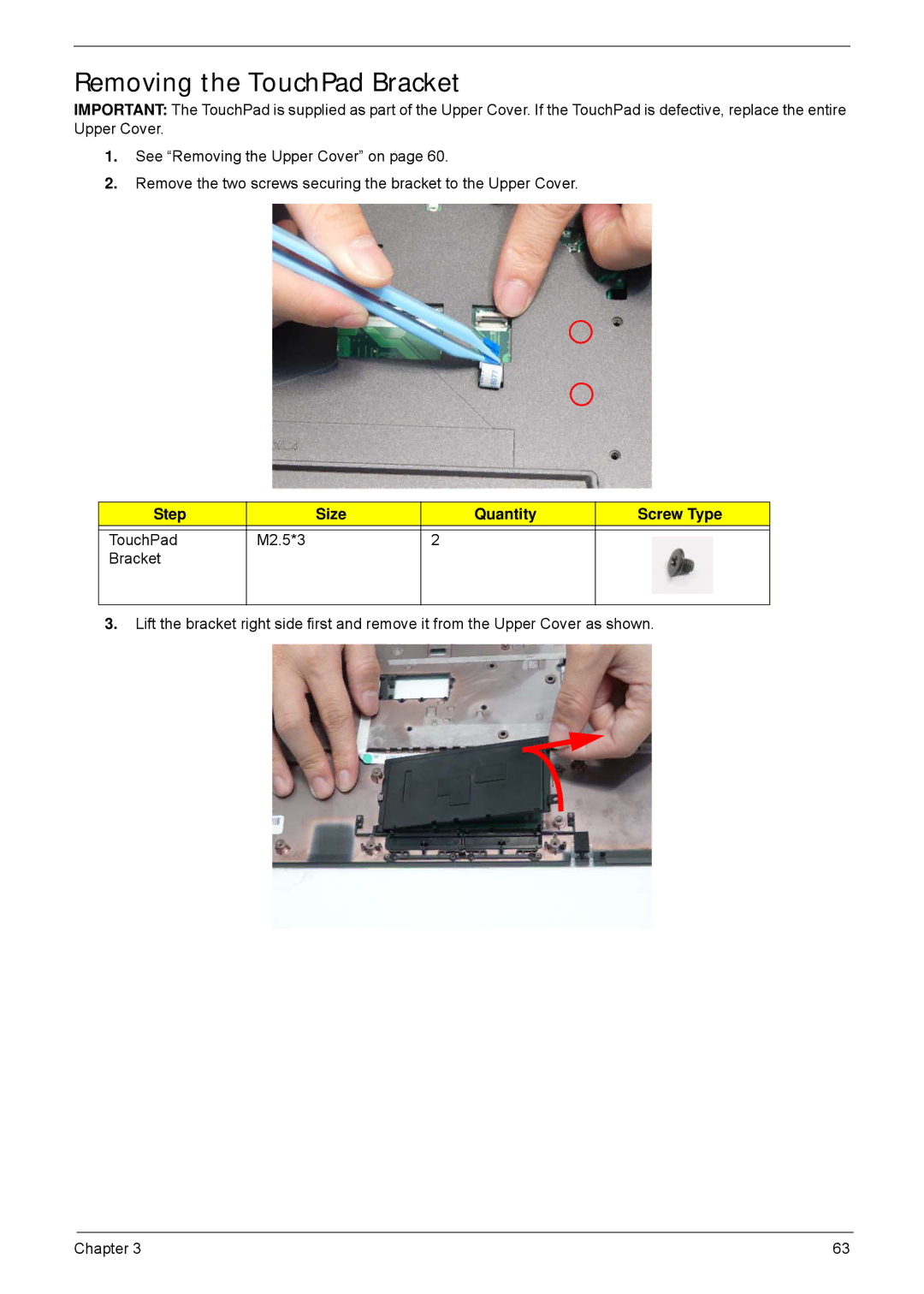Removing the TouchPad Bracket
IMPORTANT: The TouchPad is supplied as part of the Upper Cover. If the TouchPad is defective, replace the entire Upper Cover.
1.See “Removing the Upper Cover” on page 60.
2.Remove the two screws securing the bracket to the Upper Cover.
Step | Size | Quantity | Screw Type |
|
|
|
|
TouchPad | M2.5*3 | 2 |
|
Bracket |
|
|
|
|
|
|
|
3.Lift the bracket right side first and remove it from the Upper Cover as shown.
Chapter 3 | 63 |