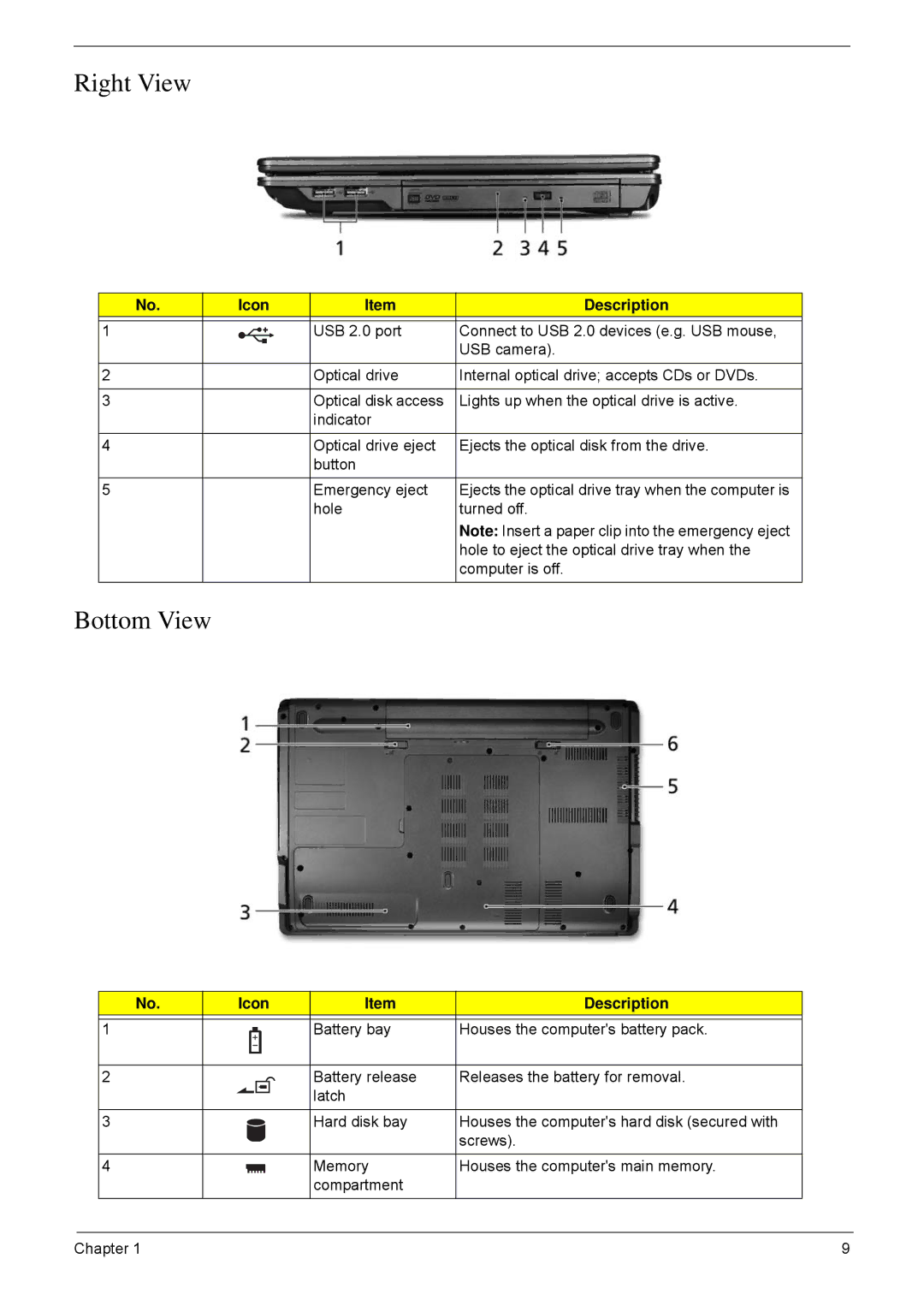Right View
No. | Icon | Item | Description |
|
|
|
|
1 |
| USB 2.0 port | Connect to USB 2.0 devices (e.g. USB mouse, |
|
|
| USB camera). |
|
|
|
|
2 |
| Optical drive | Internal optical drive; accepts CDs or DVDs. |
|
|
|
|
3 |
| Optical disk access | Lights up when the optical drive is active. |
|
| indicator |
|
|
|
|
|
4 |
| Optical drive eject | Ejects the optical disk from the drive. |
|
| button |
|
|
|
|
|
5 |
| Emergency eject | Ejects the optical drive tray when the computer is |
|
| hole | turned off. |
|
|
| Note: Insert a paper clip into the emergency eject |
|
|
| hole to eject the optical drive tray when the |
|
|
| computer is off. |
|
|
|
|
Bottom View
No. | Icon | Item | Description | ||||
|
|
|
|
|
|
|
|
1 |
|
|
|
|
| Battery bay | Houses the computer's battery pack. |
|
|
|
|
| |||
|
|
|
|
|
|
|
|
|
|
|
|
|
|
|
|
2 |
|
|
|
|
| Battery release | Releases the battery for removal. |
|
|
|
|
|
| latch |
|
|
|
|
|
|
|
| |
|
|
|
|
|
|
|
|
3 |
|
|
|
|
| Hard disk bay | Houses the computer's hard disk (secured with |
|
|
|
|
|
|
| screws). |
|
|
|
|
|
|
|
|
4 |
|
|
|
|
| Memory | Houses the computer's main memory. |
|
|
|
|
|
| compartment |
|
|
|
|
|
|
|
|
|
Chapter 1 | 9 |