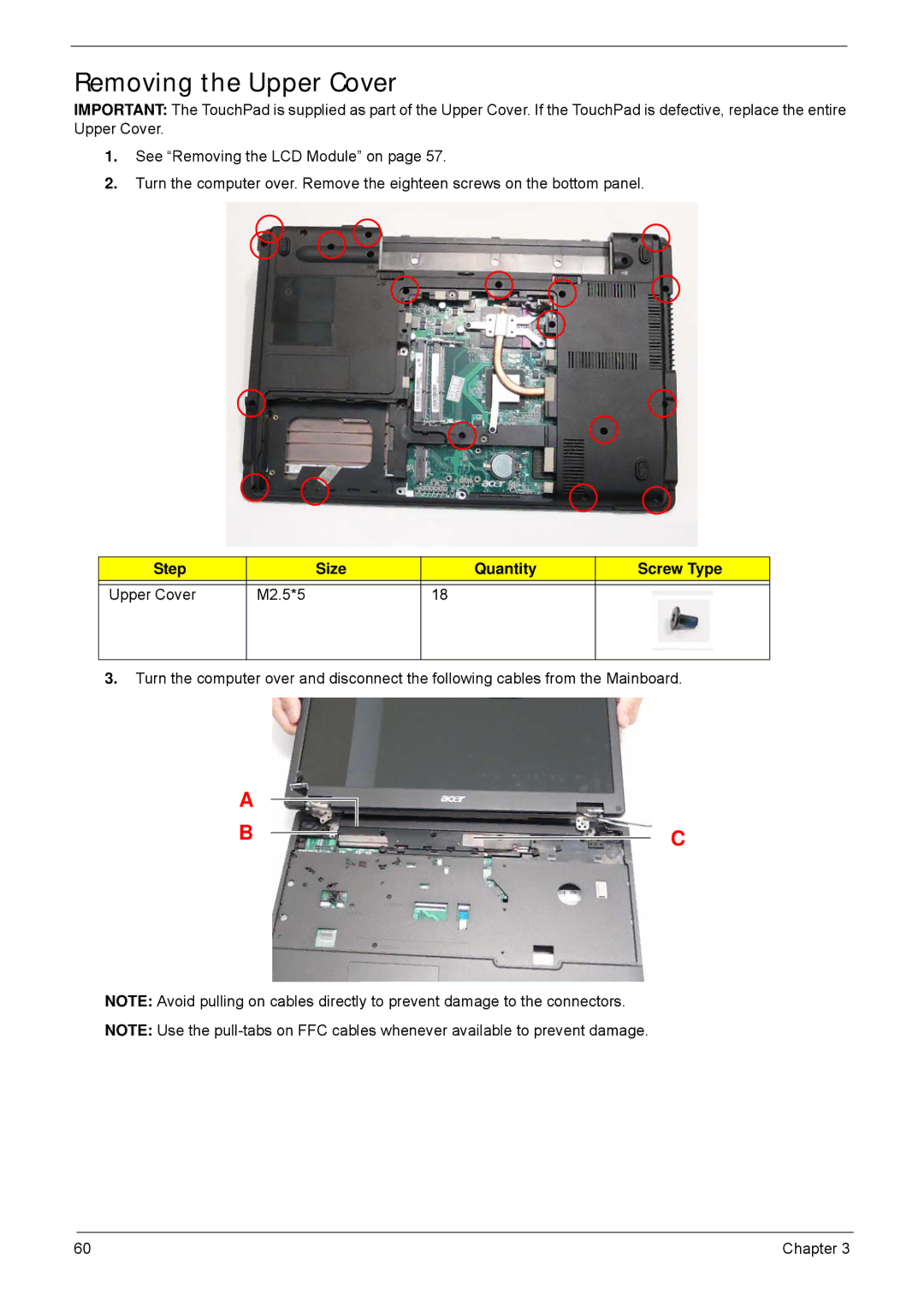Removing the Upper Cover
IMPORTANT: The TouchPad is supplied as part of the Upper Cover. If the TouchPad is defective, replace the entire Upper Cover.
1.See “Removing the LCD Module” on page 57.
2.Turn the computer over. Remove the eighteen screws on the bottom panel.
Step |
| Size | Quantity | Screw Type |
|
|
|
|
|
Upper Cover | M2.5*5 |
| 18 |
|
|
|
|
|
|
3.Turn the computer over and disconnect the following cables from the Mainboard.
A
B ![]()
![]() C
C
NOTE: Avoid pulling on cables directly to prevent damage to the connectors.
NOTE: Use the
60 | Chapter 3 |