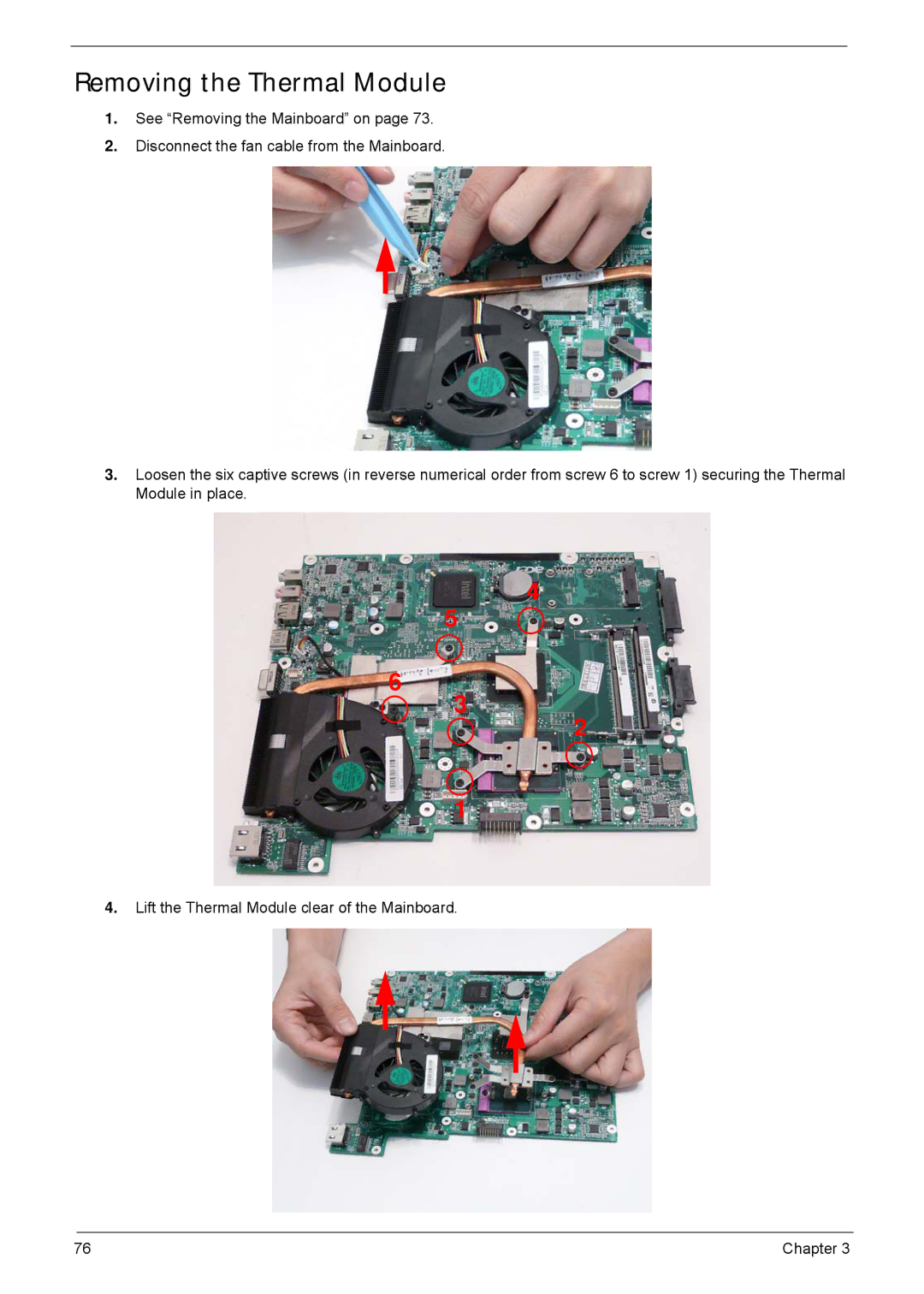Removing the Thermal Module
1.See “Removing the Mainboard” on page 73.
2.Disconnect the fan cable from the Mainboard.
3.Loosen the six captive screws (in reverse numerical order from screw 6 to screw 1) securing the Thermal Module in place.
4
5
6
3
2
1
4.Lift the Thermal Module clear of the Mainboard.
76 | Chapter 3 |