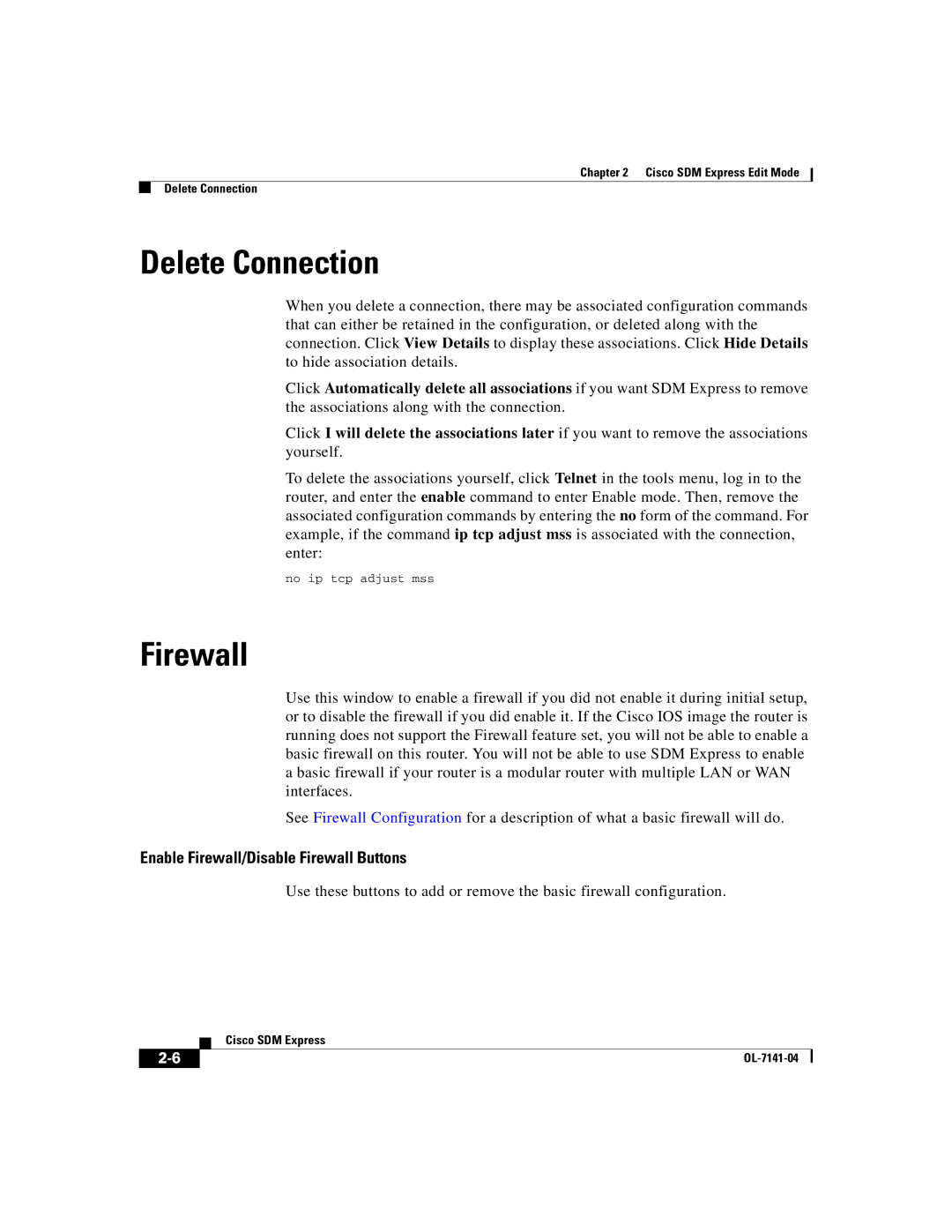Chapter 2 Cisco SDM Express Edit Mode
Delete Connection
Delete Connection
When you delete a connection, there may be associated configuration commands that can either be retained in the configuration, or deleted along with the connection. Click View Details to display these associations. Click Hide Details to hide association details.
Click Automatically delete all associations if you want SDM Express to remove the associations along with the connection.
Click I will delete the associations later if you want to remove the associations yourself.
To delete the associations yourself, click Telnet in the tools menu, log in to the router, and enter the enable command to enter Enable mode. Then, remove the associated configuration commands by entering the no form of the command. For example, if the command ip tcp adjust mss is associated with the connection, enter:
no ip tcp adjust mss
Firewall
Use this window to enable a firewall if you did not enable it during initial setup, or to disable the firewall if you did enable it. If the Cisco IOS image the router is running does not support the Firewall feature set, you will not be able to enable a basic firewall on this router. You will not be able to use SDM Express to enable a basic firewall if your router is a modular router with multiple LAN or WAN interfaces.
See Firewall Configuration for a description of what a basic firewall will do.
Enable Firewall/Disable Firewall Buttons
Use these buttons to add or remove the basic firewall configuration.
| Cisco SDM Express |