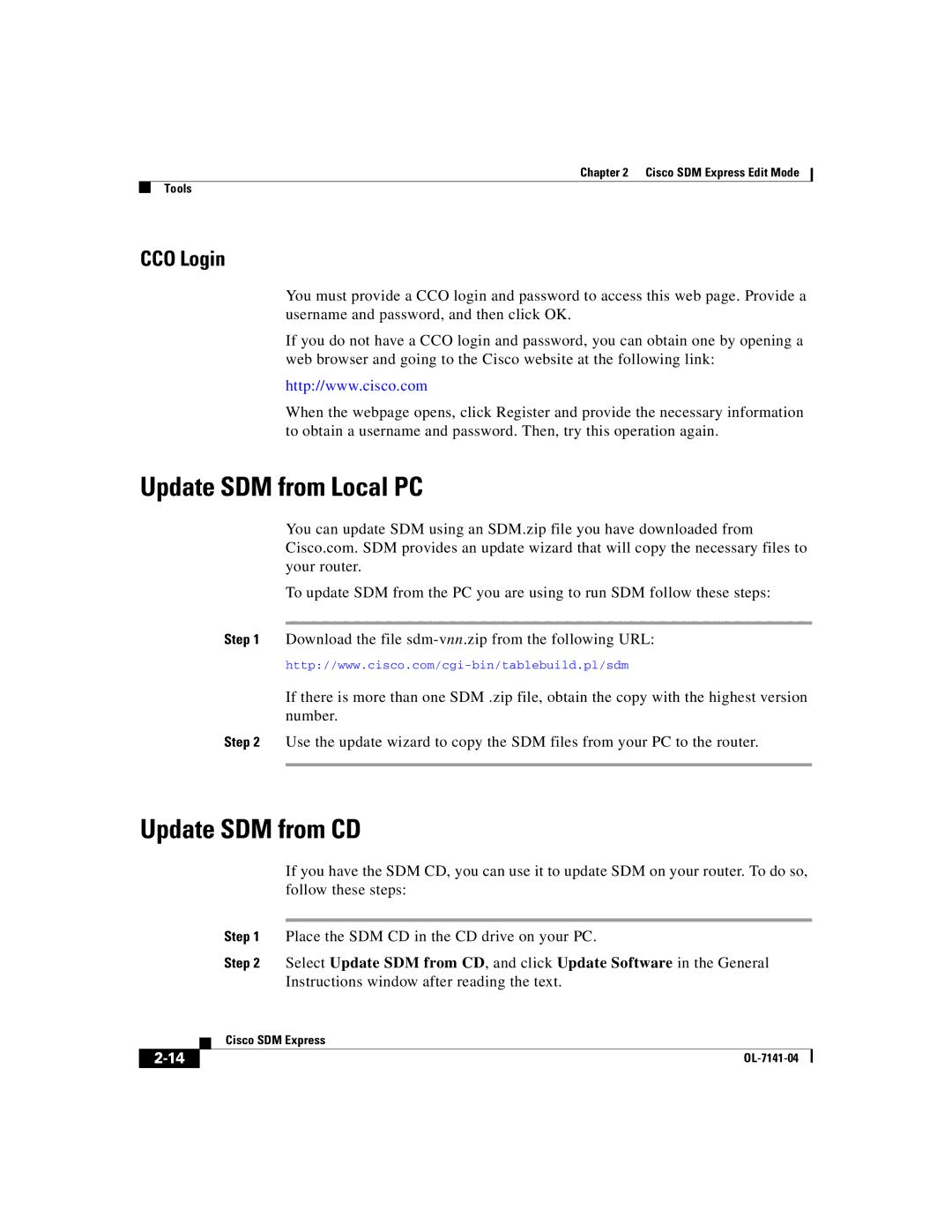Chapter 2 Cisco SDM Express Edit Mode
Tools
CCO Login
You must provide a CCO login and password to access this web page. Provide a username and password, and then click OK.
If you do not have a CCO login and password, you can obtain one by opening a web browser and going to the Cisco website at the following link:
http://www.cisco.com
When the webpage opens, click Register and provide the necessary information to obtain a username and password. Then, try this operation again.
Update SDM from Local PC
You can update SDM using an SDM.zip file you have downloaded from Cisco.com. SDM provides an update wizard that will copy the necessary files to your router.
To update SDM from the PC you are using to run SDM follow these steps:
Step 1 Download the file
If there is more than one SDM .zip file, obtain the copy with the highest version number.
Step 2 Use the update wizard to copy the SDM files from your PC to the router.
Update SDM from CD
If you have the SDM CD, you can use it to update SDM on your router. To do so, follow these steps:
Step 1 Place the SDM CD in the CD drive on your PC.
Step 2 Select Update SDM from CD, and click Update Software in the General Instructions window after reading the text.
| Cisco SDM Express |