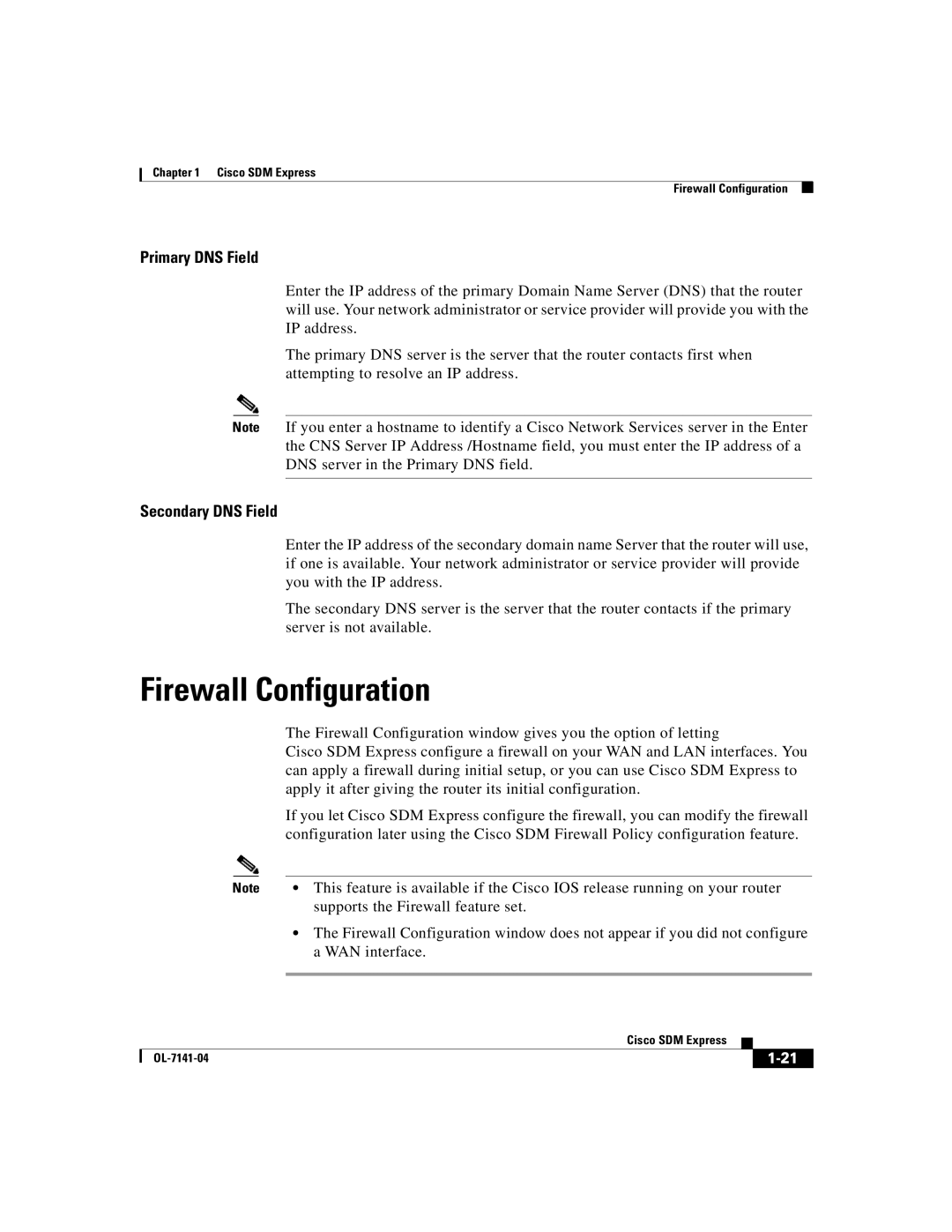Chapter 1 Cisco SDM Express
Firewall Configuration
Primary DNS Field
Enter the IP address of the primary Domain Name Server (DNS) that the router will use. Your network administrator or service provider will provide you with the IP address.
The primary DNS server is the server that the router contacts first when attempting to resolve an IP address.
Note If you enter a hostname to identify a Cisco Network Services server in the Enter the CNS Server IP Address /Hostname field, you must enter the IP address of a DNS server in the Primary DNS field.
Secondary DNS Field
Enter the IP address of the secondary domain name Server that the router will use, if one is available. Your network administrator or service provider will provide you with the IP address.
The secondary DNS server is the server that the router contacts if the primary server is not available.
Firewall Configuration
The Firewall Configuration window gives you the option of letting
Cisco SDM Express configure a firewall on your WAN and LAN interfaces. You can apply a firewall during initial setup, or you can use Cisco SDM Express to apply it after giving the router its initial configuration.
If you let Cisco SDM Express configure the firewall, you can modify the firewall configuration later using the Cisco SDM Firewall Policy configuration feature.
Note | • | This feature is available if the Cisco IOS release running on your router |
|
| supports the Firewall feature set. |
| • | The Firewall Configuration window does not appear if you did not configure |
|
| a WAN interface. |
|
|
|
|
| Cisco SDM Express |
|
|
|
|
| ||
|
|
| ||
|
|
|