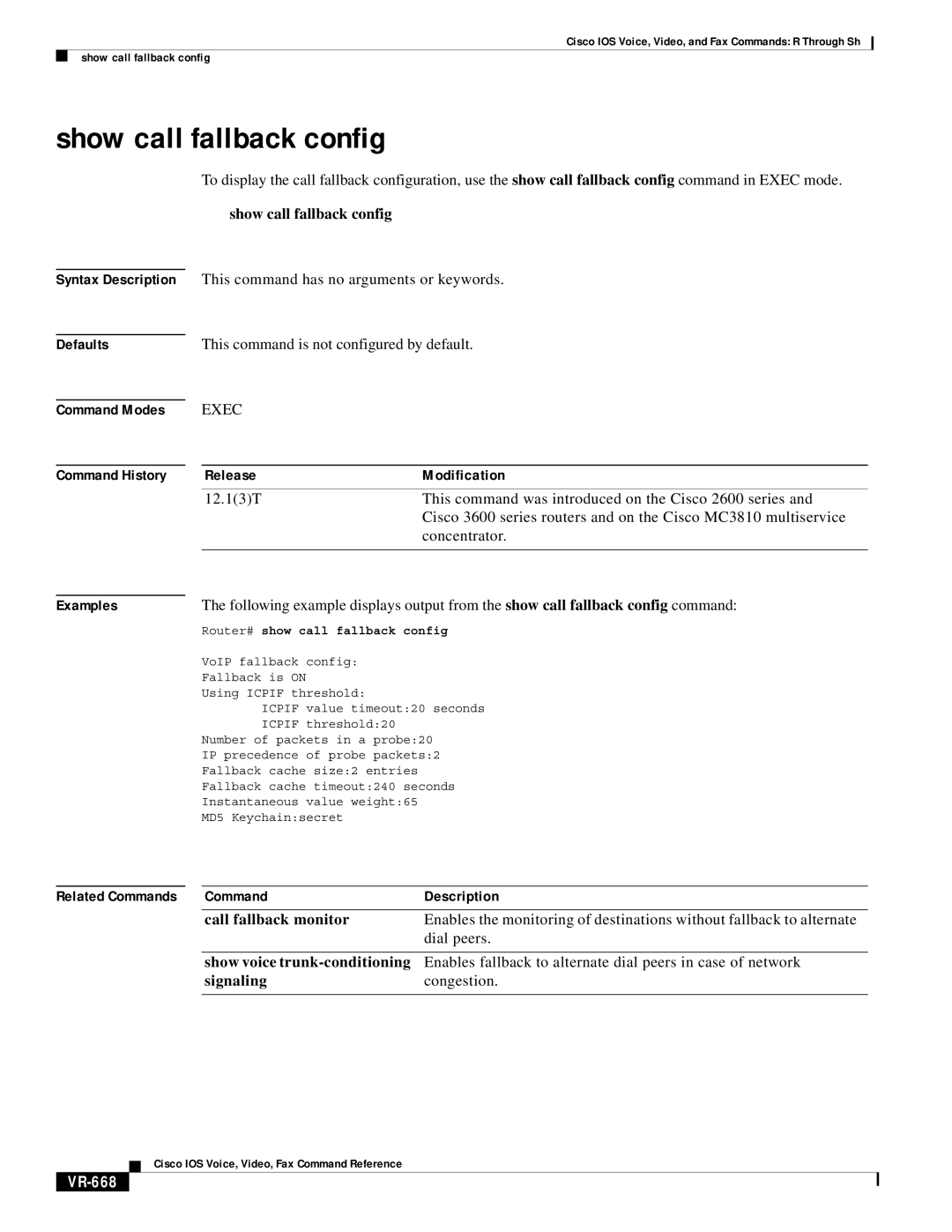Cisco IOS Voice, Video, and Fax Commands: R Through Sh
show call fallback config
show call fallback config
To display the call fallback configuration, use the show call fallback config command in EXEC mode.
show call fallback config
Syntax Description This command has no arguments or keywords.
Defaults | This command is not configured by default. |
Command Modes
Command History
EXEC
Release | Modification |
12.1(3)T | This command was introduced on the Cisco 2600 series and |
| Cisco 3600 series routers and on the Cisco MC3810 multiservice |
| concentrator. |
|
|
Examples | The following example displays output from the show call fallback config command: | |
| Router# show call fallback config | |
| VoIP fallback | config: |
| Fallback is ON |
|
| Using ICPIF threshold: | |
| ICPIF | value timeout:20 seconds |
| ICPIF | threshold:20 |
| Number of packets in a probe:20 | |
| IP precedence | of probe packets:2 |
| Fallback cache size:2 entries | |
| Fallback cache timeout:240 seconds | |
| Instantaneous | value weight:65 |
MD5 Keychain:secret
Related Commands | Command | Description |
| call fallback monitor | Enables the monitoring of destinations without fallback to alternate |
|
| dial peers. |
|
|
|
| show voice | Enables fallback to alternate dial peers in case of network |
| signaling | congestion. |
|
|
|
Cisco IOS Voice, Video, Fax Command Reference