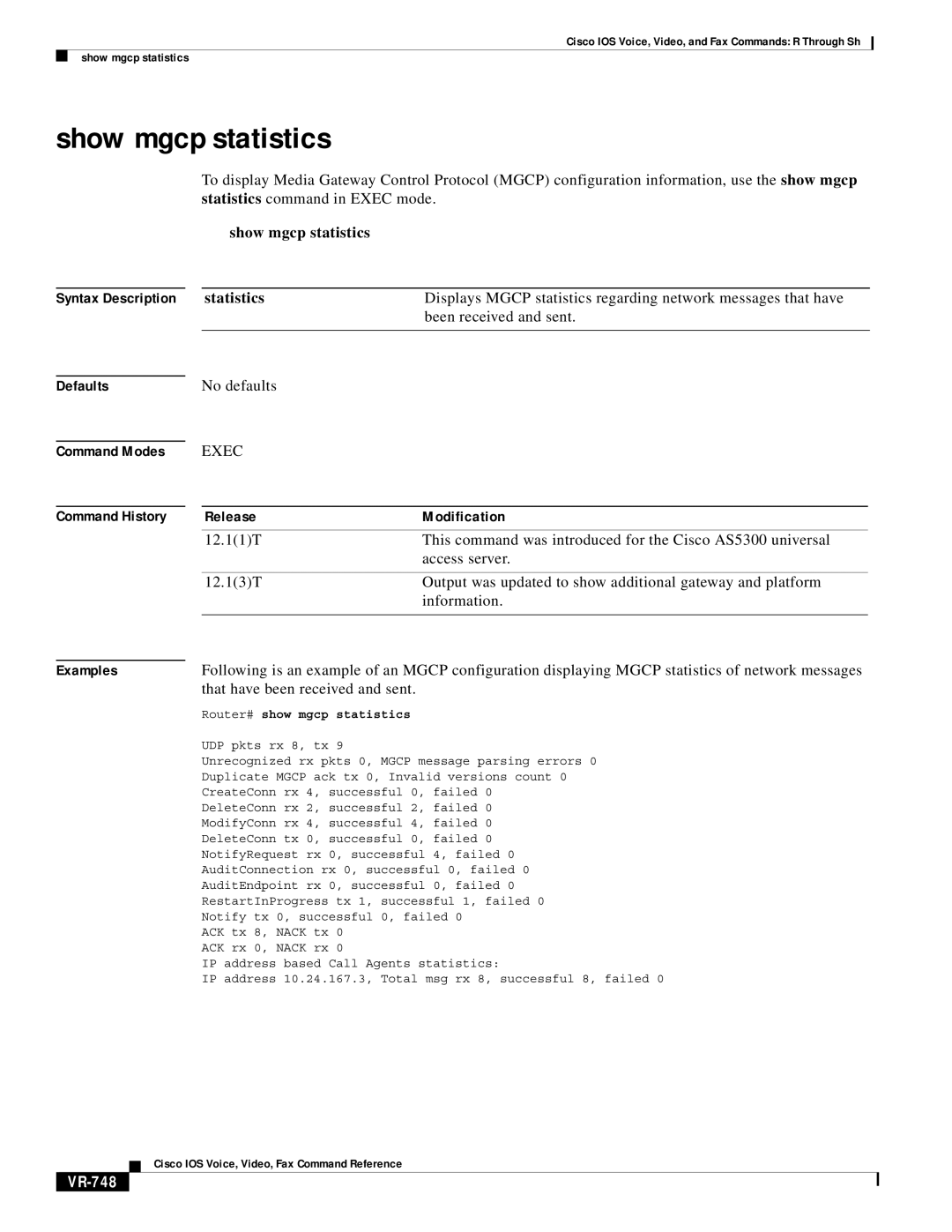Cisco IOS Voice, Video, and Fax Commands: R Through Sh
show mgcp statistics
show mgcp statistics
To display Media Gateway Control Protocol (MGCP) configuration information, use the show mgcp statistics command in EXEC mode.
show mgcp statistics
Syntax Description
Defaults
Command Modes
Command History
statistics | Displays MGCP statistics regarding network messages that have | |
| been received and sent. | |
|
|
|
No defaults |
|
|
EXEC |
|
|
|
| |
Release | Modification |
|
|
|
|
12.1(1)T | This command was introduced for the Cisco AS5300 universal | |
| access server. | |
|
|
|
12.1(3)T | Output was updated to show additional gateway and platform | |
| information. | |
|
|
|
Examples | Following is an example of an MGCP configuration displaying MGCP statistics of network messages | |
| that have been received and sent. | |
| Router# show mgcp statistics | |
| UDP pkts rx 8, tx 9 | |
| Unrecognized rx pkts 0, MGCP message parsing errors 0 | |
| Duplicate MGCP ack tx 0, Invalid versions count 0 | |
| CreateConn rx 4, | successful 0, failed 0 |
| DeleteConn rx 2, | successful 2, failed 0 |
| ModifyConn rx 4, | successful 4, failed 0 |
| DeleteConn tx 0, | successful 0, failed 0 |
| NotifyRequest rx | 0, successful 4, failed 0 |
| AuditConnection rx 0, successful 0, failed 0 | |
| AuditEndpoint rx | 0, successful 0, failed 0 |
| RestartInProgress tx 1, successful 1, failed 0 | |
| Notify tx 0, successful 0, failed 0 | |
| ACK tx 8, NACK tx 0 | |
| ACK rx 0, NACK rx 0 | |
| IP address based | Call Agents statistics: |
IP address 10.24.167.3, Total msg rx 8, successful 8, failed 0
Cisco IOS Voice, Video, Fax Command Reference