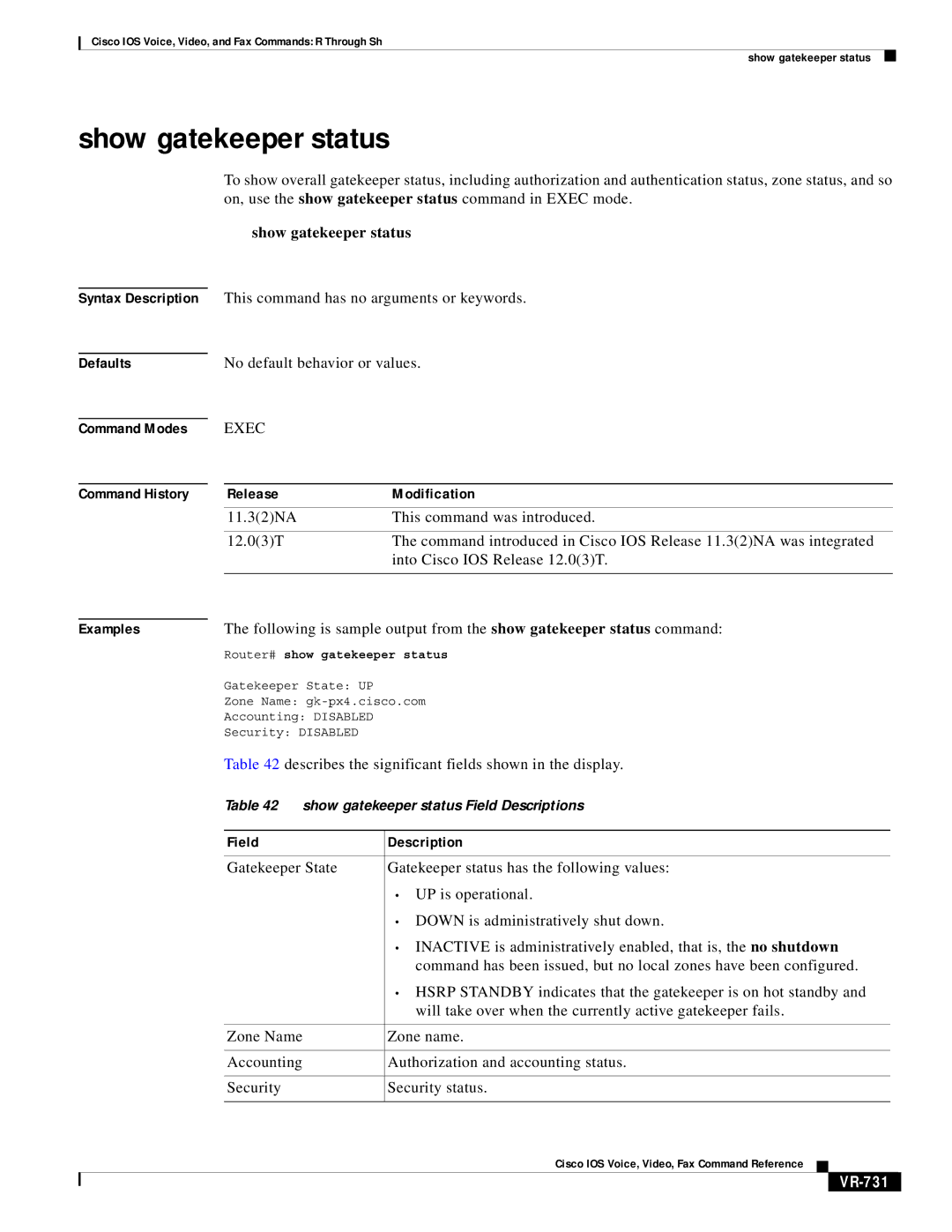Cisco IOS Voice, Video, and Fax Commands: R Through Sh
show gatekeeper status
show gatekeeper status
To show overall gatekeeper status, including authorization and authentication status, zone status, and so on, use the show gatekeeper status command in EXEC mode.
show gatekeeper status
Syntax Description This command has no arguments or keywords.
Defaults | No default behavior or values. |
Command Modes
Command History
EXEC
Release | Modification |
11.3(2)NA | This command was introduced. |
|
|
12.0(3)T | The command introduced in Cisco IOS Release 11.3(2)NA was integrated |
| into Cisco IOS Release 12.0(3)T. |
|
|
Examples | The following is sample output from the show gatekeeper status command: | |
| Router# show gatekeeper status | |
| Gatekeeper State: UP |
|
| Zone Name: | |
| Accounting: DISABLED |
|
| Security: DISABLED |
|
| Table 42 describes the significant fields shown in the display. | |
| Table 42 show gatekeeper status Field Descriptions | |
|
|
|
| Field | Description |
|
|
|
| Gatekeeper State | Gatekeeper status has the following values: |
|
| • UP is operational. |
|
| • DOWN is administratively shut down. |
|
| • INACTIVE is administratively enabled, that is, the no shutdown |
|
| command has been issued, but no local zones have been configured. |
|
| • HSRP STANDBY indicates that the gatekeeper is on hot standby and |
|
| will take over when the currently active gatekeeper fails. |
|
|
|
| Zone Name | Zone name. |
|
|
|
| Accounting | Authorization and accounting status. |
|
|
|
| Security | Security status. |
|
|
|
Cisco IOS Voice, Video, Fax Command Reference