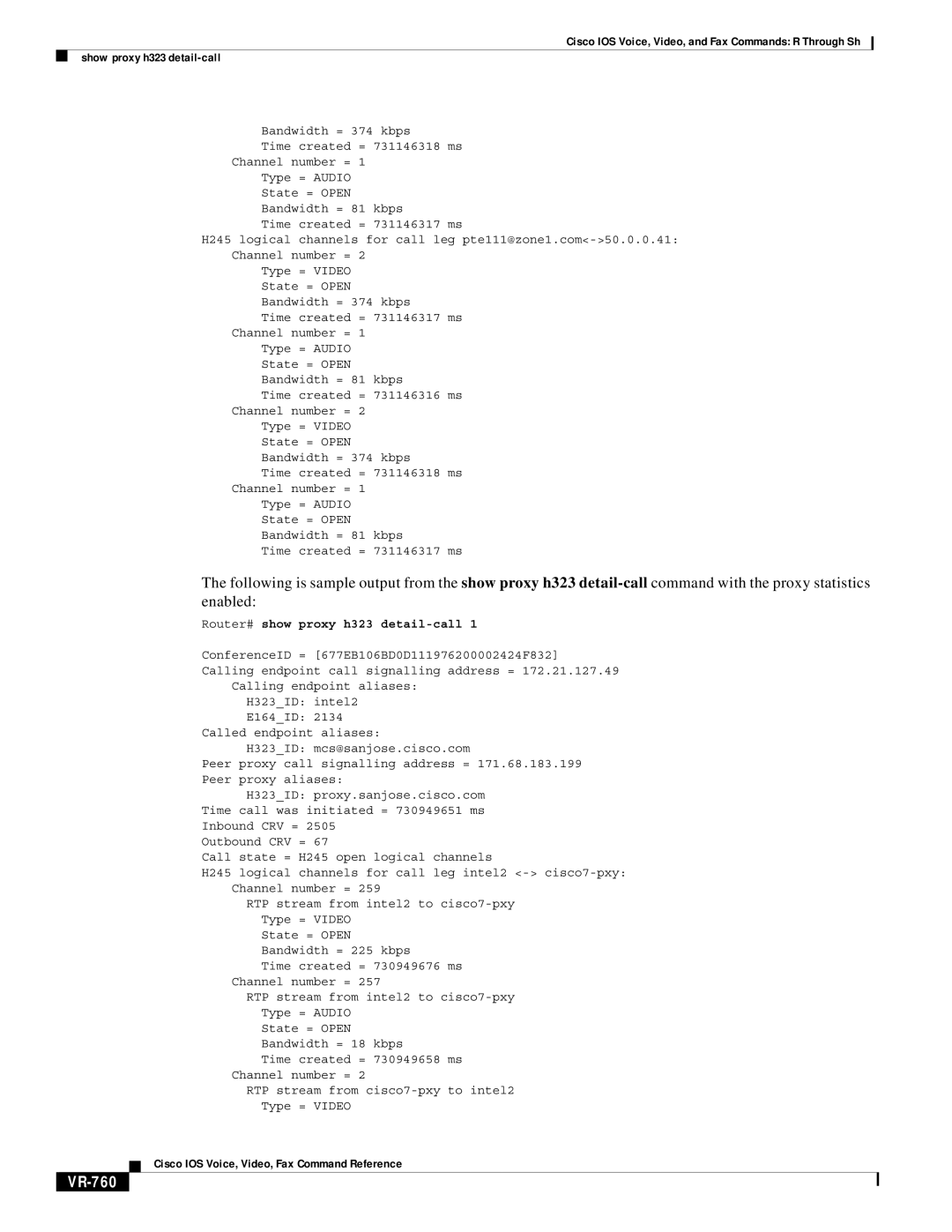Cisco IOS Voice, Video, and Fax Commands: R Through Sh
show proxy h323
Bandwidth = 374 kbps |
| ||
Time | created = | 731146318 | ms |
Channel number = 1 |
|
| |
Type | = AUDIO |
|
|
State = OPEN |
|
| |
Bandwidth = 81 | kbps |
| |
Time | created = | 731146317 | ms |
H245 logical | channels for call leg | ||
Channel number = 2 |
|
| |
Type | = VIDEO |
|
|
State = OPEN |
|
| |
Bandwidth = 374 kbps |
| ||
Time | created = | 731146317 | ms |
Channel number = 1 |
|
| |
Type | = AUDIO |
|
|
State = OPEN |
|
| |
Bandwidth = 81 | kbps |
| |
Time | created = | 731146316 | ms |
Channel number = 2 |
|
| |
Type | = VIDEO |
|
|
State = OPEN |
|
| |
Bandwidth = 374 kbps |
| ||
Time | created = | 731146318 | ms |
Channel number = 1 |
|
| |
Type | = AUDIO |
|
|
State = OPEN |
|
| |
Bandwidth = 81 | kbps |
| |
Time | created = | 731146317 | ms |
The following is sample output from the show proxy h323
Router# show proxy h323 detail-call 1
ConferenceID = [677EB106BD0D111976200002424F832]
Calling endpoint call signalling address = 172.21.127.49
Calling endpoint aliases:
H323_ID: intel2
E164_ID: 2134
Called endpoint aliases:
H323_ID: mcs@sanjose.cisco.com
Peer proxy call signalling address = 171.68.183.199
Peer proxy aliases:
H323_ID: proxy.sanjose.cisco.com
Time call was initiated = 730949651 ms
Inbound CRV = 2505
Outbound CRV = 67
Call state = H245 open logical channels
H245 logical channels for call leg intel2
Channel number = 259
RTP stream from intel2 to
Type = VIDEO
State = OPEN
Bandwidth = 225 kbps
Time created = 730949676 ms
Channel number = 257
RTP stream from intel2 to
Type = AUDIO
State = OPEN
Bandwidth = 18 kbps
Time created = 730949658 ms
Channel number = 2
RTP stream from
Type = VIDEO
Cisco IOS Voice, Video, Fax Command Reference