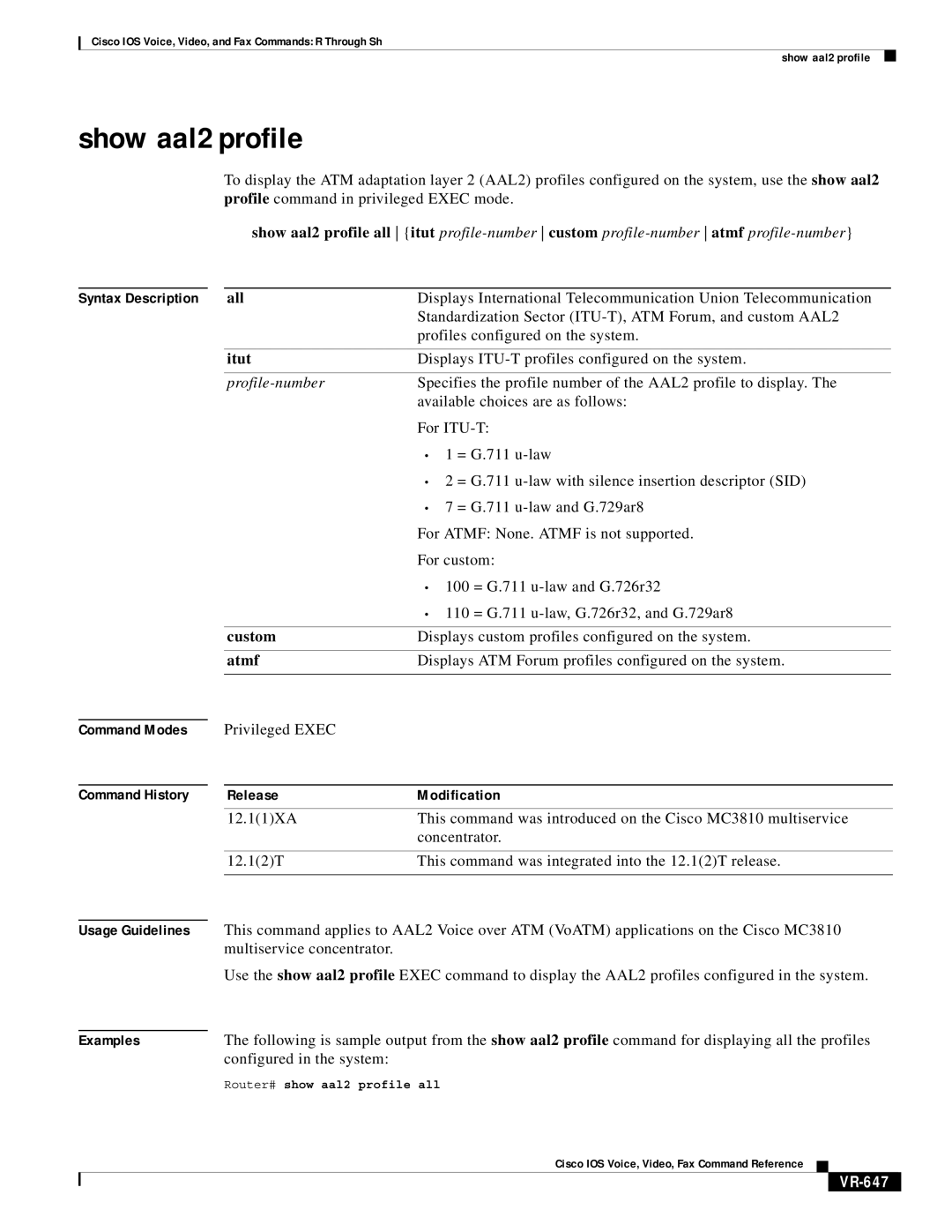Cisco IOS Voice, Video, and Fax Commands: R Through Sh
show aal2 profile
show aal2 profile
To display the ATM adaptation layer 2 (AAL2) profiles configured on the system, use the show aal2 profile command in privileged EXEC mode.
show aal2 profile all {itut
Syntax Description
Command Modes
Command History
all | Displays International Telecommunication Union Telecommunication |
|
| Standardization Sector |
|
| profiles configured on the system. |
|
|
|
|
itut | Displays |
|
|
|
|
| Specifies the profile number of the AAL2 profile to display. The |
|
| available choices are as follows: |
|
| For |
|
| • 1 = G.711 |
|
| • 2 = G.711 |
|
| • 7 = G.711 |
|
| For ATMF: None. ATMF is not supported. |
|
| For custom: |
|
| • 100 = G.711 |
|
| • 110 = G.711 |
|
|
|
|
custom | Displays custom profiles configured on the system. |
|
|
|
|
atmf | Displays ATM Forum profiles configured on the system. |
|
|
|
|
Privileged EXEC |
|
|
|
|
|
Release | Modification |
|
|
|
|
12.1(1)XA | This command was introduced on the Cisco MC3810 multiservice |
|
| concentrator. |
|
|
|
|
12.1(2)T | This command was integrated into the 12.1(2)T release. |
|
|
|
|
Usage Guidelines | This command applies to AAL2 Voice over ATM (VoATM) applications on the Cisco MC3810 | ||
| multiservice concentrator. | ||
| Use the show aal2 profile EXEC command to display the AAL2 profiles configured in the system. | ||
| The following is sample output from the show aal2 profile command for displaying all the profiles | ||
Examples | |||
| configured in the system: | ||
| Router# show aal2 profile all | ||
| Cisco IOS Voice, Video, Fax Command Reference |
|
|
|
| ||
|
|
|
|