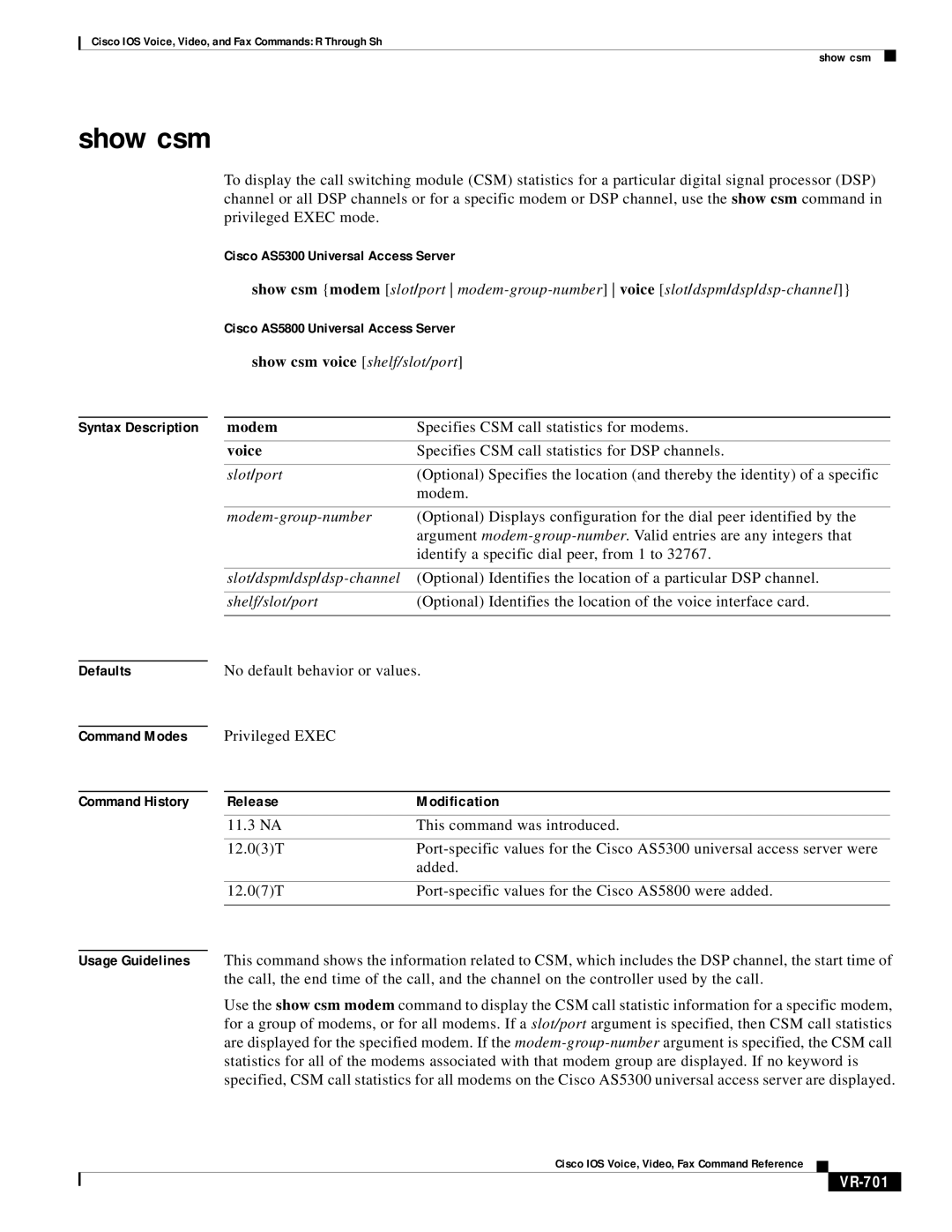Cisco IOS Voice, Video, and Fax Commands: R Through Sh
show csm
show csm
To display the call switching module (CSM) statistics for a particular digital signal processor (DSP) channel or all DSP channels or for a specific modem or DSP channel, use the show csm command in privileged EXEC mode.
Cisco AS5300 Universal Access Server
show csm {modem [slot/port
Cisco AS5800 Universal Access Server
show csm voice [shelf/slot/port]
Syntax Description |
| modem | Specifies CSM call statistics for modems. |
|
| voice | Specifies CSM call statistics for DSP channels. |
|
|
|
|
|
| slot/port | (Optional) Specifies the location (and thereby the identity) of a specific |
|
|
| modem. |
|
|
|
|
|
|
| (Optional) Displays configuration for the dial peer identified by the |
|
|
| argument |
|
|
| identify a specific dial peer, from 1 to 32767. |
|
|
|
|
|
| (Optional) Identifies the location of a particular DSP channel. | |
|
|
|
|
|
| shelf/slot/port | (Optional) Identifies the location of the voice interface card. |
|
|
| |
|
|
|
|
Defaults |
| No default behavior or values. | |
Command Modes
Command History
Privileged EXEC
Release | Modification |
11.3 NA | This command was introduced. |
|
|
12.0(3)T | |
| added. |
|
|
12.0(7)T | |
|
|
Usage Guidelines This command shows the information related to CSM, which includes the DSP channel, the start time of the call, the end time of the call, and the channel on the controller used by the call.
Use the show csm modem command to display the CSM call statistic information for a specific modem, for a group of modems, or for all modems. If a slot/port argument is specified, then CSM call statistics are displayed for the specified modem. If the
Cisco IOS Voice, Video, Fax Command Reference