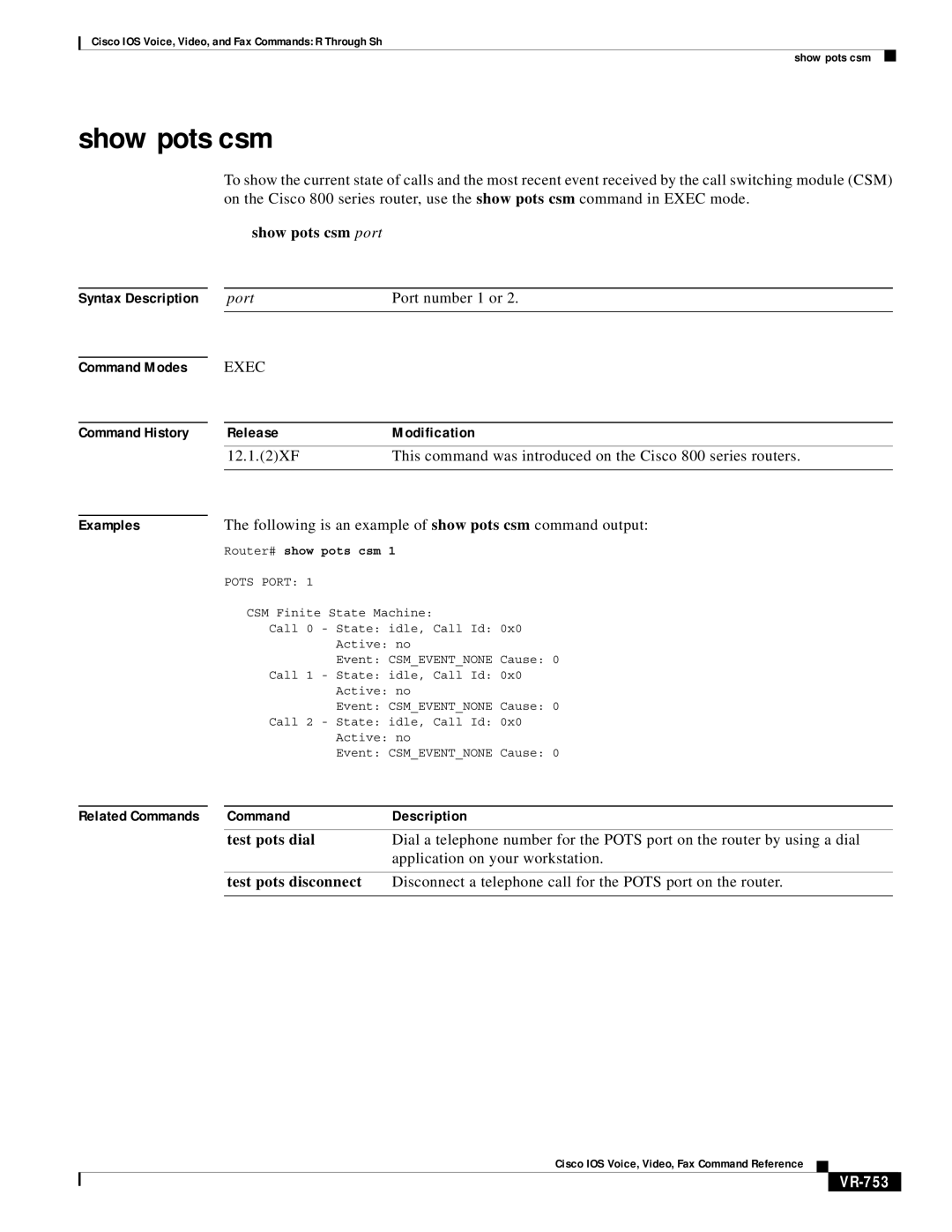Cisco IOS Voice, Video, and Fax Commands: R Through Sh
show pots csm
show pots csm
To show the current state of calls and the most recent event received by the call switching module (CSM) on the Cisco 800 series router, use the show pots csm command in EXEC mode.
show pots csm port
Syntax Description
Command Modes
Command History
port | Port number 1 or 2. |
|
|
EXEC
ReleaseModification
12.1.(2)XF | This command was introduced on the Cisco 800 series routers. |
|
|
Examples | The following is an example of show pots csm command output: | |
| Router# show | pots csm 1 |
| POTS PORT: 1 |
|
CSM Finite State Machine: |
| |
Call 0 | - State: idle, Call Id: | 0x0 |
| Active: no |
|
| Event: CSM_EVENT_NONE | Cause: 0 |
Call 1 | - State: idle, Call Id: | 0x0 |
| Active: no |
|
| Event: CSM_EVENT_NONE | Cause: 0 |
Call 2 | - State: idle, Call Id: | 0x0 |
| Active: no |
|
| Event: CSM_EVENT_NONE | Cause: 0 |
Related Commands | Command | Description |
| test pots dial | Dial a telephone number for the POTS port on the router by using a dial |
|
| application on your workstation. |
|
|
|
| test pots disconnect | Disconnect a telephone call for the POTS port on the router. |
|
|
|
Cisco IOS Voice, Video, Fax Command Reference