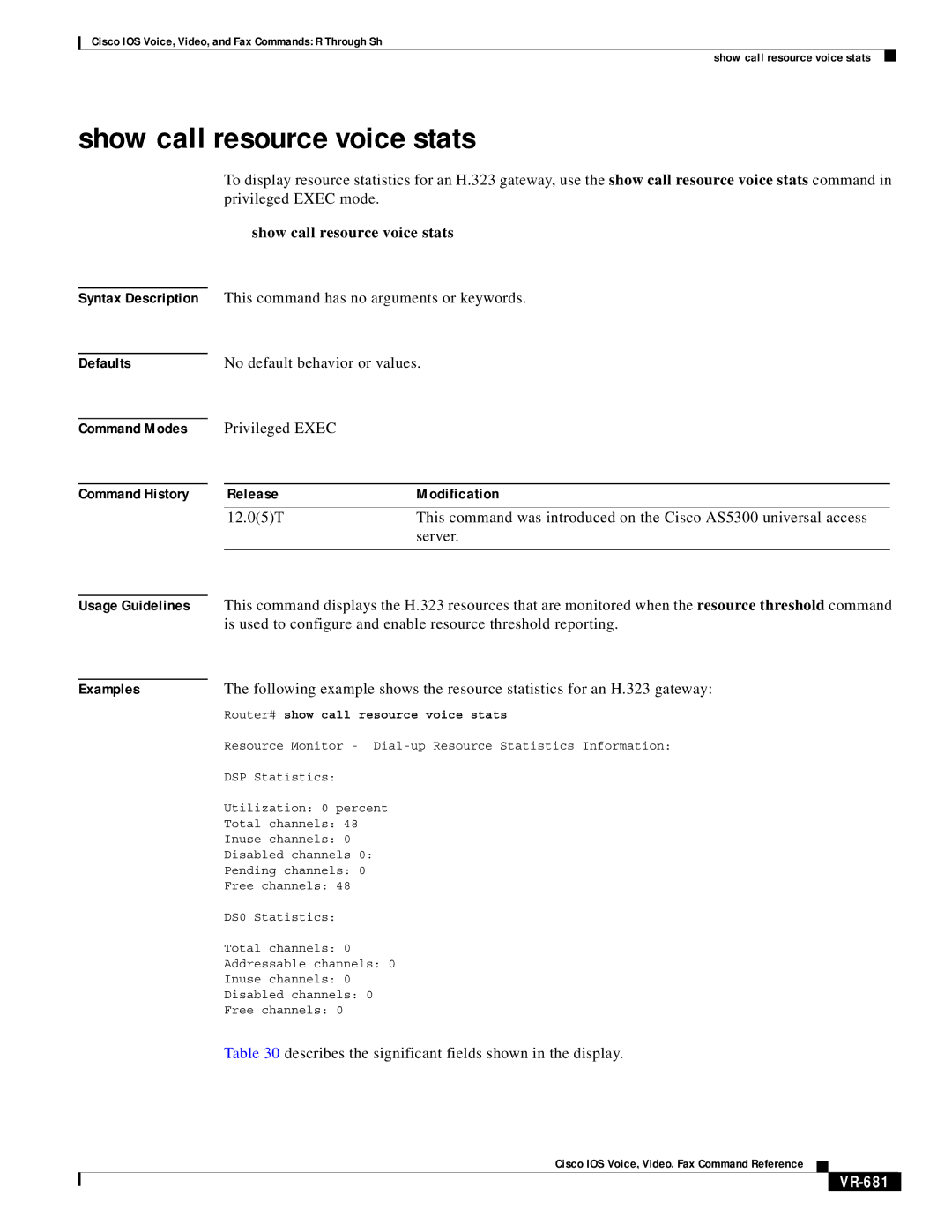Cisco IOS Voice, Video, and Fax Commands: R Through Sh
show call resource voice stats
show call resource voice stats
To display resource statistics for an H.323 gateway, use the show call resource voice stats command in privileged EXEC mode.
show call resource voice stats
Syntax Description This command has no arguments or keywords.
Defaults | No default behavior or values. |
Command Modes
Command History
Privileged EXEC
Release | Modification |
12.0(5)T | This command was introduced on the Cisco AS5300 universal access |
| server. |
|
|
Usage Guidelines | This command displays the H.323 resources that are monitored when the resource threshold command |
| is used to configure and enable resource threshold reporting. |
|
|
Examples | The following example shows the resource statistics for an H.323 gateway: |
| Router# show call resource voice stats |
| Resource Monitor - |
| DSP Statistics: |
| Utilization: 0 percent |
| Total channels: 48 |
| Inuse channels: 0 |
| Disabled channels 0: |
| Pending channels: 0 |
| Free channels: 48 |
| DS0 Statistics: |
| Total channels: 0 |
| Addressable channels: 0 |
| Inuse channels: 0 |
| Disabled channels: 0 |
| Free channels: 0 |
| Table 30 describes the significant fields shown in the display. |
Cisco IOS Voice, Video, Fax Command Reference