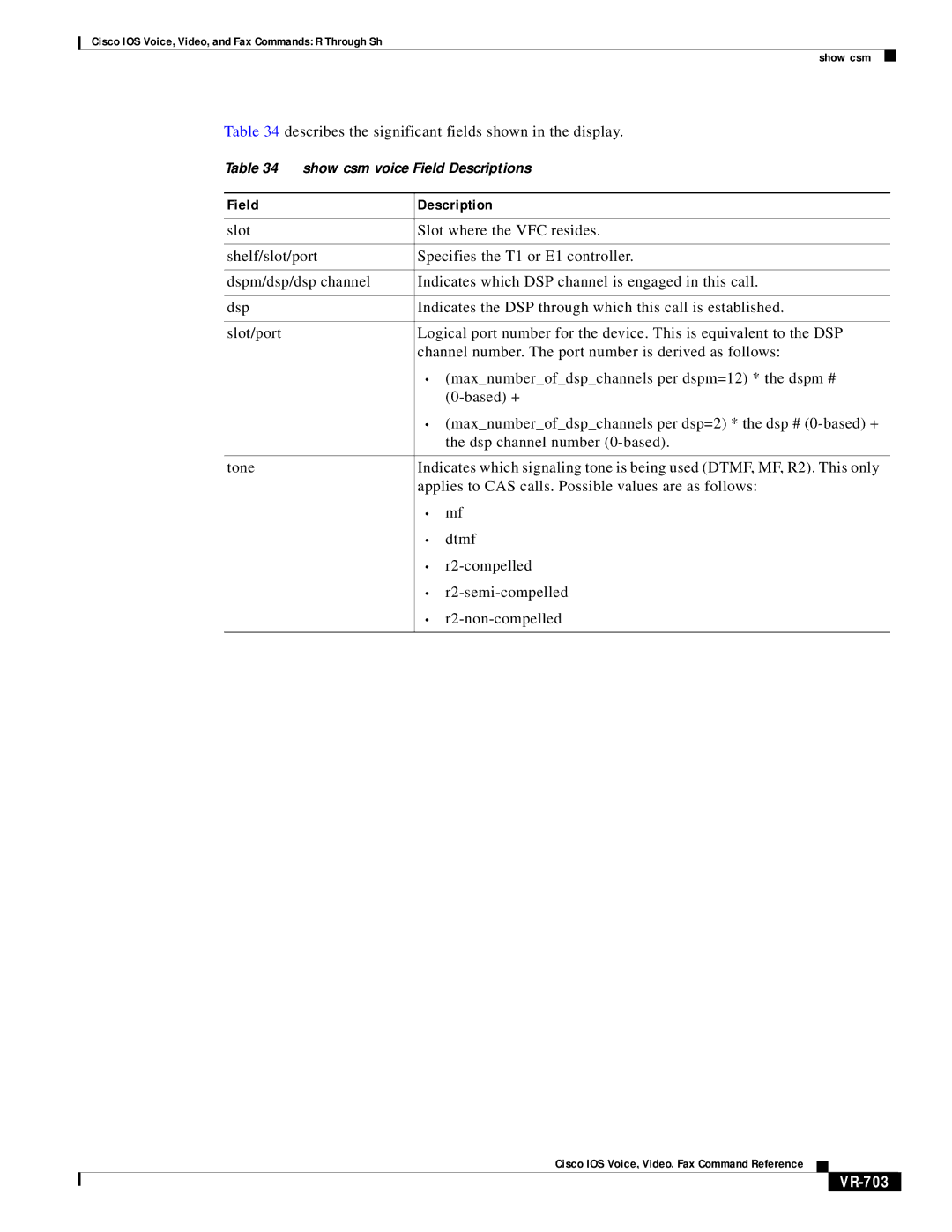Cisco IOS Voice, Video, and Fax Commands: R Through Sh
show csm
Table 34 describes the significant fields shown in the display.
Table 34 | show csm voice Field Descriptions | ||
|
|
| |
Field |
| Description | |
|
|
| |
slot |
| Slot where the VFC resides. | |
|
| ||
shelf/slot/port | Specifies the T1 or E1 controller. | ||
|
| ||
dspm/dsp/dsp channel | Indicates which DSP channel is engaged in this call. | ||
|
|
| |
dsp |
| Indicates the DSP through which this call is established. | |
|
|
| |
slot/port |
| Logical port number for the device. This is equivalent to the DSP | |
|
| channel number. The port number is derived as follows: | |
|
| • (max_number_of_dsp_channels per dspm=12) * the dspm # | |
|
|
| |
|
| • (max_number_of_dsp_channels per dsp=2) * the dsp # | |
|
|
| the dsp channel number |
|
|
| |
tone |
| Indicates which signaling tone is being used (DTMF, MF, R2). This only | |
|
| applies to CAS calls. Possible values are as follows: | |
|
| • | mf |
|
| • | dtmf |
|
| • | |
|
| • | |
|
| • | |
|
|
|
|
Cisco IOS Voice, Video, Fax Command Reference