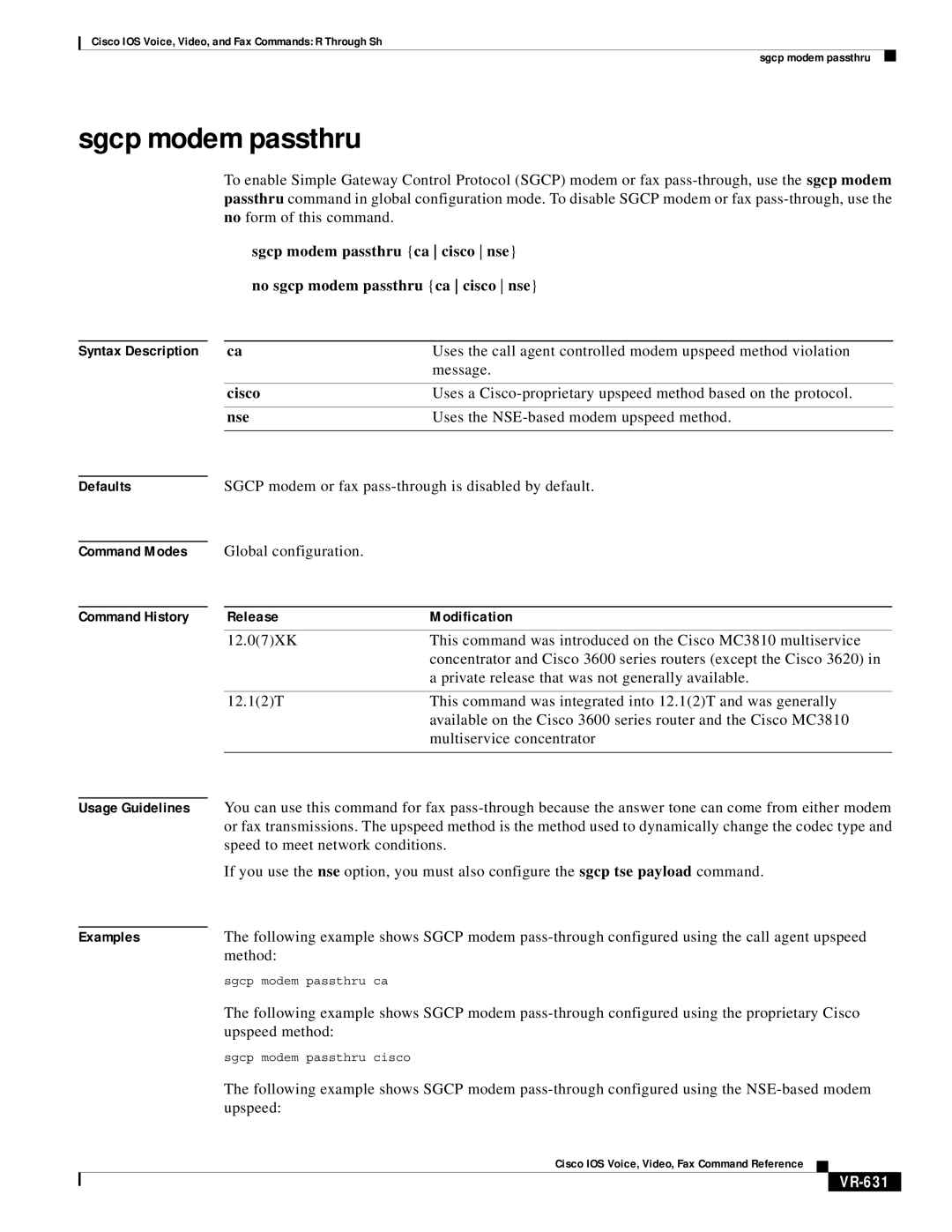Cisco IOS Voice, Video, and Fax Commands: R Through Sh
sgcp modem passthru
sgcp modem passthru
To enable Simple Gateway Control Protocol (SGCP) modem or fax
sgcp modem passthru {ca cisco nse}
no sgcp modem passthru {ca cisco nse}
Syntax Description |
| ca | Uses the call agent controlled modem upspeed method violation |
|
|
| message. |
|
|
|
|
|
| cisco | Uses a |
|
|
|
|
|
| nse | Uses the |
|
|
| |
|
|
|
|
Defaults |
| SGCP modem or fax | |
Command Modes
Command History
Global configuration.
Release | Modification |
12.0(7)XK | This command was introduced on the Cisco MC3810 multiservice |
| concentrator and Cisco 3600 series routers (except the Cisco 3620) in |
| a private release that was not generally available. |
|
|
12.1(2)T | This command was integrated into 12.1(2)T and was generally |
| available on the Cisco 3600 series router and the Cisco MC3810 |
| multiservice concentrator |
|
|
Usage Guidelines | You can use this command for fax | ||
| or fax transmissions. The upspeed method is the method used to dynamically change the codec type and | ||
| speed to meet network conditions. | ||
| If you use the nse option, you must also configure the sgcp tse payload command. | ||
|
| ||
Examples | The following example shows SGCP modem | ||
| method: | ||
| sgcp modem passthru ca | ||
| The following example shows SGCP modem | ||
| upspeed method: | ||
| sgcp modem passthru cisco | ||
| The following example shows SGCP modem | ||
| upspeed: | ||
| Cisco IOS Voice, Video, Fax Command Reference |
|
|
|
| ||
|
|
|
|