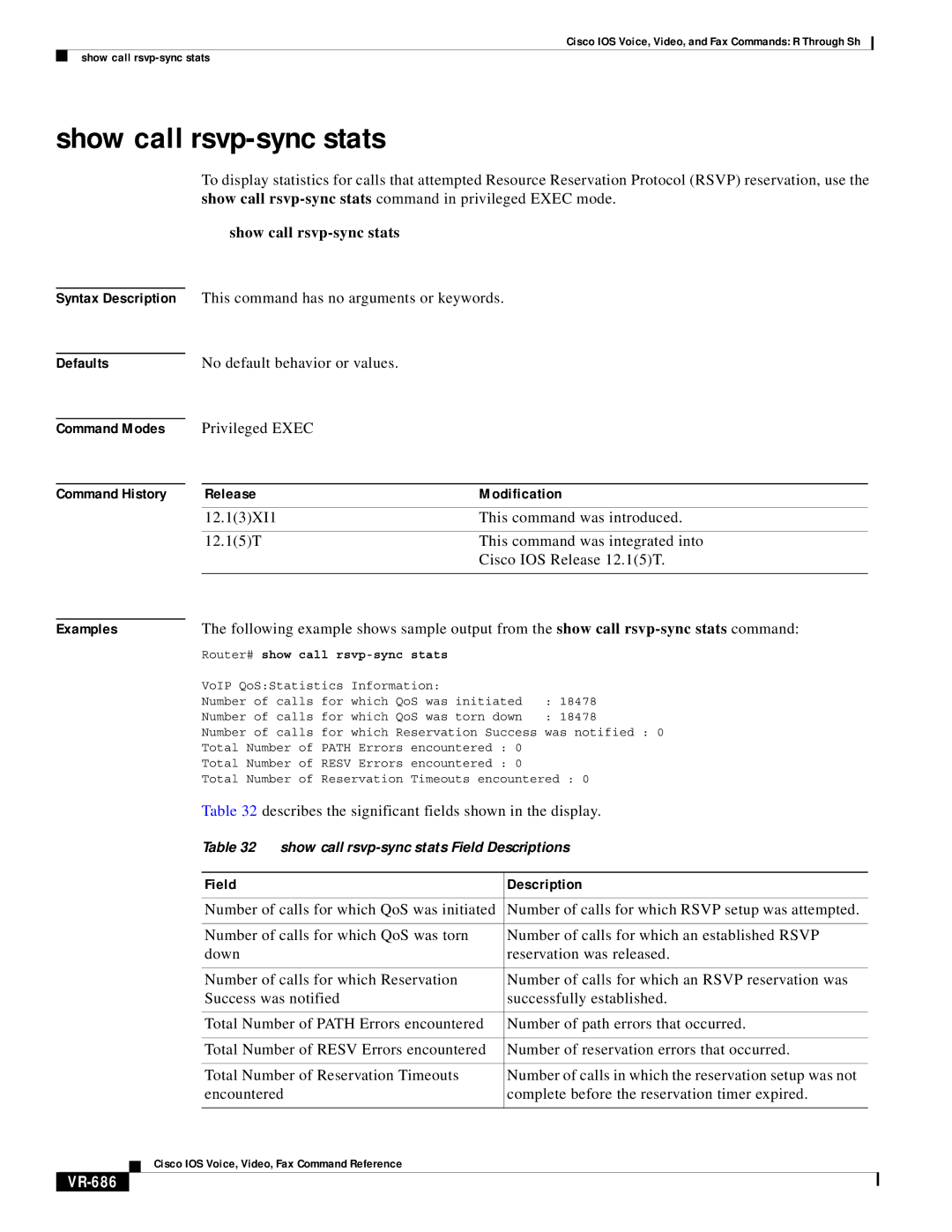Cisco IOS Voice, Video, and Fax Commands: R Through Sh
show call
show call rsvp-sync stats
Syntax Description
Defaults
Command Modes
Command History
To display statistics for calls that attempted Resource Reservation Protocol (RSVP) reservation, use the show call
show call
This command has no arguments or keywords.
No default behavior or values.
Privileged EXEC
Release | Modification |
12.1(3)XI1 | This command was introduced. |
|
|
12.1(5)T | This command was integrated into |
| Cisco IOS Release 12.1(5)T. |
|
|
Examples | The following example shows sample output from the show call | ||
| Router# show call |
|
|
| VoIP QoS:Statistics Information: |
|
|
| Number of calls for which QoS was initiated | : 18478 | |
| Number of calls for which QoS was torn down | : 18478 | |
| Number of calls for which Reservation Success was notified : 0 | ||
| Total Number of PATH Errors encountered : 0 |
| |
| Total Number of RESV Errors encountered : 0 |
| |
| Total Number of Reservation Timeouts encountered : 0 | ||
| Table 32 describes the significant fields shown in the display. | ||
| Table 32 show call | ||
|
|
| |
| Field | Description | |
|
|
| |
| Number of calls for which QoS was initiated | Number of calls for which RSVP setup was attempted. | |
|
|
| |
| Number of calls for which QoS was torn | Number of calls for which an established RSVP | |
| down | reservation was released. | |
|
|
| |
| Number of calls for which Reservation | Number of calls for which an RSVP reservation was | |
| Success was notified | successfully established. | |
|
|
| |
| Total Number of PATH Errors encountered | Number of path errors that occurred. | |
|
|
| |
| Total Number of RESV Errors encountered | Number of reservation errors that occurred. | |
|
|
| |
| Total Number of Reservation Timeouts | Number of calls in which the reservation setup was not | |
| encountered | complete before the reservation timer expired. | |
|
|
|
|
Cisco IOS Voice, Video, Fax Command Reference