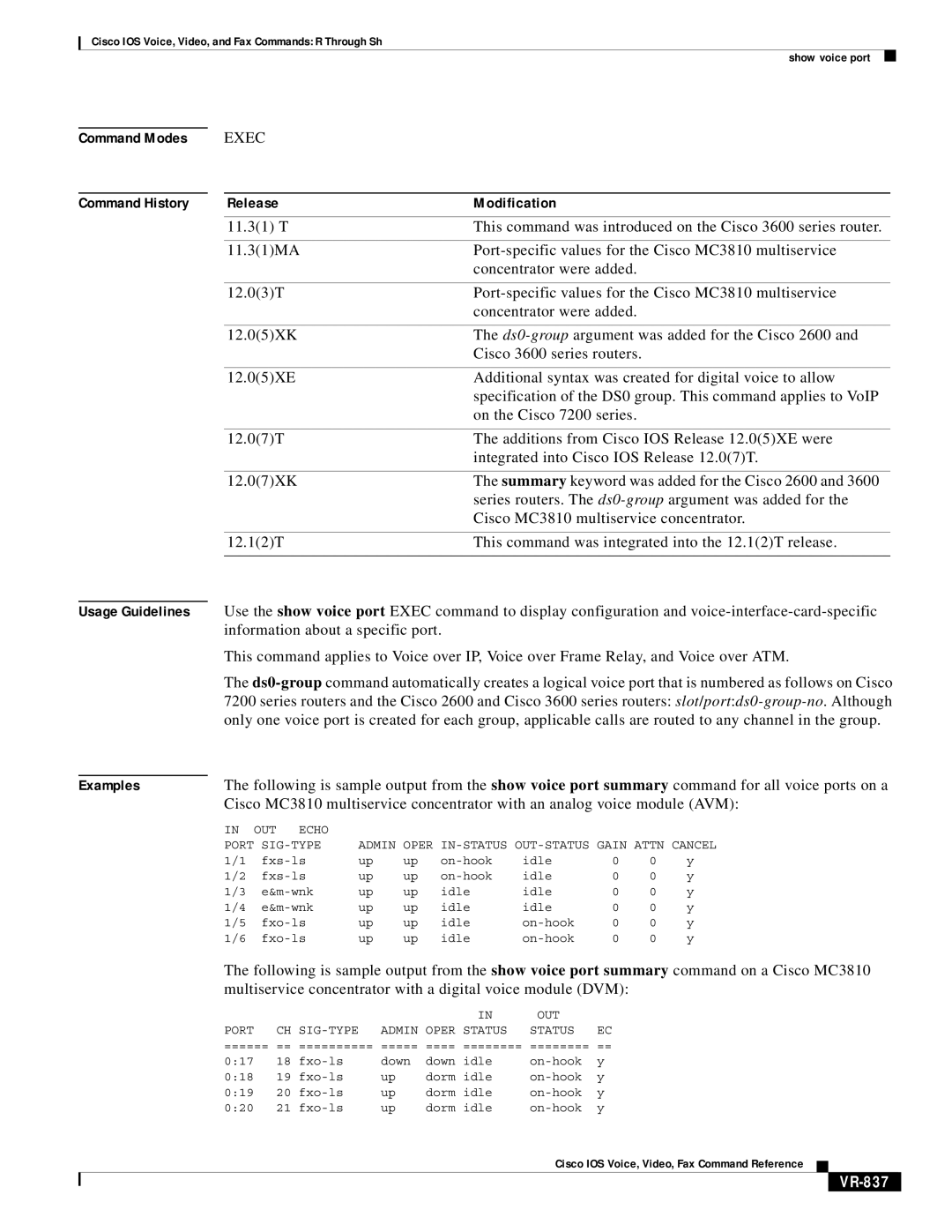Cisco IOS Voice, Video, and Fax Commands: R Through Sh
show voice port
Command Modes
Command History
EXEC
Release | Modification |
11.3(1) T | This command was introduced on the Cisco 3600 series router. |
|
|
11.3(1)MA | |
| concentrator were added. |
|
|
12.0(3)T | |
| concentrator were added. |
|
|
12.0(5)XK | The |
| Cisco 3600 series routers. |
|
|
12.0(5)XE | Additional syntax was created for digital voice to allow |
| specification of the DS0 group. This command applies to VoIP |
| on the Cisco 7200 series. |
|
|
12.0(7)T | The additions from Cisco IOS Release 12.0(5)XE were |
| integrated into Cisco IOS Release 12.0(7)T. |
|
|
12.0(7)XK | The summary keyword was added for the Cisco 2600 and 3600 |
| series routers. The |
| Cisco MC3810 multiservice concentrator. |
|
|
12.1(2)T | This command was integrated into the 12.1(2)T release. |
|
|
Usage Guidelines Use the show voice port EXEC command to display configuration and
This command applies to Voice over IP, Voice over Frame Relay, and Voice over ATM.
The
Examples | The following is sample output from the show voice port summary command for all voice ports on a | ||||||||
| Cisco MC3810 multiservice concentrator with an analog voice module (AVM): | ||||||||
| IN | OUT ECHO |
|
|
|
|
|
|
|
| PORT |
| ADMIN | OPER |
| ||||
| 1/1 | up | up | idle | 0 | 0 | y | ||
| 1/2 | up | up | idle | 0 | 0 | y | ||
| 1/3 | up | up | idle | idle | 0 | 0 | y | |
| 1/4 | up | up | idle | idle | 0 | 0 | y | |
| 1/5 | up | up | idle | 0 | 0 | y | ||
| 1/6 | up | up | idle | 0 | 0 | y | ||
The following is sample output from the show voice port summary command on a Cisco MC3810 multiservice concentrator with a digital voice module (DVM):
|
|
|
| IN | OUT |
|
PORT | CH | ADMIN OPER STATUS | STATUS | EC | ||
====== | == ========== | ===== | ==== ======== | ======== | == | |
0:17 | 18 | down | down idle | y | ||
0:18 | 19 | up | dorm idle | y | ||
0:19 | 20 | up | dorm idle | y | ||
0:20 | 21 | up | dorm idle | y | ||
Cisco IOS Voice, Video, Fax Command Reference