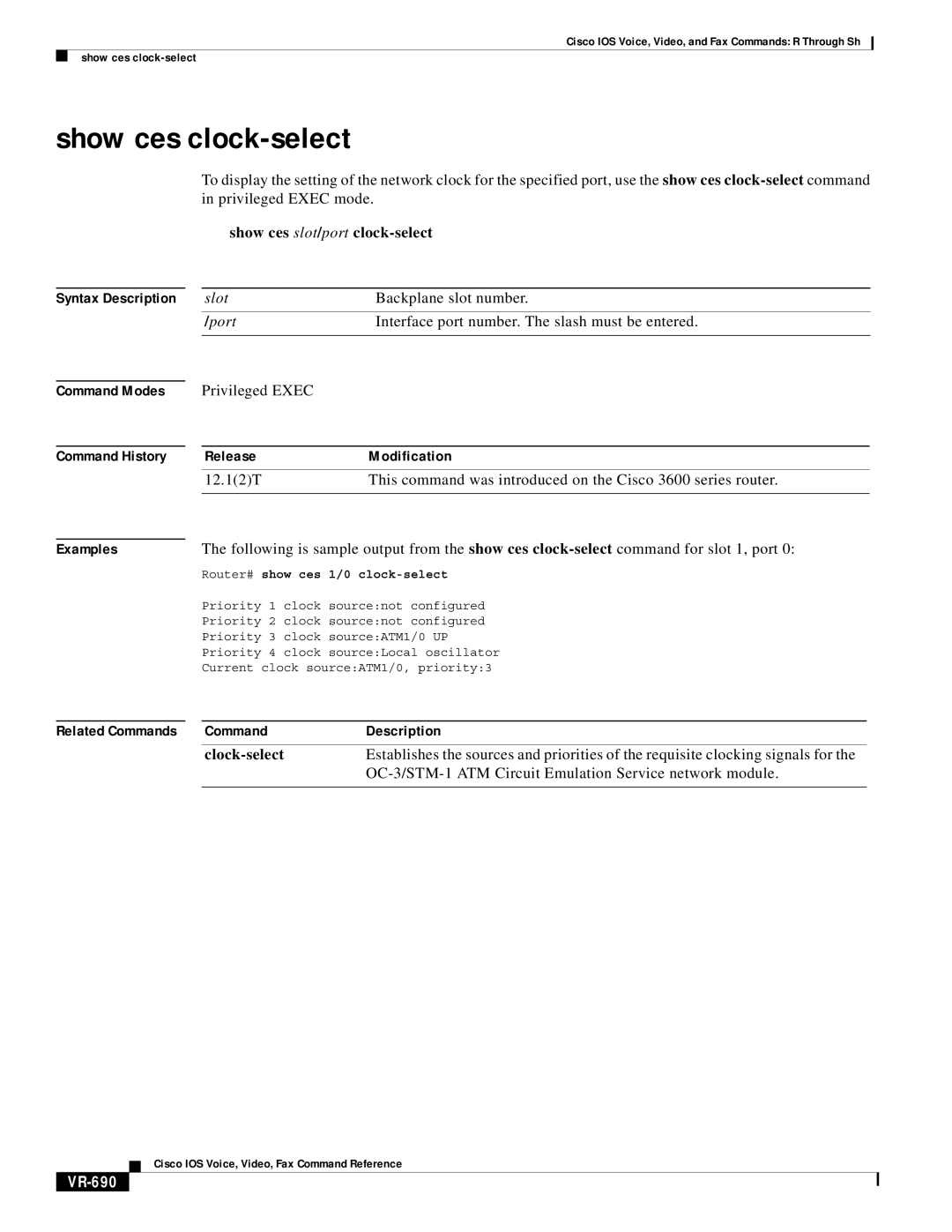Cisco IOS Voice, Video, and Fax Commands: R Through Sh
show ces
show ces clock-select
To display the setting of the network clock for the specified port, use the show ces
show ces slot/port clock-select
Syntax Description | slot | Backplane slot number. |
| /port | Interface port number. The slash must be entered. |
|
|
|
Command Modes
Command History
Privileged EXEC
ReleaseModification
12.1(2)T | This command was introduced on the Cisco 3600 series router. |
|
|
Examples |
| The following is sample output from the show ces | ||
|
| Router# show ces | 1/0 | |
|
| Priority 1 clock | source:not configured | |
|
| Priority 2 | clock | source:not configured |
|
| Priority 3 | clock | source:ATM1/0 UP |
|
| Priority 4 | clock | source:Local oscillator |
|
| Current clock source:ATM1/0, priority:3 | ||
|
|
|
|
|
Related Commands |
| Command |
| Description |
|
|
|
| |
|
|
| Establishes the sources and priorities of the requisite clocking signals for the | |
|
|
|
|
|
|
|
|
|
|
Cisco IOS Voice, Video, Fax Command Reference