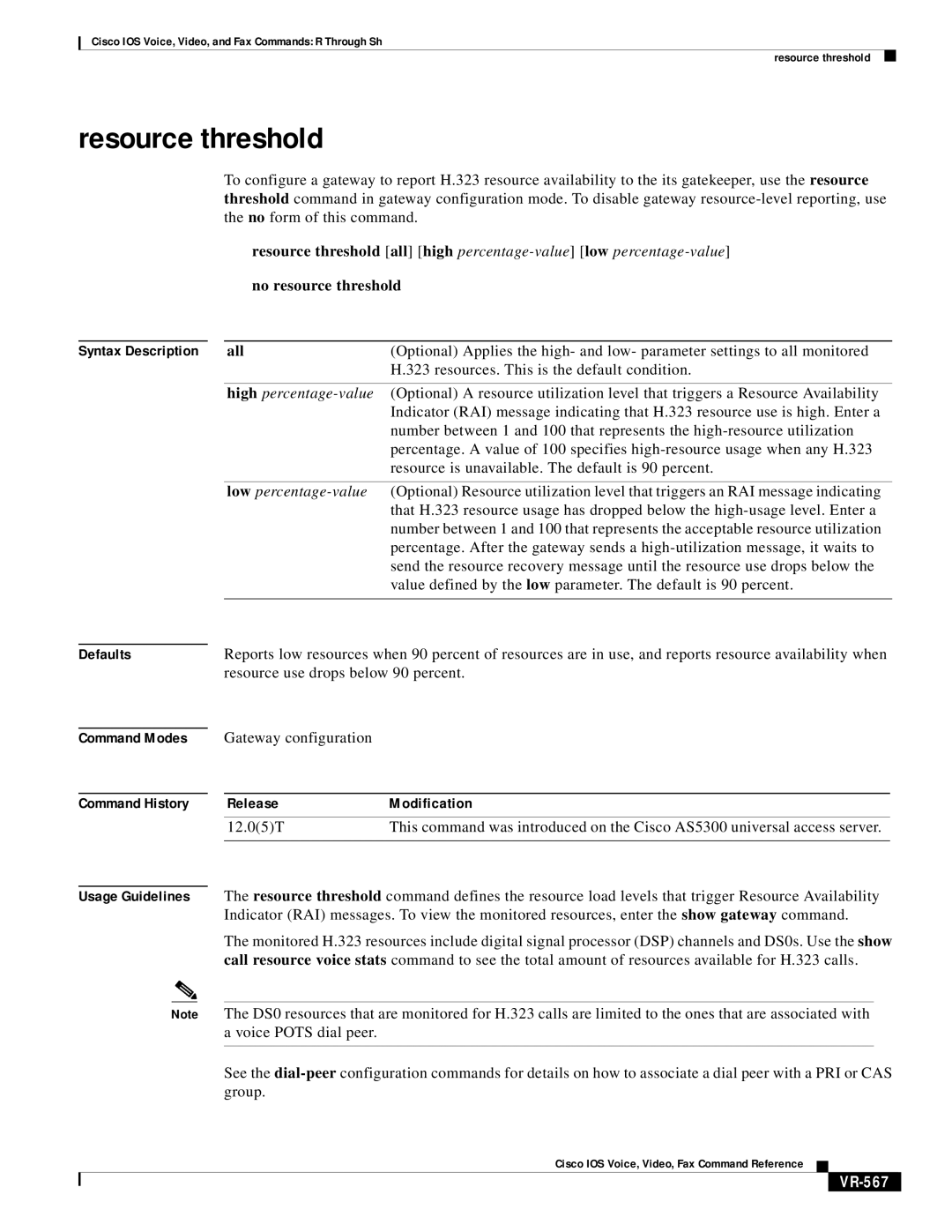Cisco IOS Voice, Video, and Fax Commands: R Through Sh
resource threshold
resource threshold
To configure a gateway to report H.323 resource availability to the its gatekeeper, use the resource threshold command in gateway configuration mode. To disable gateway
resource threshold [all] [high
Syntax Description |
| all | (Optional) Applies the high- and low- parameter settings to all monitored |
|
|
| H.323 resources. This is the default condition. |
|
|
|
|
|
| high | (Optional) A resource utilization level that triggers a Resource Availability |
|
|
| Indicator (RAI) message indicating that H.323 resource use is high. Enter a |
|
|
| number between 1 and 100 that represents the |
|
|
| percentage. A value of 100 specifies |
|
|
| resource is unavailable. The default is 90 percent. |
|
|
|
|
|
| low | (Optional) Resource utilization level that triggers an RAI message indicating |
|
|
| that H.323 resource usage has dropped below the |
|
|
| number between 1 and 100 that represents the acceptable resource utilization |
|
|
| percentage. After the gateway sends a |
|
|
| send the resource recovery message until the resource use drops below the |
|
|
| value defined by the low parameter. The default is 90 percent. |
|
|
| |
|
|
|
|
Defaults |
| Reports low resources when 90 percent of resources are in use, and reports resource availability when | |
|
| resource use drops below 90 percent. | |
Command Modes
Command History
Gateway configuration
ReleaseModification
12.0(5)T | This command was introduced on the Cisco AS5300 universal access server. |
|
|
Usage Guidelines The resource threshold command defines the resource load levels that trigger Resource Availability Indicator (RAI) messages. To view the monitored resources, enter the show gateway command.
The monitored H.323 resources include digital signal processor (DSP) channels and DS0s. Use the show call resource voice stats command to see the total amount of resources available for H.323 calls.
Note The DS0 resources that are monitored for H.323 calls are limited to the ones that are associated with a voice POTS dial peer.
See the
Cisco IOS Voice, Video, Fax Command Reference