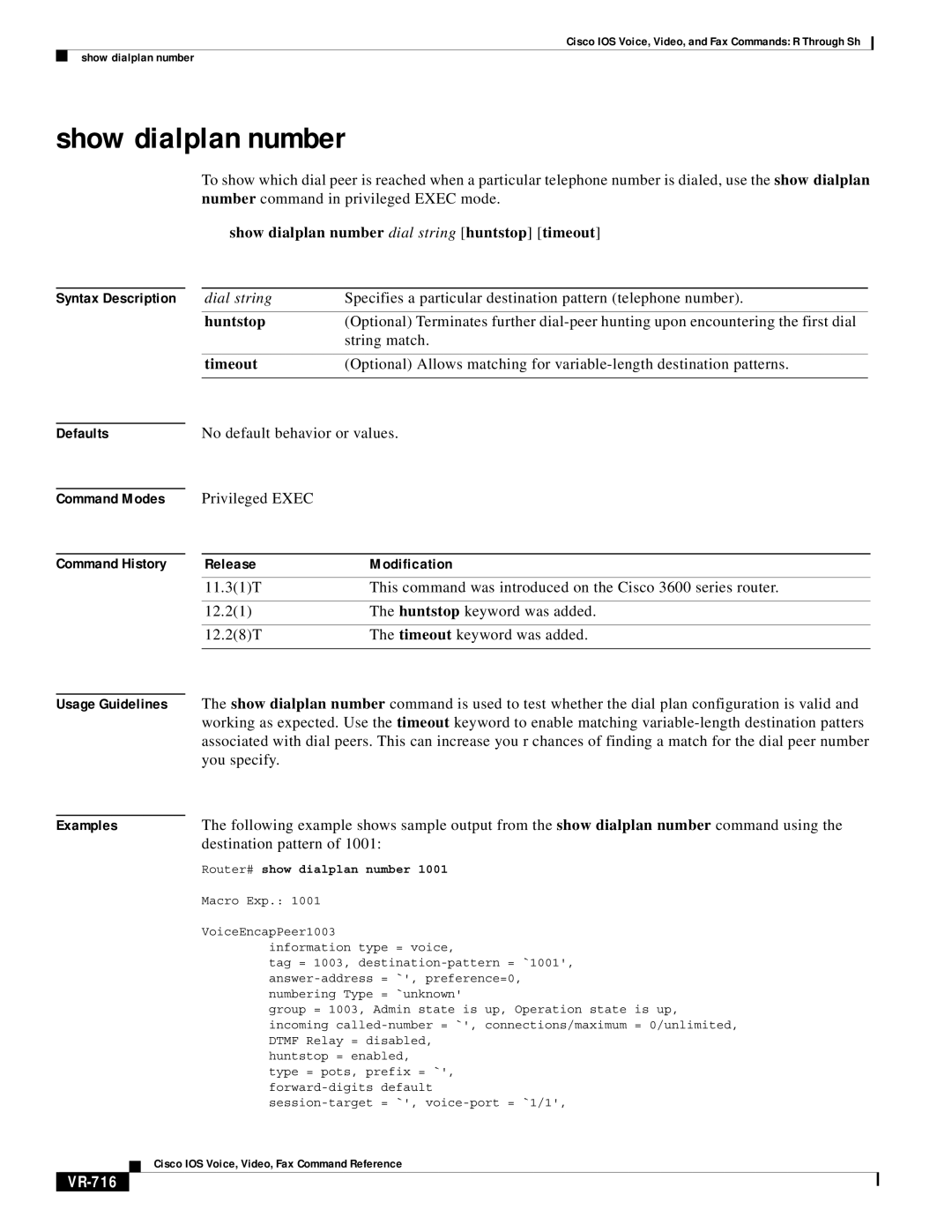Cisco IOS Voice, Video, and Fax Commands: R Through Sh
show dialplan number
show dialplan number
To show which dial peer is reached when a particular telephone number is dialed, use the show dialplan number command in privileged EXEC mode.
show dialplan number dial string [huntstop] [timeout]
Syntax Description |
| dial string | Specifies a particular destination pattern (telephone number). |
|
| huntstop | (Optional) Terminates further |
|
|
| string match. |
|
|
|
|
|
| timeout | (Optional) Allows matching for |
|
|
| |
|
|
|
|
Defaults |
| No default behavior or values. | |
Command Modes
Command History
Privileged EXEC
Release | Modification |
11.3(1)T | This command was introduced on the Cisco 3600 series router. |
|
|
12.2(1) | The huntstop keyword was added. |
|
|
12.2(8)T | The timeout keyword was added. |
|
|
Usage Guidelines The show dialplan number command is used to test whether the dial plan configuration is valid and working as expected. Use the timeout keyword to enable matching
Examples |
| The following example shows sample output from the show dialplan number command using the |
|
| destination pattern of 1001: |
|
| Router# show dialplan number 1001 |
|
| Macro Exp.: 1001 |
|
| VoiceEncapPeer1003 |
|
| information type = voice, |
|
| tag = 1003, |
|
| |
|
| numbering Type = `unknown' |
|
| group = 1003, Admin state is up, Operation state is up, |
|
| incoming |
|
| DTMF Relay = disabled, |
|
| huntstop = enabled, |
|
| type = pots, prefix = `', |
|
| |
|
| |
|
| Cisco IOS Voice, Video, Fax Command Reference |
|
| |
|
|
|