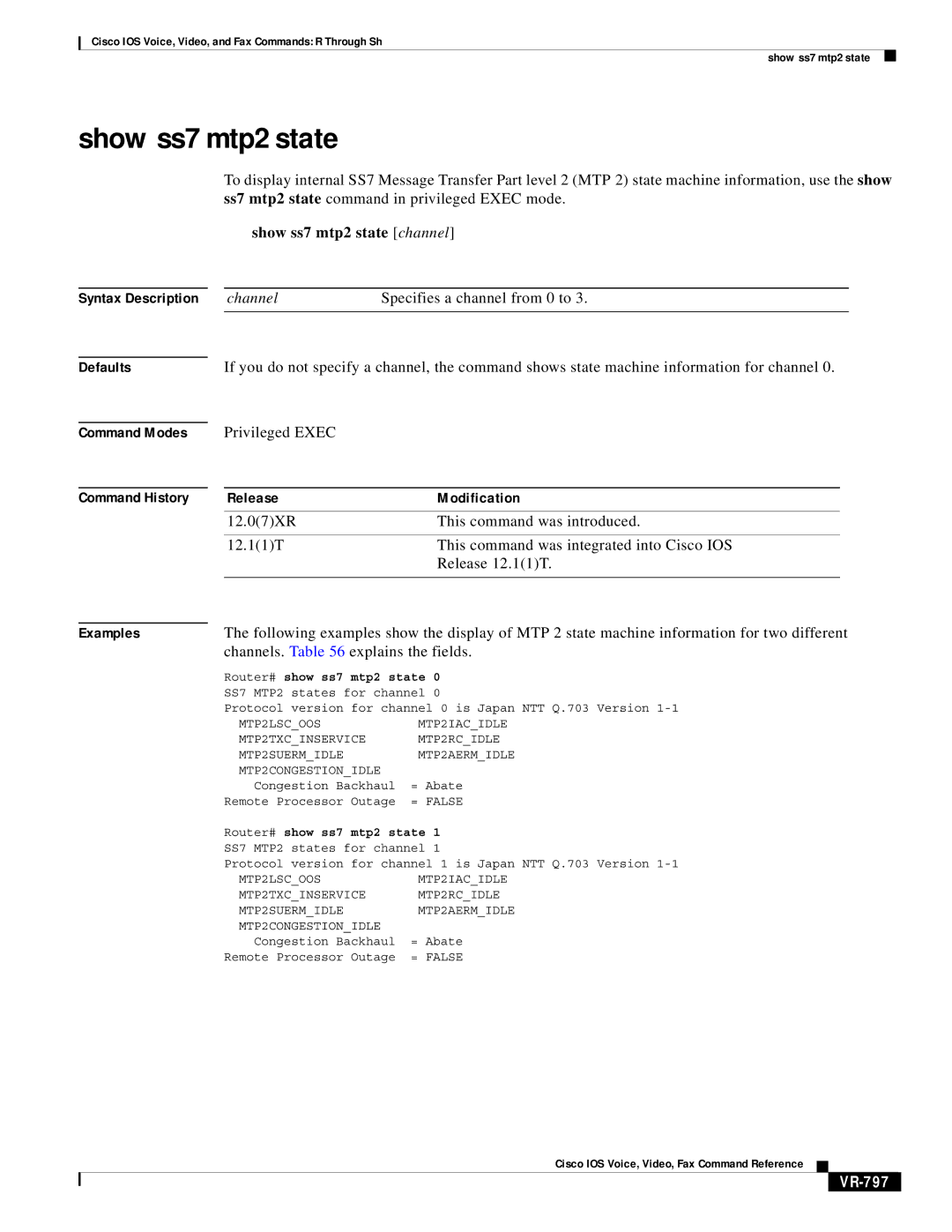Cisco IOS Voice, Video, and Fax Commands: R Through Sh
show ss7 mtp2 state
show ss7 mtp2 state
To display internal SS7 Message Transfer Part level 2 (MTP 2) state machine information, use the show ss7 mtp2 state command in privileged EXEC mode.
show ss7 mtp2 state [channel]
Syntax Description |
| channel | Specifies a channel from 0 to 3. |
|
|
|
|
Defaults |
| If you do not specify a channel, the command shows state machine information for channel 0. | |
Command Modes
Command History
Privileged EXEC
Release | Modification |
12.0(7)XR | This command was introduced. |
|
|
12.1(1)T | This command was integrated into Cisco IOS |
| Release 12.1(1)T. |
|
|
Examples | The following examples show the display of MTP 2 state machine information for two different | ||
| channels. Table 56 explains the fields. | ||
| Router# show ss7 | mtp2 state 0 | |
| SS7 MTP2 states for channel 0 | ||
| Protocol version | for channel 0 is Japan NTT Q.703 Version | |
| MTP2LSC_OOS |
| MTP2IAC_IDLE |
| MTP2TXC_INSERVICE | MTP2RC_IDLE | |
| MTP2SUERM_IDLE |
| MTP2AERM_IDLE |
| MTP2CONGESTION_IDLE |
| |
| Congestion Backhaul | = Abate | |
| Remote Processor | Outage | = FALSE |
| Router# show ss7 | mtp2 state 1 | |
| SS7 MTP2 states for channel 1 | ||
| Protocol version | for channel 1 is Japan NTT Q.703 Version | |
| MTP2LSC_OOS |
| MTP2IAC_IDLE |
| MTP2TXC_INSERVICE | MTP2RC_IDLE | |
| MTP2SUERM_IDLE |
| MTP2AERM_IDLE |
| MTP2CONGESTION_IDLE |
| |
| Congestion Backhaul | = Abate | |
| Remote Processor | Outage | = FALSE |
Cisco IOS Voice, Video, Fax Command Reference