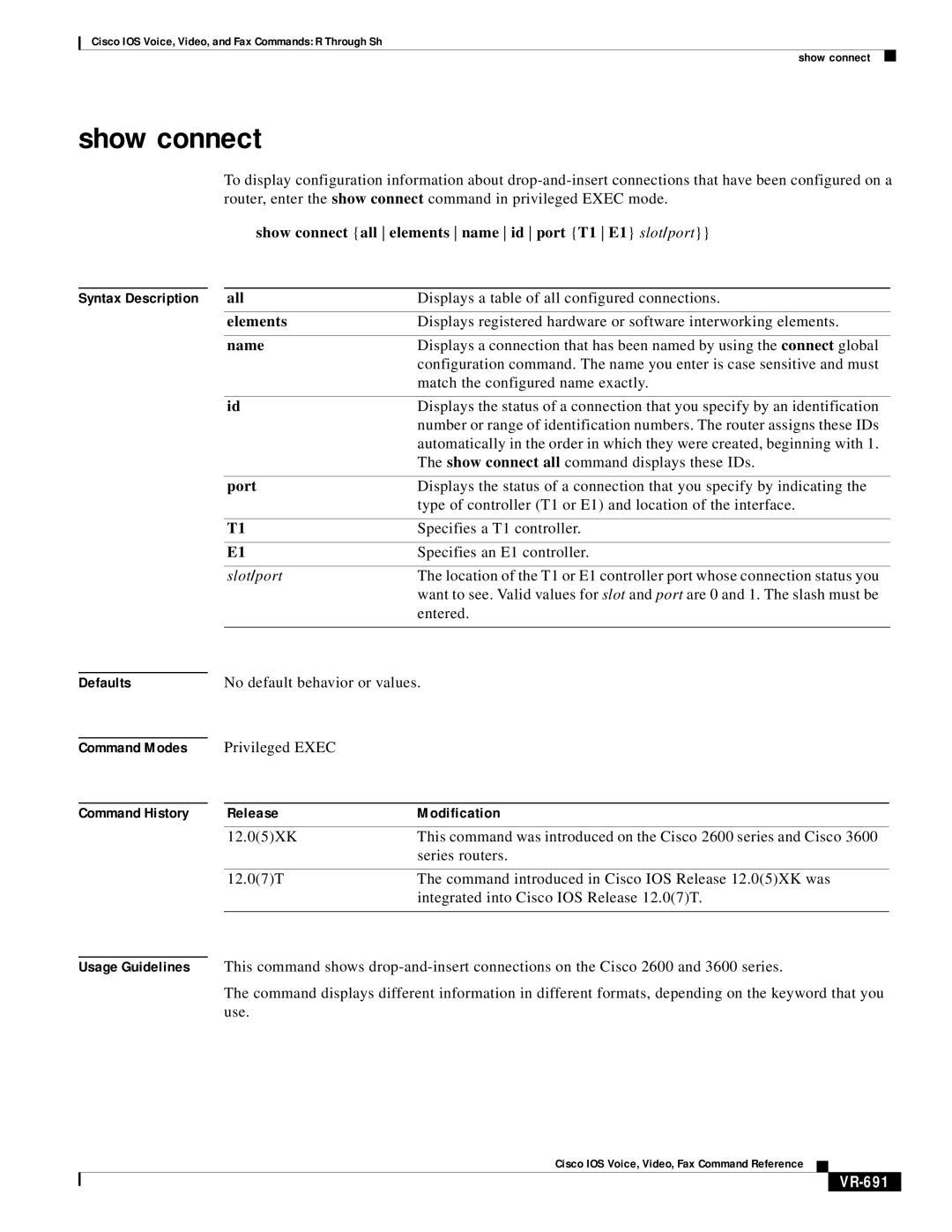Cisco IOS Voice, Video, and Fax Commands: R Through Sh
show connect
show connect
To display configuration information about
show connect {all elements name id port {T1 E1} slot/port}}
Syntax Description |
| all | Displays a table of all configured connections. |
|
| elements | Displays registered hardware or software interworking elements. |
|
|
|
|
|
| name | Displays a connection that has been named by using the connect global |
|
|
| configuration command. The name you enter is case sensitive and must |
|
|
| match the configured name exactly. |
|
|
|
|
|
| id | Displays the status of a connection that you specify by an identification |
|
|
| number or range of identification numbers. The router assigns these IDs |
|
|
| automatically in the order in which they were created, beginning with 1. |
|
|
| The show connect all command displays these IDs. |
|
|
|
|
|
| port | Displays the status of a connection that you specify by indicating the |
|
|
| type of controller (T1 or E1) and location of the interface. |
|
|
|
|
|
| T1 | Specifies a T1 controller. |
|
|
|
|
|
| E1 | Specifies an E1 controller. |
|
|
|
|
|
| slot/port | The location of the T1 or E1 controller port whose connection status you |
|
|
| want to see. Valid values for slot and port are 0 and 1. The slash must be |
|
|
| entered. |
|
|
| |
|
|
|
|
Defaults |
| No default behavior or values. | |
Command Modes
Command History
Privileged EXEC
Release | Modification |
12.0(5)XK | This command was introduced on the Cisco 2600 series and Cisco 3600 |
| series routers. |
|
|
12.0(7)T | The command introduced in Cisco IOS Release 12.0(5)XK was |
| integrated into Cisco IOS Release 12.0(7)T. |
|
|
Usage Guidelines This command shows
The command displays different information in different formats, depending on the keyword that you use.
Cisco IOS Voice, Video, Fax Command Reference