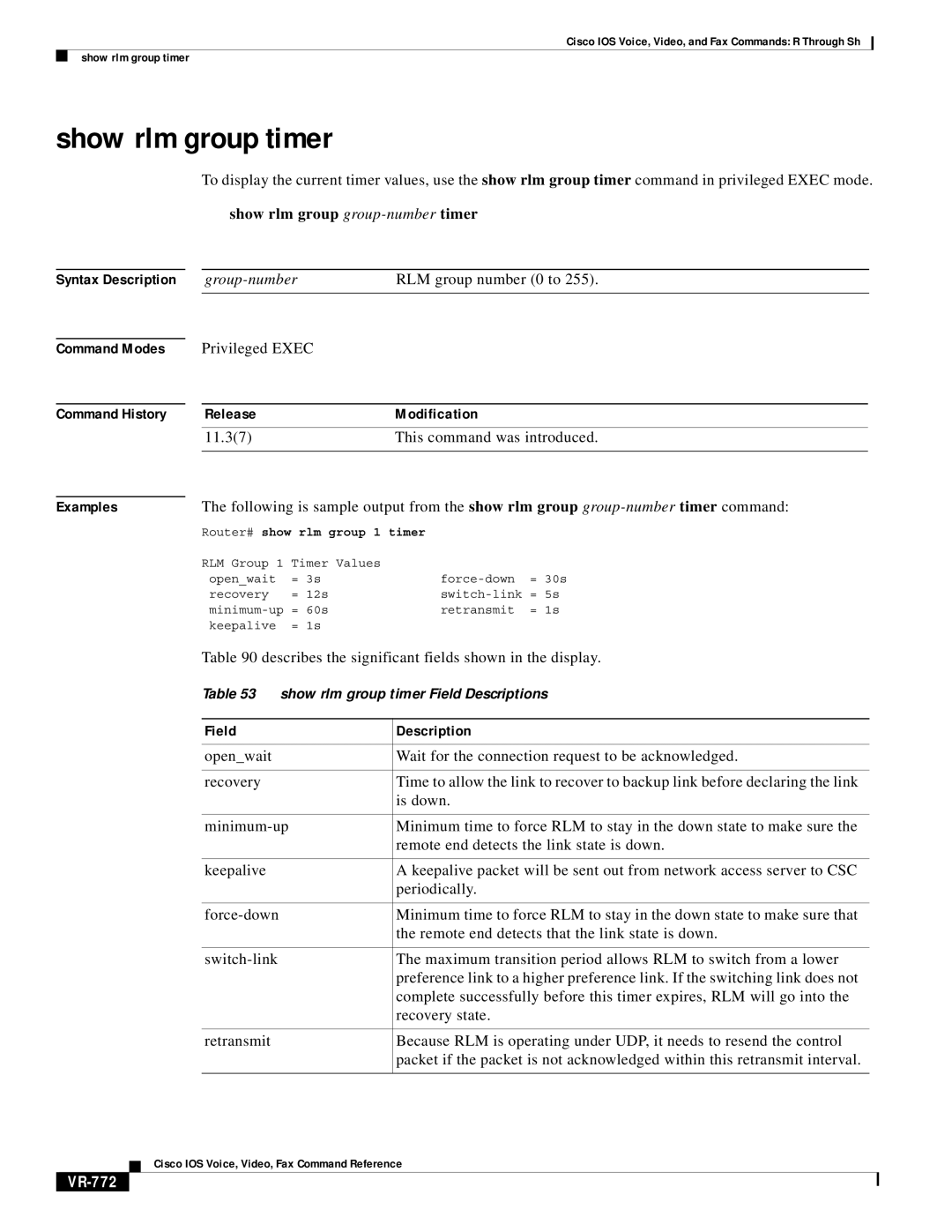Cisco IOS Voice, Video, and Fax Commands: R Through Sh
show rlm group timer
show rlm group timer
To display the current timer values, use the show rlm group timer command in privileged EXEC mode.
show rlm group group-number timer
Syntax Description
Command Modes
Command History
RLM group number (0 to 255). | |
|
|
Privileged EXEC
ReleaseModification
11.3(7) | This command was introduced. |
|
|
Examples | The following is sample output from the show rlm group |
Router# show rlm group 1 timer
RLM Group 1 Timer Values open_wait = 3s recovery = 12s
Table 90 describes the significant fields shown in the display.
Table 53 show rlm group timer Field Descriptions
Field | Description |
|
|
open_wait | Wait for the connection request to be acknowledged. |
|
|
recovery | Time to allow the link to recover to backup link before declaring the link |
| is down. |
|
|
Minimum time to force RLM to stay in the down state to make sure the | |
| remote end detects the link state is down. |
|
|
keepalive | A keepalive packet will be sent out from network access server to CSC |
| periodically. |
|
|
Minimum time to force RLM to stay in the down state to make sure that | |
| the remote end detects that the link state is down. |
|
|
The maximum transition period allows RLM to switch from a lower | |
| preference link to a higher preference link. If the switching link does not |
| complete successfully before this timer expires, RLM will go into the |
| recovery state. |
|
|
retransmit | Because RLM is operating under UDP, it needs to resend the control |
| packet if the packet is not acknowledged within this retransmit interval. |
|
|
Cisco IOS Voice, Video, Fax Command Reference