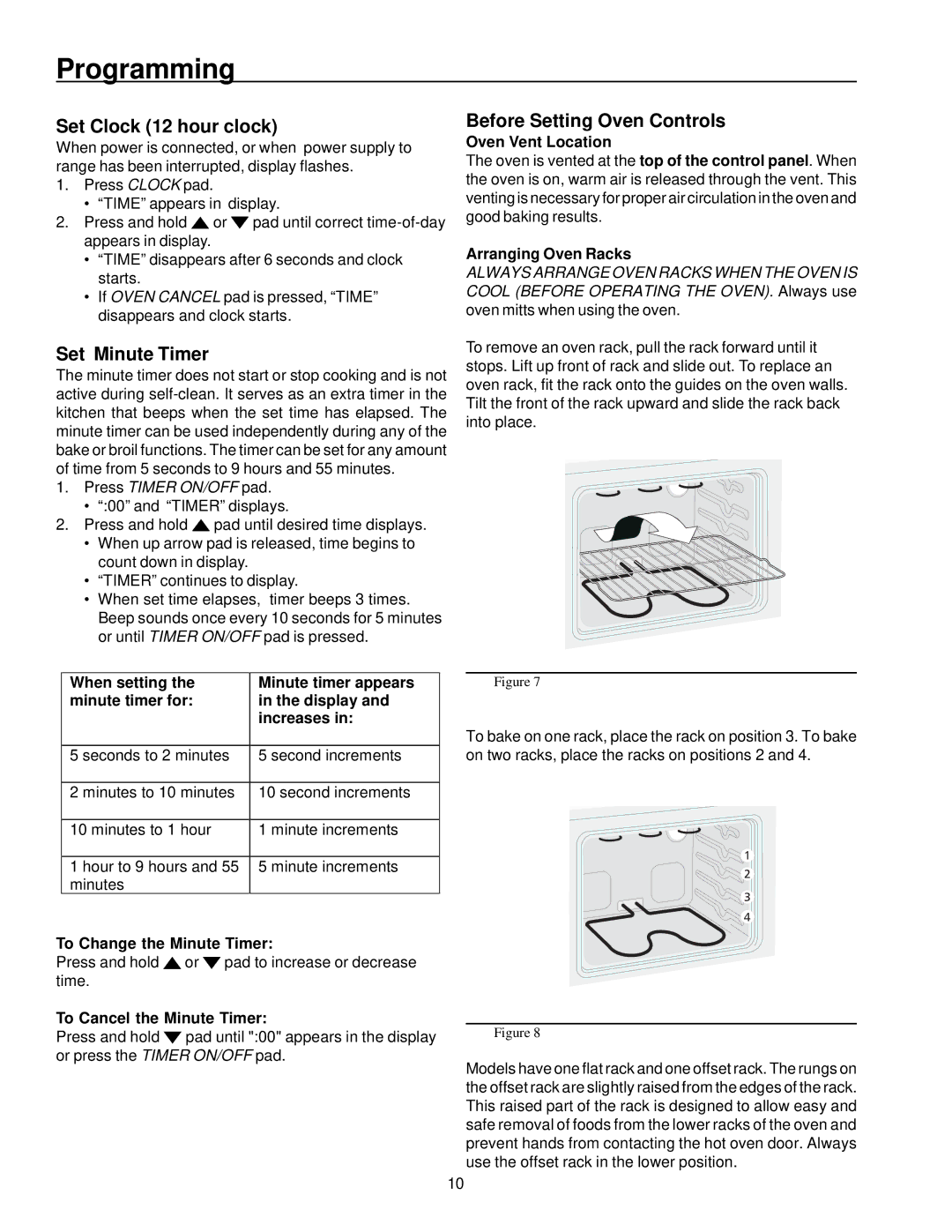Programming
Set Clock (12 hour clock)
When power is connected, or when power supply to range has been interrupted, display flashes.
1.Press CLOCK pad.
•“TIME” appears in display.
2.Press and hold ![]() or
or ![]() pad until correct
pad until correct
•“TIME” disappears after 6 seconds and clock starts.
•If OVEN CANCEL pad is pressed, “TIME” disappears and clock starts.
Set Minute Timer
The minute timer does not start or stop cooking and is not active during
1.Press TIMER ON/OFF pad.
•“:00” and “TIMER” displays.
2.Press and hold ![]() pad until desired time displays.
pad until desired time displays.
•When up arrow pad is released, time begins to count down in display.
•“TIMER” continues to display.
•When set time elapses, timer beeps 3 times. Beep sounds once every 10 seconds for 5 minutes or until TIMER ON/OFF pad is pressed.
Before Setting Oven Controls
Oven Vent Location
The oven is vented at the top of the control panel. When the oven is on, warm air is released through the vent. This venting is necessary for proper air circulation in the oven and good baking results.
Arranging Oven Racks
ALWAYS ARRANGE OVEN RACKS WHEN THE OVEN IS COOL (BEFORE OPERATING THE OVEN). Always use oven mitts when using the oven.
To remove an oven rack, pull the rack forward until it stops. Lift up front of rack and slide out. To replace an oven rack, fit the rack onto the guides on the oven walls. Tilt the front of the rack upward and slide the rack back into place.
When setting the | Minute timer appears |
minute timer for: | in the display and |
| increases in: |
|
|
5 seconds to 2 minutes | 5 second increments |
|
|
2 minutes to 10 minutes | 10 second increments |
|
|
10 minutes to 1 hour | 1 minute increments |
|
|
1 hour to 9 hours and 55 | 5 minute increments |
minutes |
|
To Change the Minute Timer:
Press and hold ![]() or
or ![]() pad to increase or decrease time.
pad to increase or decrease time.
To Cancel the Minute Timer:
Press and hold ![]() pad until ":00" appears in the display or press the TIMER ON/OFF pad.
pad until ":00" appears in the display or press the TIMER ON/OFF pad.
Figure 7
To bake on one rack, place the rack on position 3. To bake on two racks, place the racks on positions 2 and 4.
Figure 8
Models have one flat rack and one offset rack. The rungs on the offset rack are slightly raised from the edges of the rack. This raised part of the rack is designed to allow easy and safe removal of foods from the lower racks of the oven and prevent hands from contacting the hot oven door. Always use the offset rack in the lower position.
10