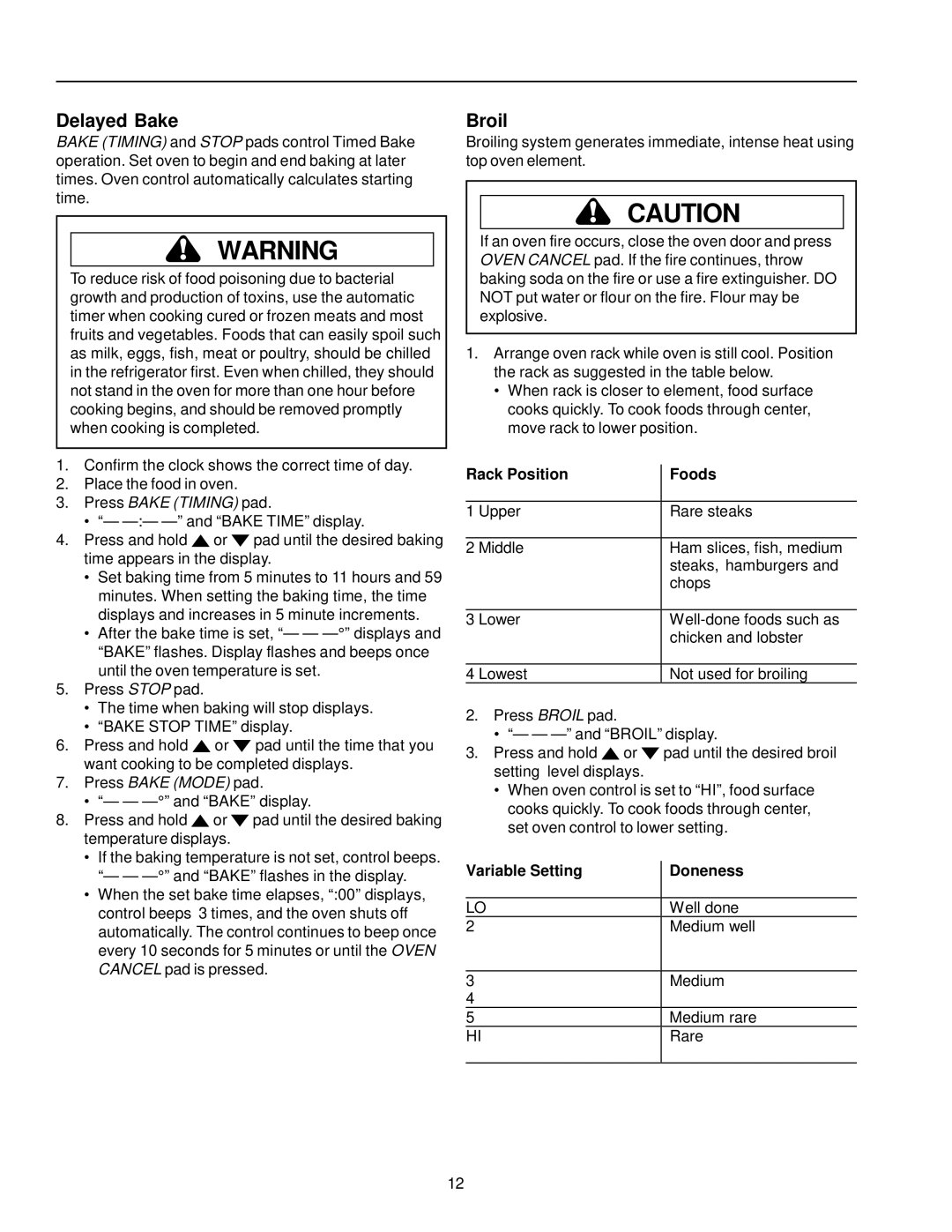Delayed Bake
BAKE (TIMING) and STOP pads control Timed Bake operation. Set oven to begin and end baking at later times. Oven control automatically calculates starting time.
!WARNING
To reduce risk of food poisoning due to bacterial growth and production of toxins, use the automatic timer when cooking cured or frozen meats and most fruits and vegetables. Foods that can easily spoil such as milk, eggs, fish, meat or poultry, should be chilled in the refrigerator first. Even when chilled, they should not stand in the oven for more than one hour before cooking begins, and should be removed promptly when cooking is completed.
1.Confirm the clock shows the correct time of day.
2.Place the food in oven.
3.Press BAKE (TIMING) pad.
•“—
4.Press and hold ![]() or
or ![]() pad until the desired baking time appears in the display.
pad until the desired baking time appears in the display.
•Set baking time from 5 minutes to 11 hours and 59 minutes. When setting the baking time, the time displays and increases in 5 minute increments.
•After the bake time is set, “— —
5.Press STOP pad.
•The time when baking will stop displays.
•“BAKE STOP TIME” display.
6.Press and hold ![]() or
or ![]() pad until the time that you want cooking to be completed displays.
pad until the time that you want cooking to be completed displays.
7.Press BAKE (MODE) pad.
•“— —
8.Press and hold ![]() or
or ![]() pad until the desired baking temperature displays.
pad until the desired baking temperature displays.
•If the baking temperature is not set, control beeps. “— —
•When the set bake time elapses, “:00” displays, control beeps 3 times, and the oven shuts off automatically. The control continues to beep once every 10 seconds for 5 minutes or until the OVEN CANCEL pad is pressed.
Broil
Broiling system generates immediate, intense heat using top oven element.
!CAUTION
If an oven fire occurs, close the oven door and press OVEN CANCEL pad. If the fire continues, throw baking soda on the fire or use a fire extinguisher. DO NOT put water or flour on the fire. Flour may be explosive.
1.Arrange oven rack while oven is still cool. Position the rack as suggested in the table below.
•When rack is closer to element, food surface cooks quickly. To cook foods through center, move rack to lower position.
Rack Position | Foods | |
|
|
|
1 | Upper | Rare steaks |
|
|
|
2 | Middle | Ham slices, fish, medium |
|
| steaks, hamburgers and |
|
| chops |
|
|
|
3 | Lower | |
|
| chicken and lobster |
|
|
|
4 | Lowest | Not used for broiling |
2.Press BROIL pad.
•“— —
3.Press and hold ![]() or
or ![]() pad until the desired broil setting level displays.
pad until the desired broil setting level displays.
•When oven control is set to “HI”, food surface cooks quickly. To cook foods through center, set oven control to lower setting.
Variable Setting | Doneness |
|
|
LO | Well done |
2 | Medium well |
|
|
3 | Medium |
4 |
|
5 | Medium rare |
HI | Rare |
|
|
12