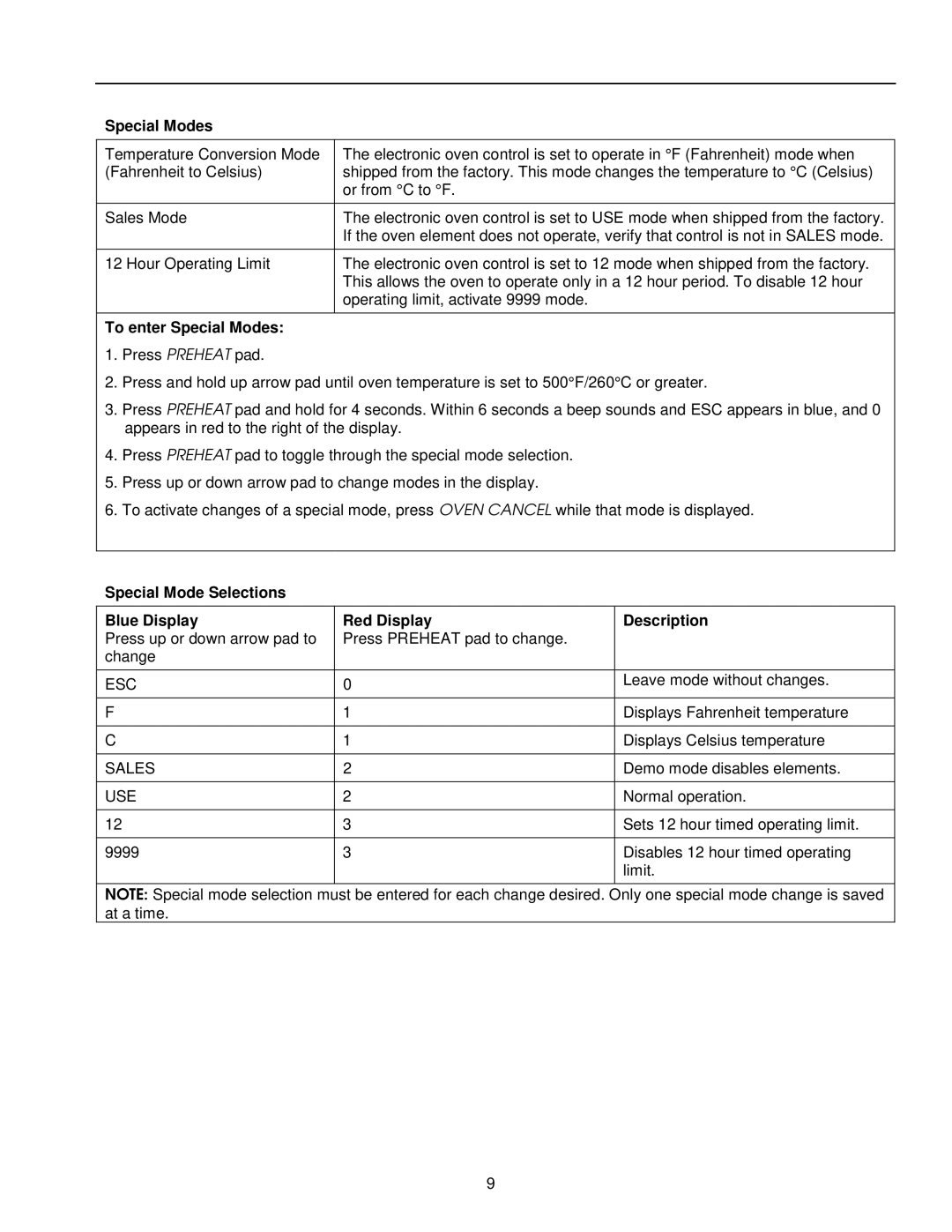Special Modes
Temperature Conversion Mode | The electronic oven control is set to operate in °F (Fahrenheit) mode when |
(Fahrenheit to Celsius) | shipped from the factory. This mode changes the temperature to °C (Celsius) |
| or from °C to °F. |
|
|
Sales Mode | The electronic oven control is set to USE mode when shipped from the factory. |
| If the oven element does not operate, verify that control is not in SALES mode. |
|
|
12 Hour Operating Limit | The electronic oven control is set to 12 mode when shipped from the factory. |
| This allows the oven to operate only in a 12 hour period. To disable 12 hour |
| operating limit, activate 9999 mode. |
|
|
To enter Special Modes: |
|
1.Press PREHEAT pad.
2.Press and hold up arrow pad until oven temperature is set to 500°F/260°C or greater.
3.Press PREHEAT pad and hold for 4 seconds. Within 6 seconds a beep sounds and ESC appears in blue, and 0 appears in red to the right of the display.
4.Press PREHEAT pad to toggle through the special mode selection.
5.Press up or down arrow pad to change modes in the display.
6.To activate changes of a special mode, press OVEN CANCEL while that mode is displayed.
Special Mode Selections
Blue Display | Red Display | Description |
Press up or down arrow pad to | Press PREHEAT pad to change. |
|
change |
|
|
|
|
|
ESC | 0 | Leave mode without changes. |
| ||
|
|
|
F | 1 | Displays Fahrenheit temperature |
|
|
|
C | 1 | Displays Celsius temperature |
|
|
|
SALES | 2 | Demo mode disables elements. |
|
|
|
USE | 2 | Normal operation. |
|
|
|
12 | 3 | Sets 12 hour timed operating limit. |
|
|
|
9999 | 3 | Disables 12 hour timed operating |
|
| limit. |
|
|
|
NOTE: Special mode selection must be entered for each change desired. Only one special mode change is saved at a time.
9