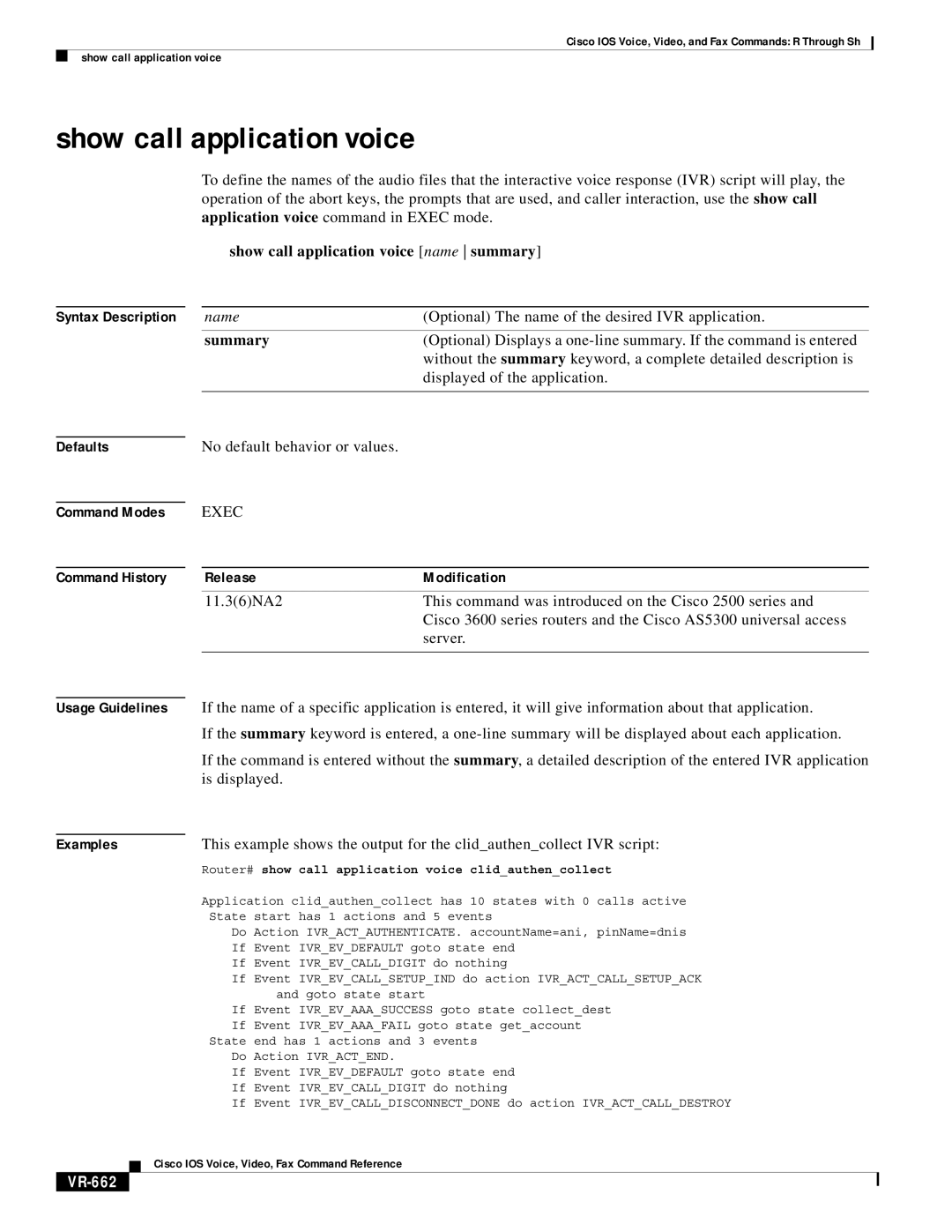Cisco IOS Voice, Video, and Fax Commands: R Through Sh
show call application voice
show call application voice
To define the names of the audio files that the interactive voice response (IVR) script will play, the operation of the abort keys, the prompts that are used, and caller interaction, use the show call application voice command in EXEC mode.
show call application voice [name summary]
Syntax Description
Defaults
Command Modes
Command History
name | (Optional) The name of the desired IVR application. |
|
|
summary | (Optional) Displays a |
| without the summary keyword, a complete detailed description is |
| displayed of the application. |
|
|
No default behavior or values. |
|
EXEC |
|
|
|
Release | Modification |
|
|
11.3(6)NA2 | This command was introduced on the Cisco 2500 series and |
| Cisco 3600 series routers and the Cisco AS5300 universal access |
| server. |
|
|
Usage Guidelines | If the name of a specific application is entered, it will give information about that application. | ||
| If the summary keyword is entered, a | ||
| If the command is entered without the summary, a detailed description of the entered IVR application | ||
| is displayed. |
| |
|
| ||
Examples | This example shows the output for the clid_authen_collect IVR script: | ||
| Router# show | call application voice clid_authen_collect | |
| Application clid_authen_collect has 10 states with 0 calls active | ||
| State | start | has 1 actions and 5 events |
| Do | Action IVR_ACT_AUTHENTICATE. accountName=ani, pinName=dnis | |
| If | Event | IVR_EV_DEFAULT goto state end |
| If | Event | IVR_EV_CALL_DIGIT do nothing |
| If | Event | IVR_EV_CALL_SETUP_IND do action IVR_ACT_CALL_SETUP_ACK |
|
| and goto state start | |
| If | Event | IVR_EV_AAA_SUCCESS goto state collect_dest |
| If | Event | IVR_EV_AAA_FAIL goto state get_account |
| State | end has 1 actions and 3 events | |
| Do | Action IVR_ACT_END. | |
| If | Event | IVR_EV_DEFAULT goto state end |
| If | Event | IVR_EV_CALL_DIGIT do nothing |
| If | Event | IVR_EV_CALL_DISCONNECT_DONE do action IVR_ACT_CALL_DESTROY |
Cisco IOS Voice, Video, Fax Command Reference