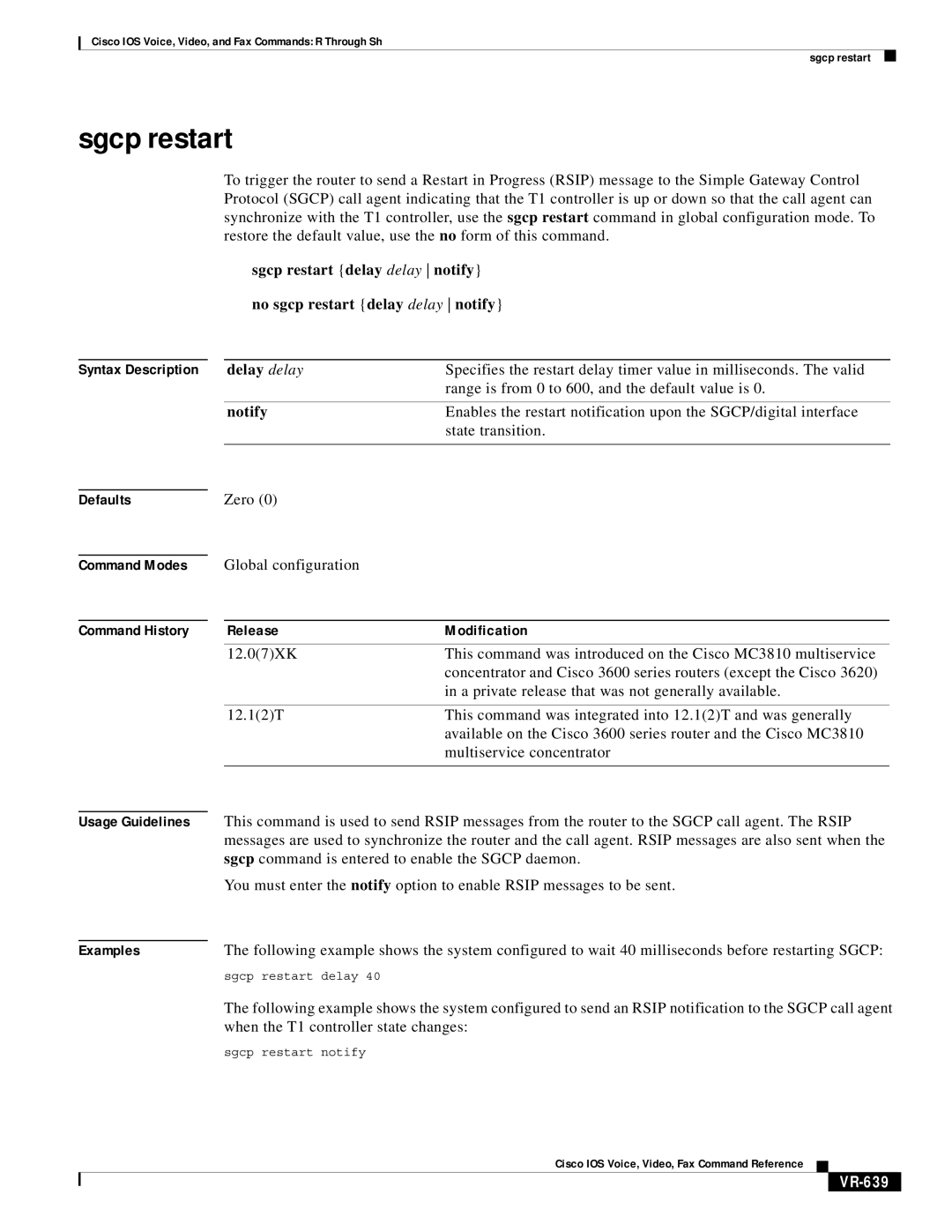Cisco IOS Voice, Video, and Fax Commands: R Through Sh
sgcp restart
sgcp restart
To trigger the router to send a Restart in Progress (RSIP) message to the Simple Gateway Control Protocol (SGCP) call agent indicating that the T1 controller is up or down so that the call agent can synchronize with the T1 controller, use the sgcp restart command in global configuration mode. To restore the default value, use the no form of this command.
sgcp restart {delay delay notify}
no sgcp restart {delay delay notify}
Syntax Description
Defaults
Command Modes
Command History
delay delay | Specifies the restart delay timer value in milliseconds. The valid | |
| range is from 0 to 600, and the default value is 0. | |
|
|
|
notify | Enables the restart notification upon the SGCP/digital interface | |
| state transition. | |
|
|
|
Zero (0) |
|
|
Global configuration |
|
|
|
| |
Release | Modification |
|
|
|
|
12.0(7)XK | This command was introduced on the Cisco MC3810 multiservice | |
| concentrator and Cisco 3600 series routers (except the Cisco 3620) | |
| in a private release that was not generally available. | |
|
|
|
12.1(2)T | This command was integrated into 12.1(2)T and was generally | |
| available on the Cisco 3600 series router and the Cisco MC3810 | |
| multiservice concentrator | |
|
|
|
Usage Guidelines This command is used to send RSIP messages from the router to the SGCP call agent. The RSIP messages are used to synchronize the router and the call agent. RSIP messages are also sent when the sgcp command is entered to enable the SGCP daemon.
You must enter the notify option to enable RSIP messages to be sent.
Examples | The following example shows the system configured to wait 40 milliseconds before restarting SGCP: | ||
| sgcp | restart | delay 40 |
| The following example shows the system configured to send an RSIP notification to the SGCP call agent | ||
| when the T1 controller state changes: | ||
| sgcp | restart | notify |
Cisco IOS Voice, Video, Fax Command Reference