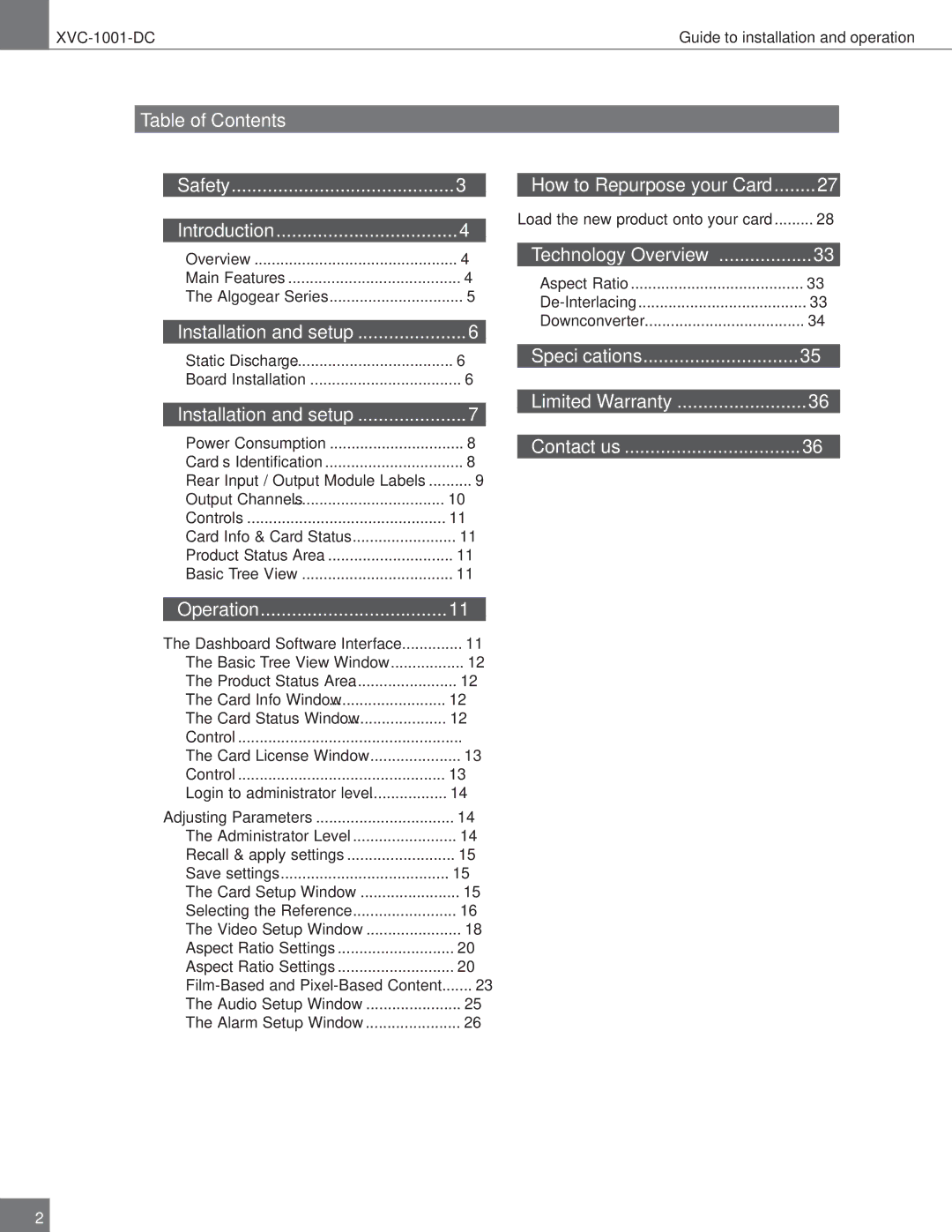Guide to installation and operation |
Table of Contents |
|
Safety | 3 |
Introduction | 4 |
Overview | 4 |
Main Features | 4 |
The Algogear Series | 5 |
Installation and setup | 6 |
Static Discharge | 6 |
Board Installation | 6 |
Installation and setup | 7 |
Power Consumption | 8 |
Card’s Identification | 8 |
Rear Input / Output Module Labels | 9 |
Output Channels | 10 |
Controls | 11 |
Card Info & Card Status | 11 |
Product Status Area | 11 |
Basic Tree View | 11 |
Operation | 11 |
The Dashboard Software Interface | 11 |
The Basic Tree View Window | 12 |
The Product Status Area | 12 |
The Card Info Window | 12 |
The Card Status Window | 12 |
Control | |
The Card License Window | 13 |
Control | 13 |
Login to administrator level | 14 |
Adjusting Parameters | 14 |
The Administrator Level | 14 |
Recall & apply settings | 15 |
Save settings | 15 |
The Card Setup Window | 15 |
Selecting the Reference | 16 |
The Video Setup Window | 18 |
Aspect Ratio Settings | 20 |
Aspect Ratio Settings | 20 |
23 | |
The Audio Setup Window | 25 |
The Alarm Setup Window | 26 |
How to Repurpose your Card | 27 |
Load the new product onto your card | 28 |
Technology Overview | 33 |
Aspect Ratio | 33 |
33 | |
Downconverter | 34 |
Specifi cations | 35 |
Limited Warranty | 36 |
Contact us | 36 |
2